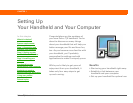Palm
®
T|X Handheld xviii
Copying applications to an expansion card ..........................................593
Removing all information from a card ...................................................594
Related topics ...........................................................................................595
Chapter 28: Maintaining Your Handheld ..........................596
Handheld do’s and don’ts .......................................................................596
Handheld do’s ....................................................................................596
Handheld don’ts ................................................................................597
Resetting your handheld .........................................................................597
Doing a soft reset ..............................................................................597
Doing a hard reset .............................................................................599
Restoring your information after a hard reset .......................................601
Related topics ...........................................................................................603
Chapter 29: Common Questions .......................................604
Setup .........................................................................................................604
Handheld ..................................................................................................606
Moving around .........................................................................................609
Entering information ...............................................................................610
Synchronizing ..........................................................................................612
Calendar ....................................................................................................618
Memos ......................................................................................................619
Note Pad ...................................................................................................619
Media ........................................................................................................619
Pocket Tunes
™
.........................................................................................620
Tasks .........................................................................................................621
Connecting wirelessly .............................................................................621
The VersaMail
®
application ....................................................................623
Privacy ......................................................................................................625
Sharing .....................................................................................................626
Problems with incompatible applications .............................................628
Chapter 30: Getting Help ...................................................631
Self-help resources ..................................................................................631
Technical support ....................................................................................632