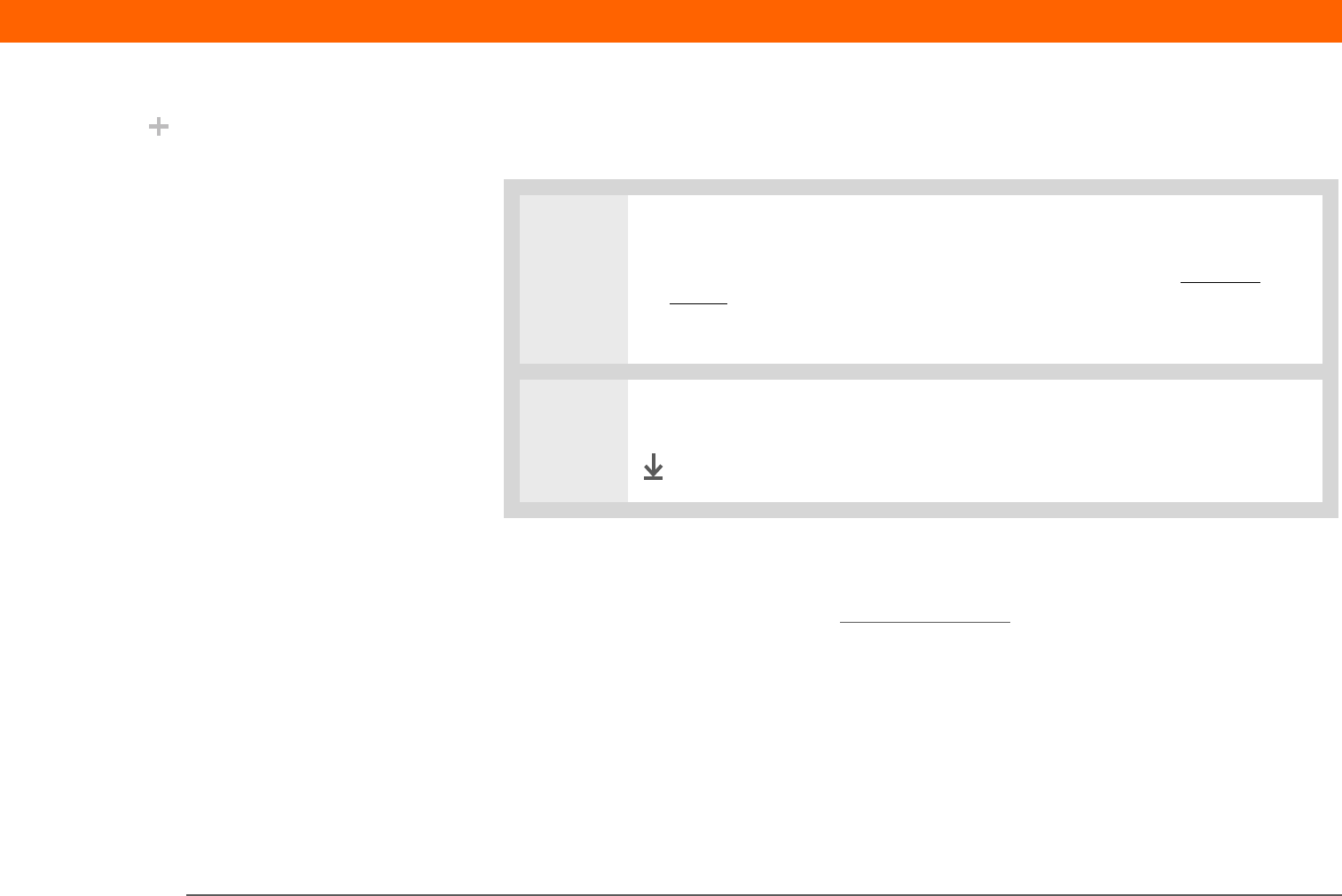
Palm
®
T|X Handheld 392
CHAPTER 16 Sending and Receiving Email Messages
Synchronizing handheld and mail server IMAP folders from the
Options menu
0
Working with root folders
For IMAP accounts, if you want to synchronize email messages on your handheld with messages
on the mail server folder, you need to enter the root folder
for the account on your handheld.
Check with your email provider to find out the root folder for your IMAP account.
Using Secure Sockets Layer (SSL)
Secure Sockets Layer (SSL) is a protocol designed to ensure that data you send or receive over a
network or the Internet is secure and authentic. The VersaMail application uses SSL to help
guarantee the secure transmission of email messages that you send or receive. When you set up
an account in the VersaMail application, you are given the option of selecting SSL for incoming
and outgoing mail.
1 Open the Sync IMAP Folders screen:
a. In the Inbox or on another folder screen of an IMAP account, open the
menus.
b. Select Options, and then select Sync IMAP Folders.
2 Select the folder or folders you want to synchronize from the pick list.
Done
Did You Know?
After you select the
folders to synchronize,
a connection is made to
your email service
provider to update the
server with changes
from your handheld, and
to update your handheld
with changes from the
server.


















