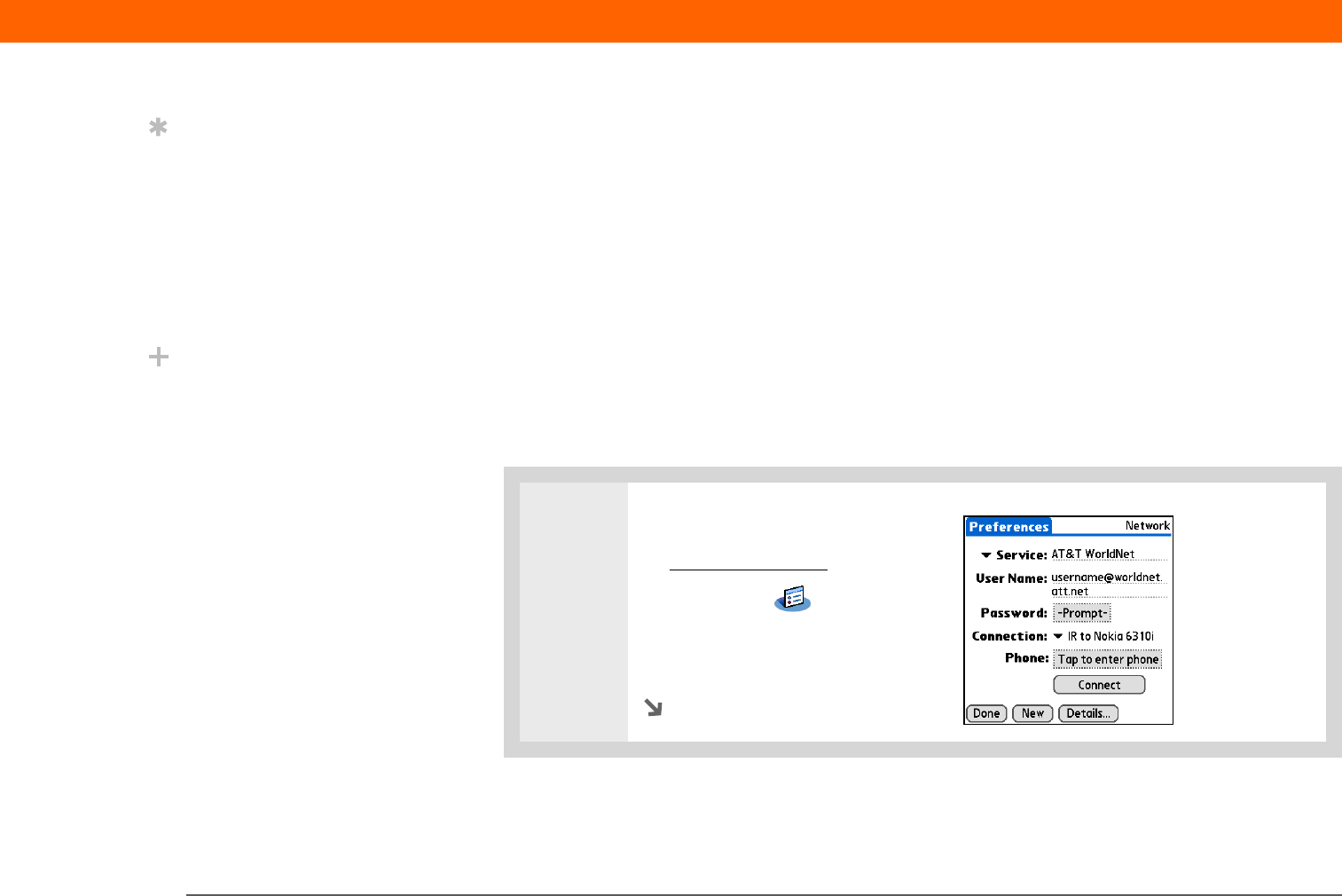
Palm
®
T|X Handheld 576
CHAPTER 26 Customizing Your Handheld
Creating a login script
A login script is a series of commands that automates logging in to a network server—for
example, your corporate network or your ISP. A login script is associated with a specific service
profile created in Network Preferences.
A login script is something that you are likely to receive from your system administrator if you
log in to the corporate servers from your handheld using a phone/modem or network connection.
The script is generally prepared by the system administrator and distributed to users who need it.
It automates the events that must take place to establish a connection between your handheld and
the corporate servers.
You can create login scripts by selecting commands from the Command pick list in the Login
Script dialog box. Some commands, such as Send, require you to supply additional information.
If the command requires additional info, a field appears to the right of the command where you
can enter the info.
0
1 Open Network Preferences:
a. Go to Applications
.
b. Select Prefs .
c. Select Network.
Continued
Tip
Windows You can also
create login scripts with
a text editor on your
desktop computer. Create
a file with the extension
PNC, and then install the
file on your handheld
using Quick Install.
Did You Know?
Your login scripts can
also use non-ASCII and
literal characters.


















