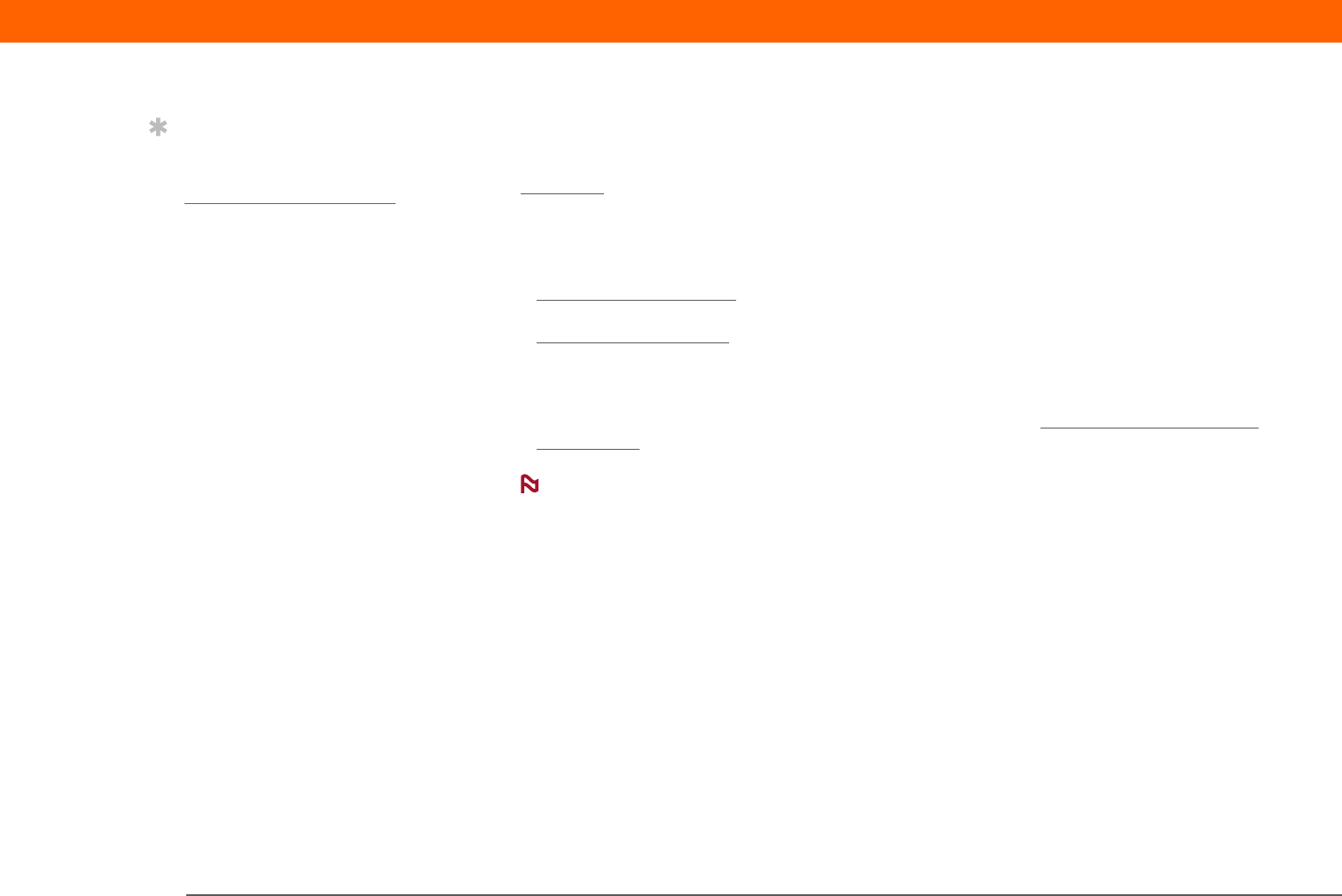
Palm
®
T|X Handheld 210
CHAPTER 9 Your Photo and Video Organizer
Sharing a photo or a video
You can easily share photos and videos with family and friends. Use your handheld’s built-in
B
luetooth
®
wireless technology to wirelessly send photos and videos to other Bluetooth
handhelds within range.
You can also share photos and videos using any of the following methods:
• Attach a photo or video
to an email message.
• Beam a photo or video
to other Palm Powered™ handhelds.
• Copy a photo or video from your handheld to your desktop computer, or from computer to
handheld, by using Media application from within Palm Desktop (Windows). You can also copy
a photo or video from your Mac to your handheld using the Send To Handheld droplet
.
Synchronize
to transfer the files from your computer to your handheld.
Sending a large number of photos or videos using Bluetooth technology or beaming
can take a long time.
Tip
You can also beam or
send an entire album by
opening the Album menu
and selecting Beam
Album or Send Album.
NOTE


















