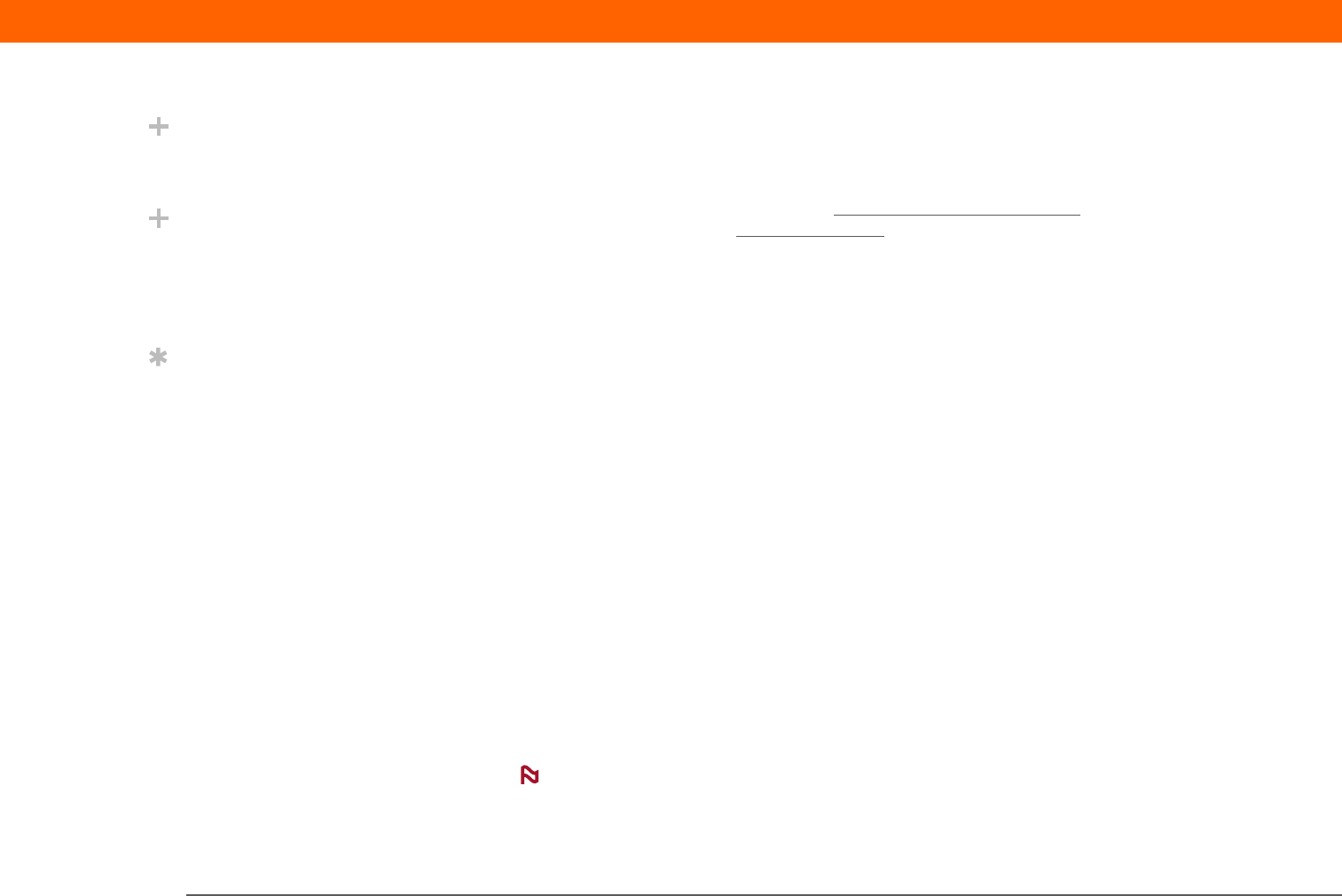
Palm
®
T|X Handheld 307
CHAPTER 16 Sending and Receiving Email Messages
About email accounts
The VersaMail application is software that lets you use your handheld to access email from an
account with an email provider (either an Internet service provider, or ISP, such as Earthlink or
Yahoo!, or a wireless carrier) or from your corporate email account
. For each email account you
want to access, you must set up an account
in the VersaMail application. For example, if you have
a personal account and a corporate account, set up one account for each in each VersaMail
application.
After you set up an account, you can send and receive email directly to and from your handheld
wirelessly. Or you can download new messages from your computer to your handheld—and
upload messages from your handheld to be sent from your computer’s email program—when you
synchronize.
You must have an account with an email provider or a corporate account. The
VersaMail application works with these accounts to transfer messages to and from your
handheld. The application is not an email service provider.
Using an email provider
If you are setting up a new email account and have a well-known email provider (ISP or wireless
carrier) such as Earthlink or Yahoo!, many of the settings you need during account setup are
automatically filled in.
For other ISPs, you need the following information:
• Your email address and password
• The protocol used for incoming mail, such as Post Office Protocol (POP) or Internet Message
Access Protocol (IMAP)
Some free web-based email providers such as Hotmail do not support either the POP
or the IMAP protocol. You cannot use VersaMail to download messages to your handheld from
an account with one of these providers.
Did You Know?
You can create up to eight
email accounts.
Did You Know?
The VersaMail application
provides strong 128-bit
AES encryption for your
password.
Tip
Go to your email
provider’s website or
contact their customer
support to obtain the
setup information you
need.
IMPORTANT
[
! ]
NOTE


















