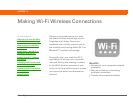Palm
®
T|X Handheld 264
CHAPTER 14 Making Wi-Fi
®
Wireless Connections
device. Also, check the user guide for the other Wi-Fi device to enable device-to-device
networking.
When would I use Wi-Fi or Bluetooth technology?
You can make many of the same types of connections—browsing the web, checking email,
synchronizing wirelessly—using either the Wi-Fi or Bluetooth technology on your handheld.
Which one you use depends mainly on your location and circumstances.
Wi-Fi Use Wi-Fi technology when you are in range of a Wi-Fi network access point, often called a
“hotspot.” This can be in a public location such as a cafe, hotel, or airport; at your job over your
company’s network; or at home if you have a wireless network set up.
Bluetooth Use Bluetooth technology when you are not in range of a Wi-Fi network but are able
to make a connection to your mobile phone that is also enabled with Bluetooth technology. This
could be at home, on the road, or anywhere else you are in range of your wireless provider’s data
network.
Also use your handheld’s Bluetooth technology to connect directly to other Bluetooth devices,
such as computers or handhelds, to send and receive information. Check the documentation
included with the other device for instructions on how to set up the device’s Bluetooth capabilities.