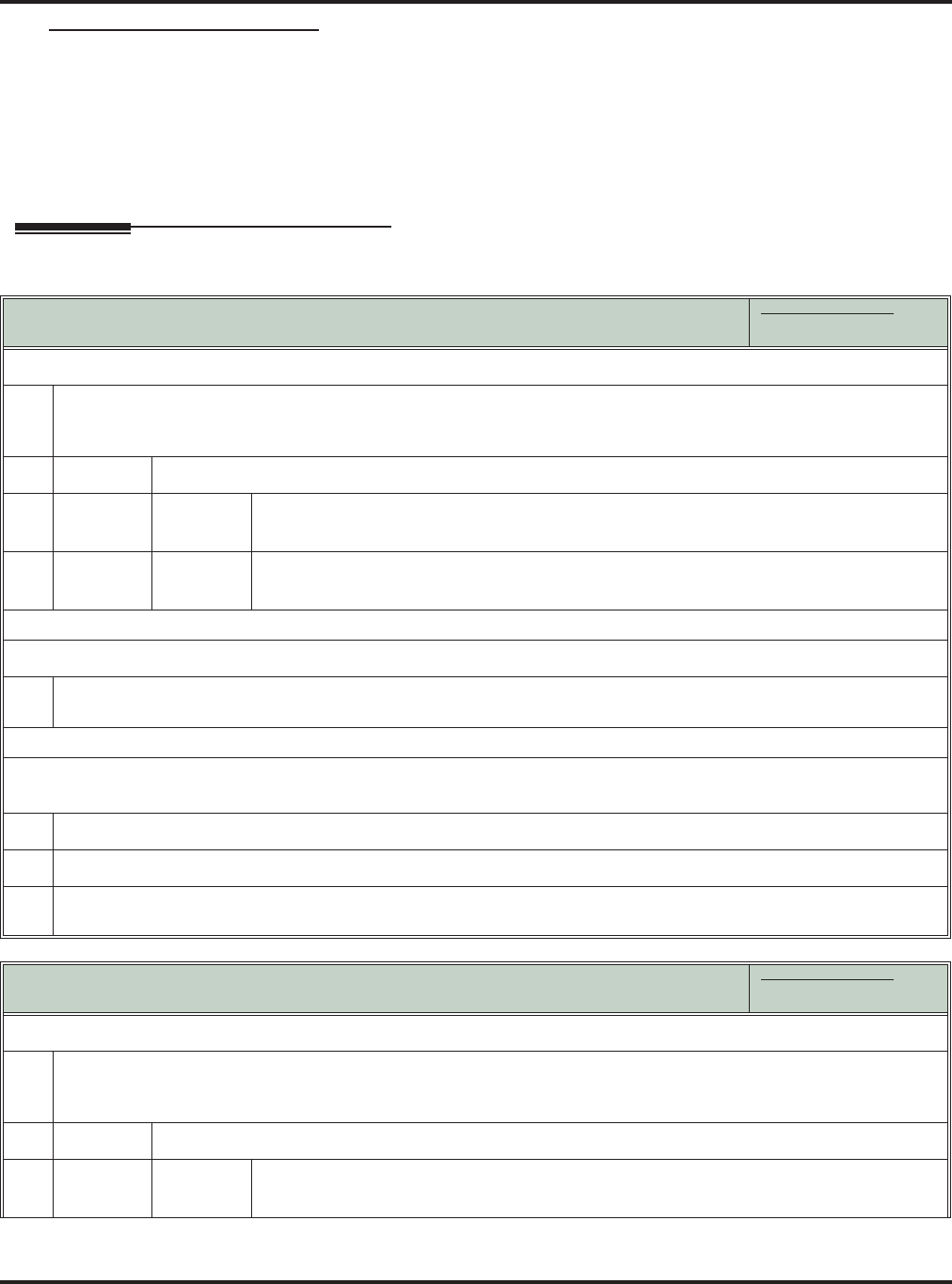
Hold
88 ◆ Features DSX Feature Handbook
Hold Recall Display
The Hold recall display identifies:
❥ The type of call recalling the extension.
❥ The extension which initially placed the call on Hold.
The Hold recall displays occurs as the call is ringing the extension that initially placed it on Hold, and after
the call diverts to Key Ring.
Operation
Using System Hold
In these instructions:
[Super Display Soft Key]
[Keyset Soft Key]
To place a call on System Hold:
1.
Press HOLD.
• The line key winks (on) while on Hold, double-wink (on) while recalling.
• Line keys on Hold are green for your calls - red for your co-workers.
If a call on Hold recalls, you see one of the following.
a.
If the extension that placed to call on Hold doesn’t have a name:
Hold Recall
STA 301
b.
If the extension that placed the call on Hold has a programmed name:
Hold Recall
300: Attendant
To pick up an outside call on System Hold:
1.
Press the flashing line key.
• The line key lights solid (green).
To pick up an outside call on system Hold at a co-worker’s extension:
• You must know the number of the line that is on Hold.
1.
Lift the handset and press INTERCOM.
2.
Dial *4.
3.
Dial the number of the line that is on Hold.
• For example, dial 01 for line 1.
Using Exclusive Hold
In these instructions:
[Super Display Soft Key]
[Keyset Soft Key]
To place an outside call on Exclusive Hold:
1.
Press HOLD twice.
• For you, the line key winks (on green) while on Hold, flashes slowly while recalling.
• For your co-workers, the line key is on red while on Hold, flashes slowly (red) while recalling.
If a call on Hold recalls, you see one of the following.
a.
If the extension that placed to call on Hold doesn’t have a name:
Hold Recall
STA 301


















