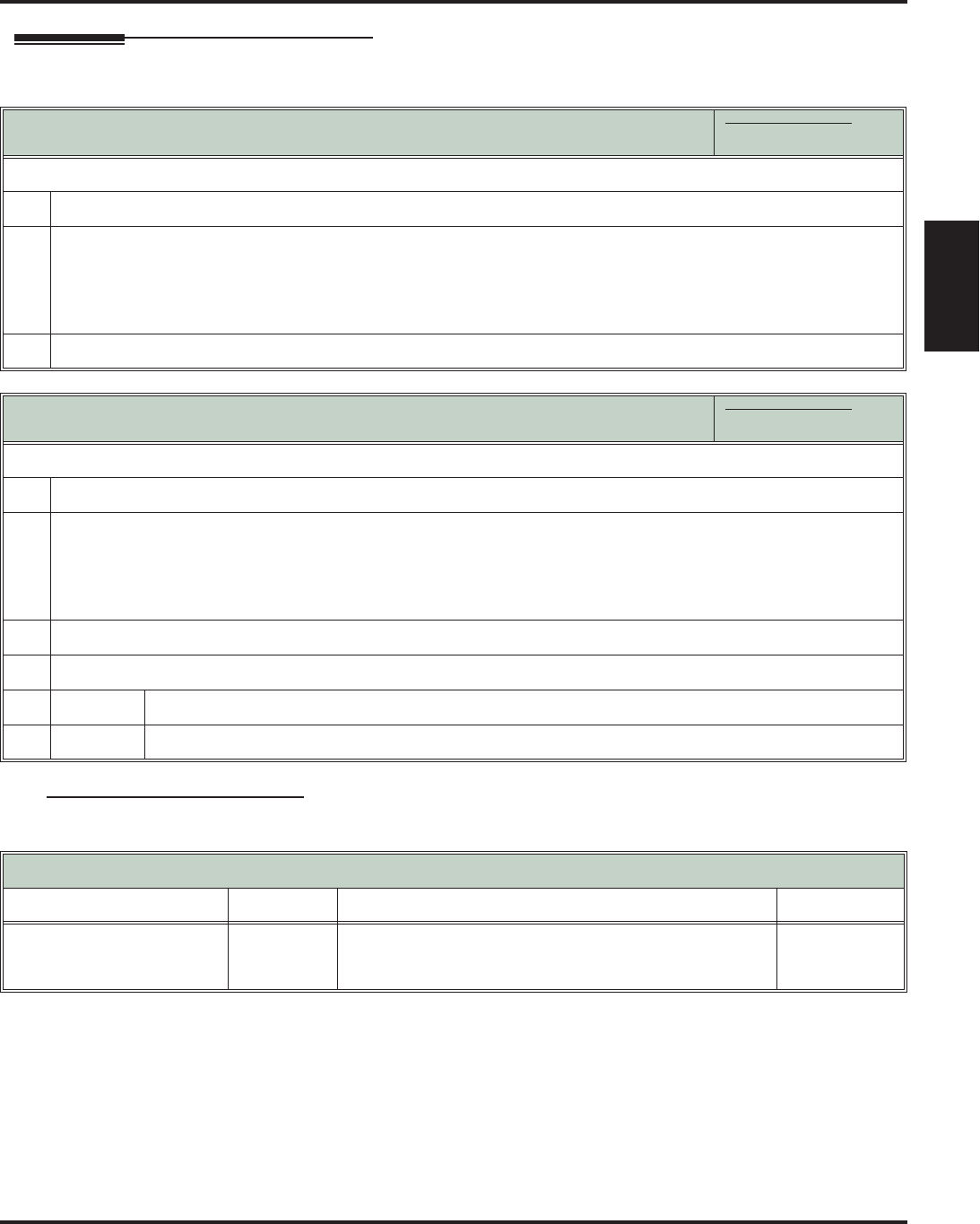
Direct Station Selection (DSS)
DSX Feature Handbook Features ◆ 45
Features
Operation
User Programmable Feature
Placing a Call using a DSS Key
In these instructions:
[Super Display Soft Key]
[Keyset Soft Key]
To place a call to a co-worker using a DSS key:
1.
Lift the handset.
2.
Press INTERCOM.
• Your DSS keys show the status of the assigned extension:
Off = Idle
On = Busy or ringing
Fast flash = in Do Not Disturb
3.
Press DSS key for the co-worker you want to call.
Transferring a Call using a DSS Key
In these instructions:
[Super Display Soft Key]
[Keyset Soft Key]
To Transfer a call to a co-worker using a DSS key:
1.
Place or answer an outside call.
2.
Press INTERCOM.
• Your DSS keys show the status of the assigned extension:
Off = Idle
On = Busy or ringing
Fast flash = in Do Not Disturb
3.
Press DSS key for the co-worker you want to call.
4.
Do one of the following:
a.
Press TRANSFER to have the Transfer go through unscreened.
b.
Wait for your co-worker to answer if you want them to screen the transfer, then press TRANSFER.
Setting Up DSS Keys
Feature Mnemonic Operation Access Level
DSS
#BLF
(#253)
#BLF
+ Press Feature Key + HOLD + Enter extension
number + Volume Up + Program another key or
SPEAKER to exit.
1-5


















