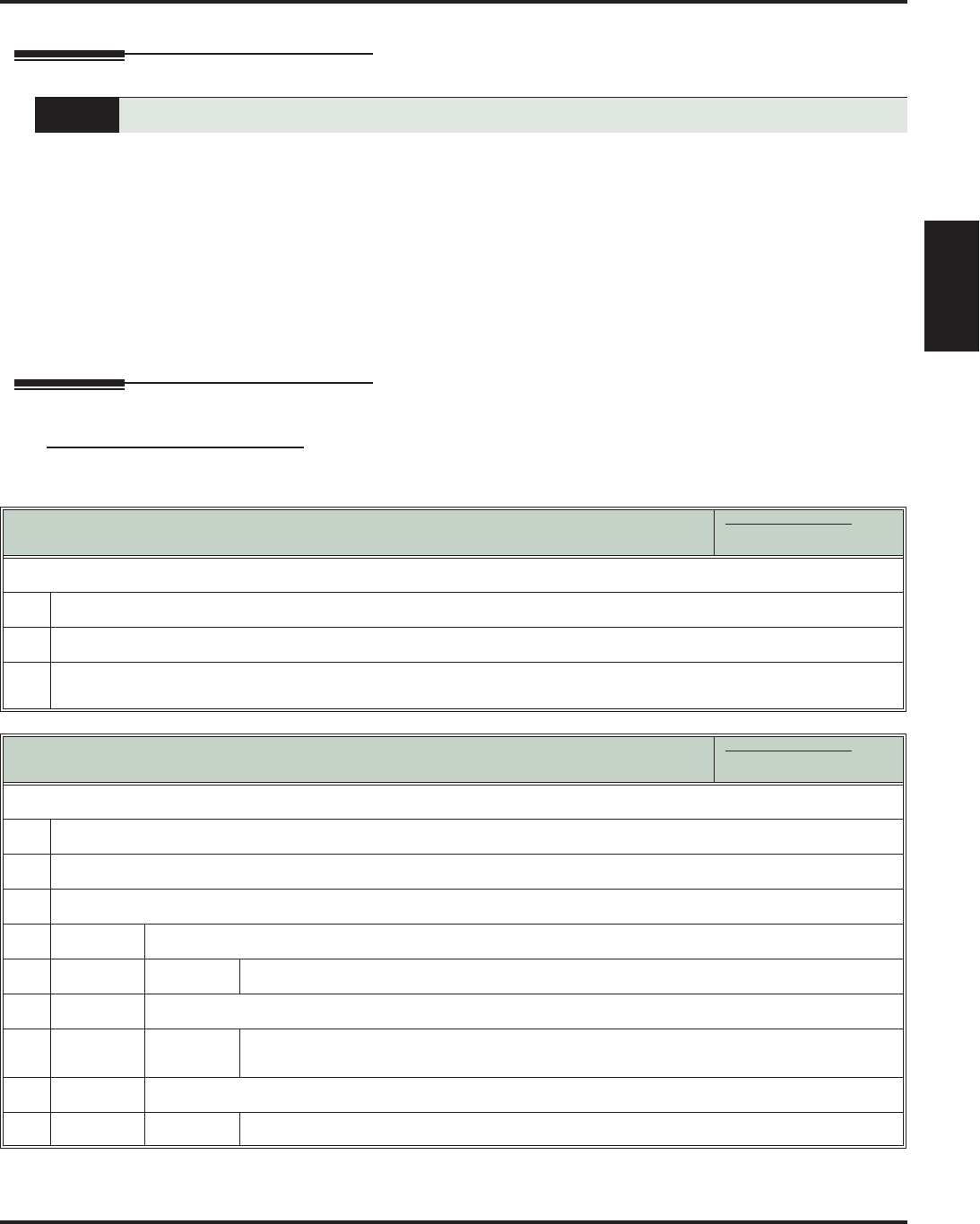
Group Ring
DSX Feature Handbook Features ◆ 81
Features
Group Ring
Description
Group Ring allows you to arrange extensions into Ring Groups for answering calls. When a call comes into
the Ring Group master number, all extensions in the group ring simultaneously. Any user in the Ring Group
can answer the call just by lifting the handset. The ringing call can be:
❥ A Direct Inward Line to the Ring Group (i.e., terminated to the Ring Group master number).
❥ An outside call transferred to the Ring Group master number.
❥ An intercom call to the Ring Group master number.
The system provides up to 8 Ring Groups (1-8). The Ring Group master numbers are predefined as 600-607,
but can be any valid extension number not already in use.
An unanswered DIL to the Ring Group master number can be picked up by the Ring Group Mailbox.
Operation
Placing and Transferring Ring Group Calls
Use Group Ring to call a group of co-worker’s simultaneously.
Placing an Intercom Call to a Ring Group
In these instructions:
[Super Display Soft Key]
[Keyset Soft Key]
To make an Intercom call to a Ring Group:
1.
Lift handset and press INTERCOM.
2.
Dial the Ring Group number (e.g., 600).
3.
Wait for co-worker to answer.
• If all Ring Group members are busy, your call will continue to ring until a group member becomes free.
Transferring a Call to a Ring Group
In these instructions:
[Super Display Soft Key]
[Keyset Soft Key]
To Transfer your call to a Ring Group:
1.
Press INTERCOM.
2.
Dial the Ring Group number (e.g., 600).
3.
Do one of the following:
a.
To screen (announce) the Transfer:
Wait for a Ring Group member to answer then press TRANSFER.
b.
To have the call go through unscreened (unannounced):
Press
TRANSFER.
• If your Transfer is unanswered, the call will return to you.
c.
To return to the call before a Ring Group member picks it up:
Press the flashing (green) line key.


















