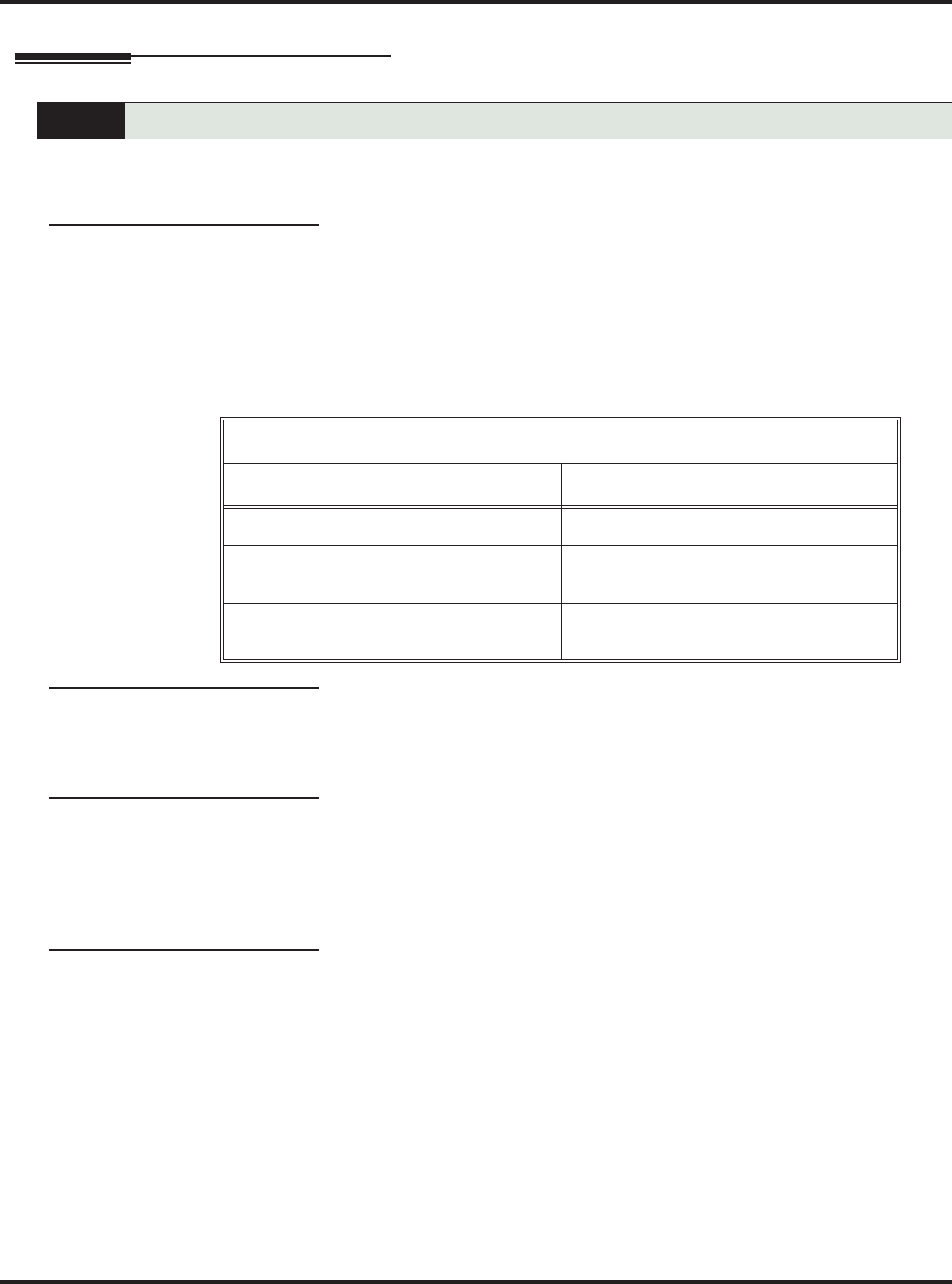
Paging
116 ◆ Features DSX Feature Handbook
Paging
Description
Paging lets extension users broadcast announcements to other keyset users and to external Paging speakers.
Paging allows a user to locate a co-worker or make an announcement without calling each extension individ-
ually. There are two types of Paging: Internal Paging and External Paging.
Internal Paging
Internal Paging allows extension users to broadcast announcements into 7 internal Paging Zones and All Call
(all zone). When a user makes a zone page, the announcement broadcasts to all extensions assigned to the
specified zone. If the user makes an All Call announcement, the announcement simultaneously broadcasts to
extensions in all zones. All Call Paging automatically overrides any zone pages already in progress. A sys-
tem timer can optionally limit the duration of Paging announcements.
To simplify Paging access, a keyset can have Feature Keys assigned as Page keys.
External Paging
When a user pages into Internal All Call Page or Internal page Zone 1, the system simultaneously broadcasts
the announcement into the External Paging Zone. Refer to the system’s Hardware Manual for installation
details.
Page Relay Control
Page Relay Control allows an announcement broadcast into a Paging zone to activate a system relay. This relay
is typically used to activate a customer-provided Paging amplifier. You can assign these relays for Door Box
strike control or Page Relay Control, but not both. If the system relay is programmed for Page Relay Control,
and an extension or line is set up to ring over External Paging, the relay will activate when the extension or
line rings.
Outside Call Ringing Over External Page
Line ringing can optionally broadcast over External Paging speakers. For each line, the Paging speakers can
broadcast ringing for all calls ringing the line, for calls ringing only at night, or for delay ring calls. While a
line rings External Paging, any extension user can dial a code (
INTERCOM + *0) to pick up the call. If the
system relay is programmed for Page Relay Control, and the line is set up to ring over External Paging,
the relay will activate when the line rings.
If Door Box chimes, ringing, and Background Music are all programmed to output over External Paging, the
system uses the following broadcast priority:
❥ Paging
❥ Door Box chimes
❥ Ringing
❥ Background Music
Use Paging to broadcast announcements or quickly locate co-workers.
Paging Key Busy Lamp Indications
When the key is: The zone is:
Off Idle
On (red) A co-worker is Paging into the assigned
zone
On (green) The extension user is Paging into the
assigned zone.


















