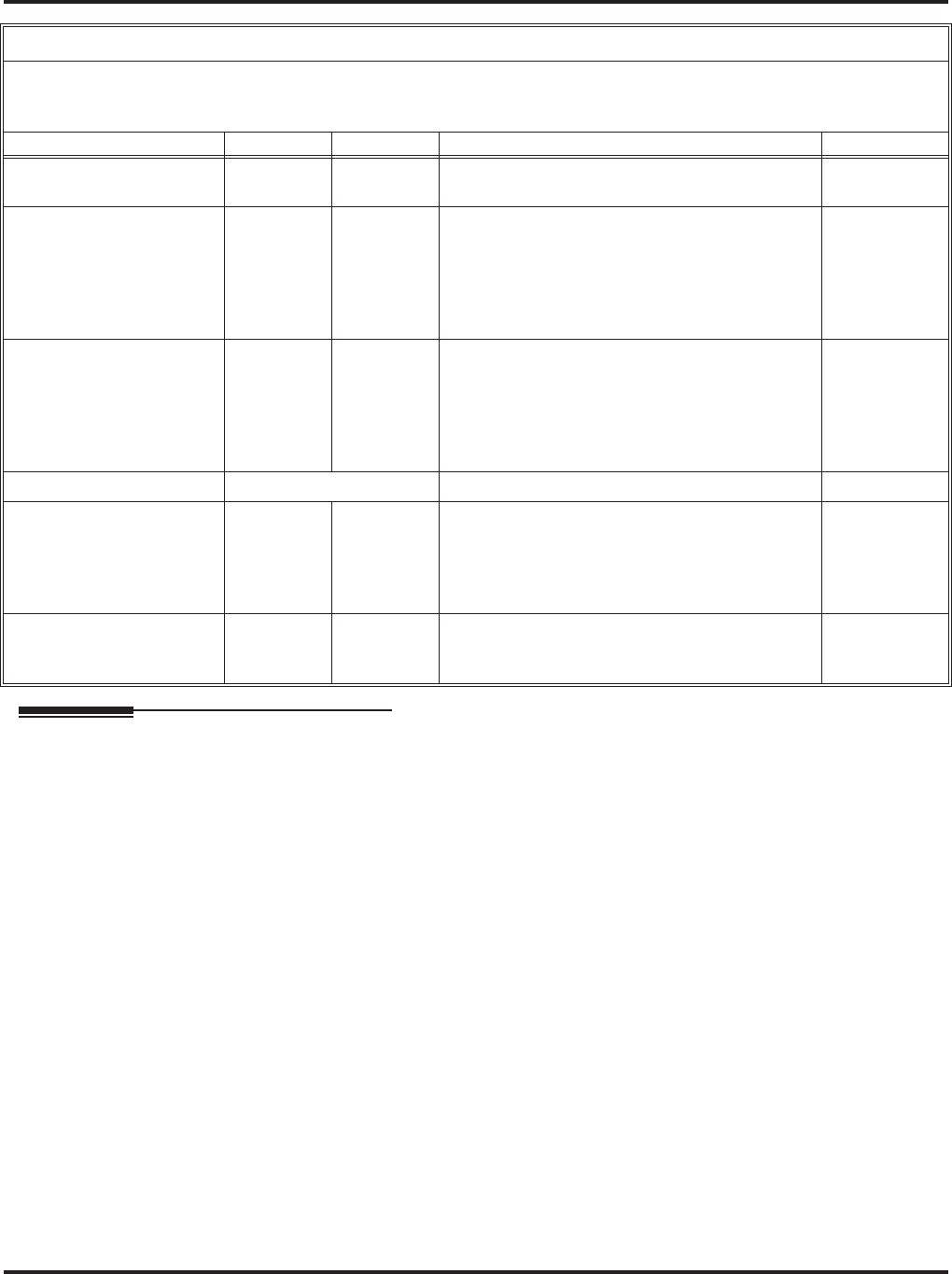
User Programmable Features
166 ◆ Features DSX Feature Handbook
Operation
See the Operation heading in the above table.
Ringing Line Preference
#RLP
#757 #RLP + Y to enable or N to disable +
SPEAKER to exit.
2-5
Speed Dial, Personal
#SP
#77 #SP + Press bin key (for bins 701-710) or dial
the bin key (701-720) + HOLD + Dial outside
line (e.g., 1), Line group (e.g., 90-98), or ICM
for Intercom feature +
HOLD + Number to store
+ HOLD twice + Name + HOLD + Press another
bin key or SPEAKER to exit.
1-5
Speed Dial, System
#SP
#77 #SP + Dial System Speed Dial bin number
(e.g., 201) + HOLD + Dial outside line (e.g., 1),
Line group (e.g., 90-98), or INTERCOM for
Intercom feature + HOLD + Number to store +
HOLD twice + Name + HOLD + Dial another
System Speed Dial bin or SPEAKER to exit.
4 and 5
System Program Access #*#* #*#* + Enter programming password 3-5
Time and Date
#TD
#83 #TD + Enter time in 24-hour clock using hours
(2 digits), minutes (2 digits) and seconds (2 dig-
its) + HOLD + Enter date using month (2 digits),
day (2 digits) and year (4 digits) + HOLD +
SPEAKER to exit.
4 and 5
Intercom Voice Announce
(for incoming Intercom
calls)
#VA
#82 #VA + V for voice announce or R for ring +
SPEAKER to exit.
3-5
User Programmable Features
To program a feature, press # and the feature’s code. For example, to enable incoming Paging, press # and dial V P Y, then
SPEAKER to hang up. By default, Call Forwarding Clear All, System Speed Dial, and Time and Date are only available to
the attendant.
Feature Mnemonic Numeric Operation Access Level


















