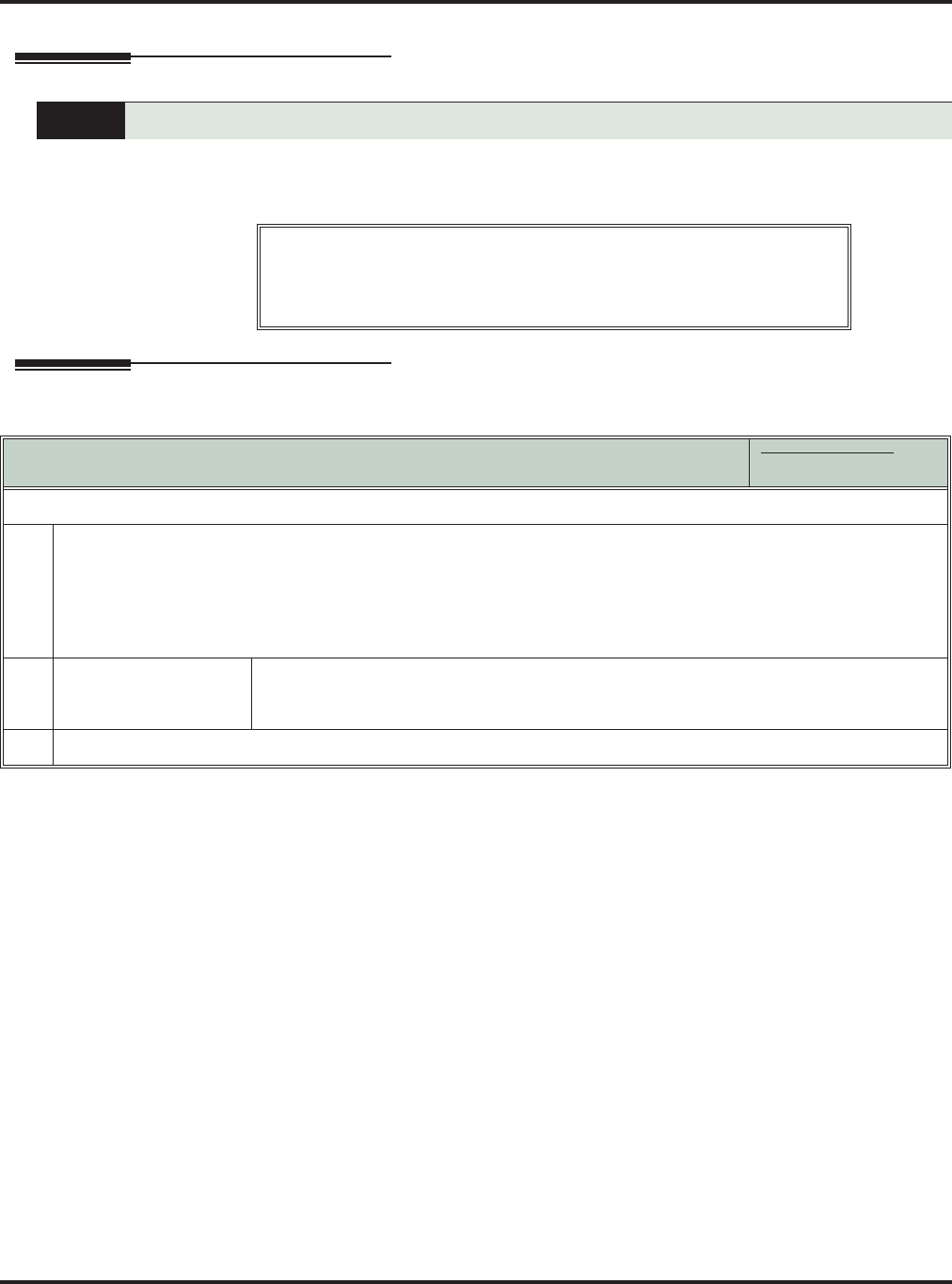
Barge In (Intrusion)
18 ◆ Features DSX Feature Handbook
Barge In (Intrusion)
Description
Barge In permits an extension user to break into another extension user’s established call. This sets up a
three-way conversation between the intruding extension and the two parties on the initial call. The user can
Barge In on an Intercom call or outside call.
Operation
In an emergency, use Barge In to get through to a co-worker right away.
CAUTION
Unauthorized intrusion on calls using this feature may be interpreted as an
invasion of privacy.
Barge In (Intrusion)
[Super Display Soft Key] - [Keyset Soft Key]
In these instructions:
[Super Display Soft Key]
[Keyset Soft Key]
To Barge In on a call:
1.
Place one of the following types of call:
• Call busy extension.
• Press line key for busy line.
• Press INTERCOM and dial 101 for busy line (i.e., using Direct Line Access).
• Press INTERCOM and dial #901 for busy line (i.e., using Line Dial-up).
• Press INTERCOM and dial Line Group access code (e.g., 9).
2.
[Barge In]
[MORE + Barg}
Press to Barge In.
• Alternately dial 4.
• You hear two beeps.
3.
Join the conversation in progress.


















