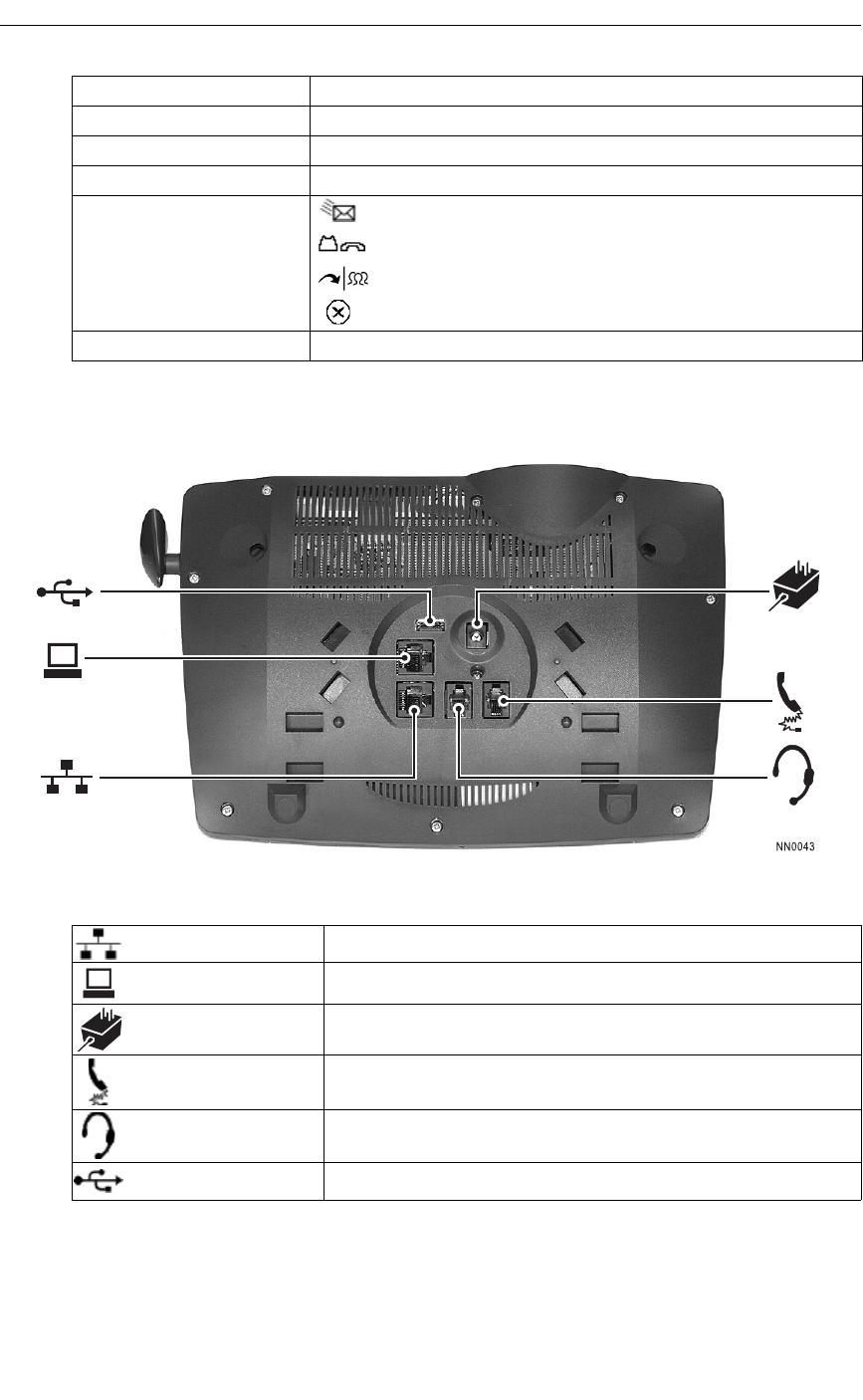
About Your 5230 IP Appliance
Revision B 3
Back View
5230 IP Appliance Connectors
Display Two-line display.
Softkeys Used to access context-sensitive features.
Stylus holder To hold your PDA stylus.
Call Indicator Light Flashes when you have an incoming call.
Call Feature Keys
Message (see page 49 and page 61)
Hold (see page 49)
Transfer/Conference (see page 46)
Cancel (use to end a call or a call making feature)
¡
Dialpad 12-key alphanumeric keypad
LAN connector RJ-45 (Ethernet) connector.
Computer Connector RJ-45 (Ethernet) connector.
PDA charger jack Connect ONLY charger power supply that came with PDA.
Handset jack RJ-22 connector.
Headset jack RJ-22 connector.
USB connector (for future use)


















