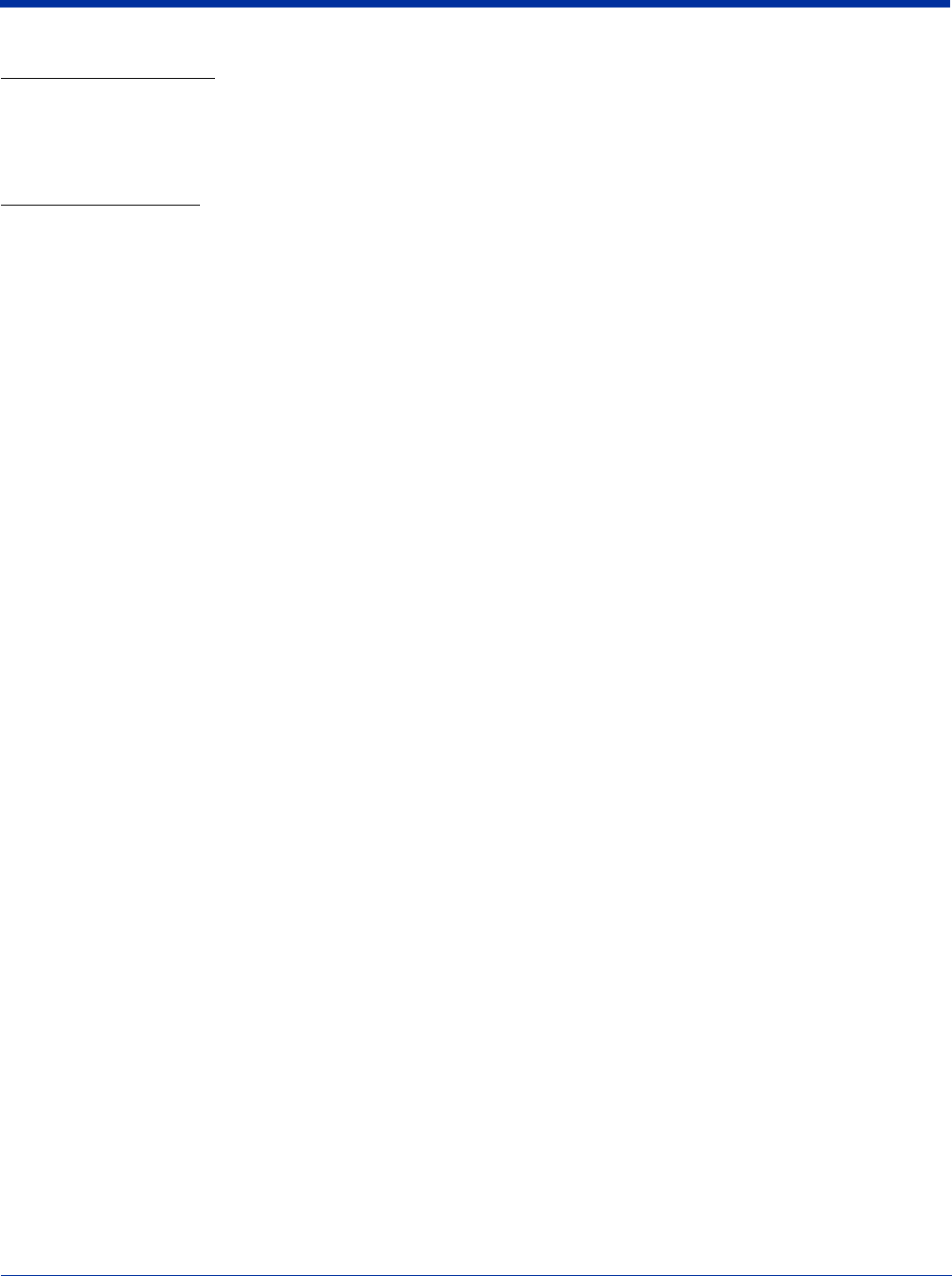
7 - 4 Dolphin® 7900 Series Mobile Computer User’s Guide
Available Applications
The Assign a program list contains programs installed on the Dolphin terminal. If there is a program installed on the Dolphin
terminal that you would like to see in this list, paste a Shortcut to the program in the \\Windows\Start Menu\Programs folder. For
instructions about creating shortcuts,
see Using File Explorer on page 7-6.
Additional Functions
The list also contains the following functions:
List Entry When This Entry is Selected, the Button … When Pressed
<Input Panel> Opens the soft input panel.
<None> Activates the image engine. This is the default setting.
<OK/Close> Performs the same function as tapping OK on the screen.
<Scroll Down> Scrolls down in the open application.
<Scroll Left> Scrolls left in the open application.
<Scroll Right> Scrolls right in the open application.
<Scroll Up> Scrolls up in the open application.
<Start Menu> Opens the Start menu.
<Today> Opens the Today screen.


















