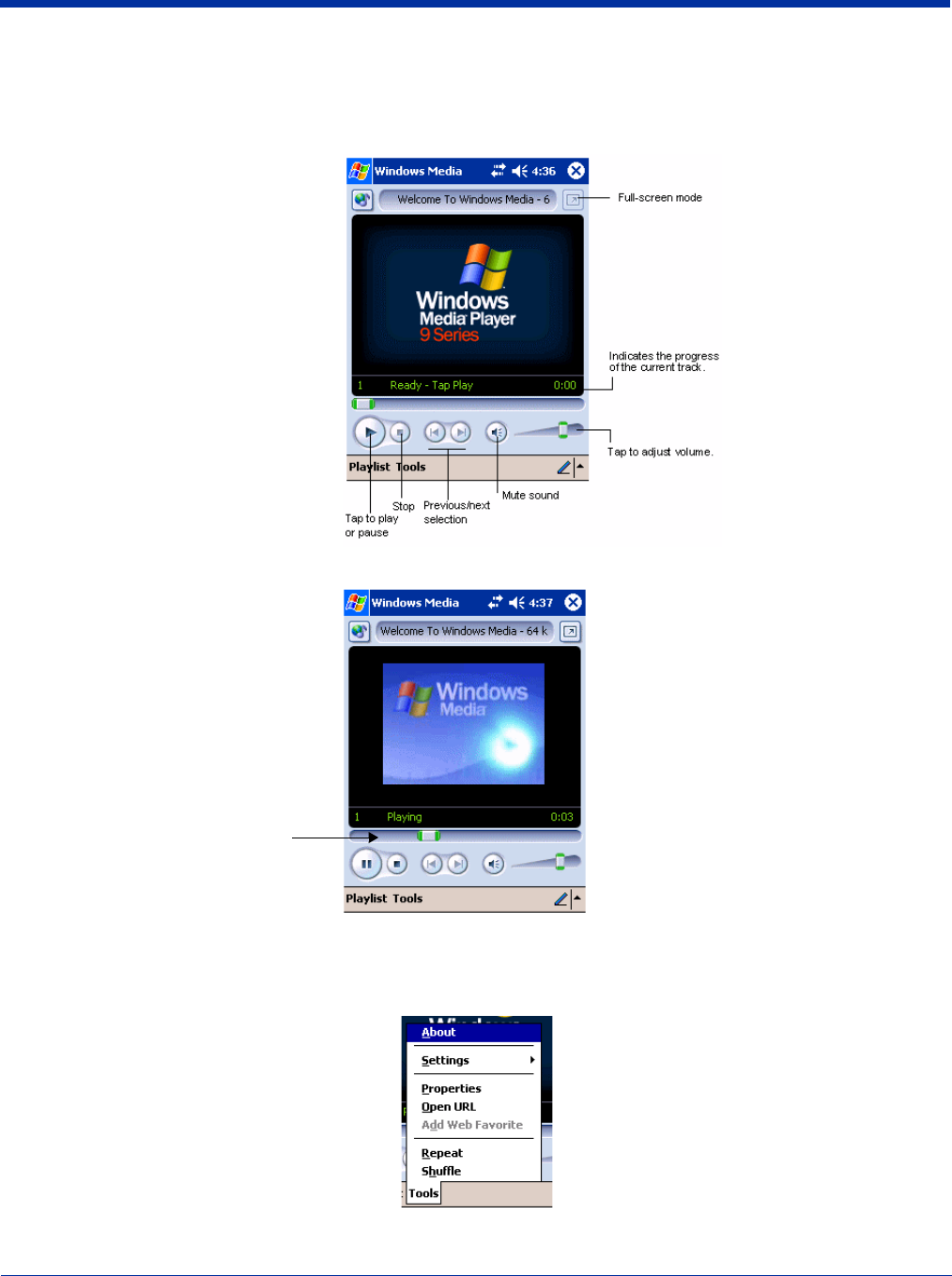
12 - 18 Dolphin® 7900 Series Mobile Computer User’s Guide
Windows Media Player for Pocket PC
Use Microsoft Windows Media Player (WMP) for Pocket PC to play digital audio and video files stored on the terminal. To switch
to Windows Media Player for Pocket PC, tap Start > Windows Media.
After a media file has been loaded, you can play, pause, stop, song advance/reverse, mute sound, or adjust volume.
Tools Menu
The tools menu allows you to perform several important functions.
About gives you information about the codecs used in your version of WMP.
This slider indicates the
progress of media playback.


















