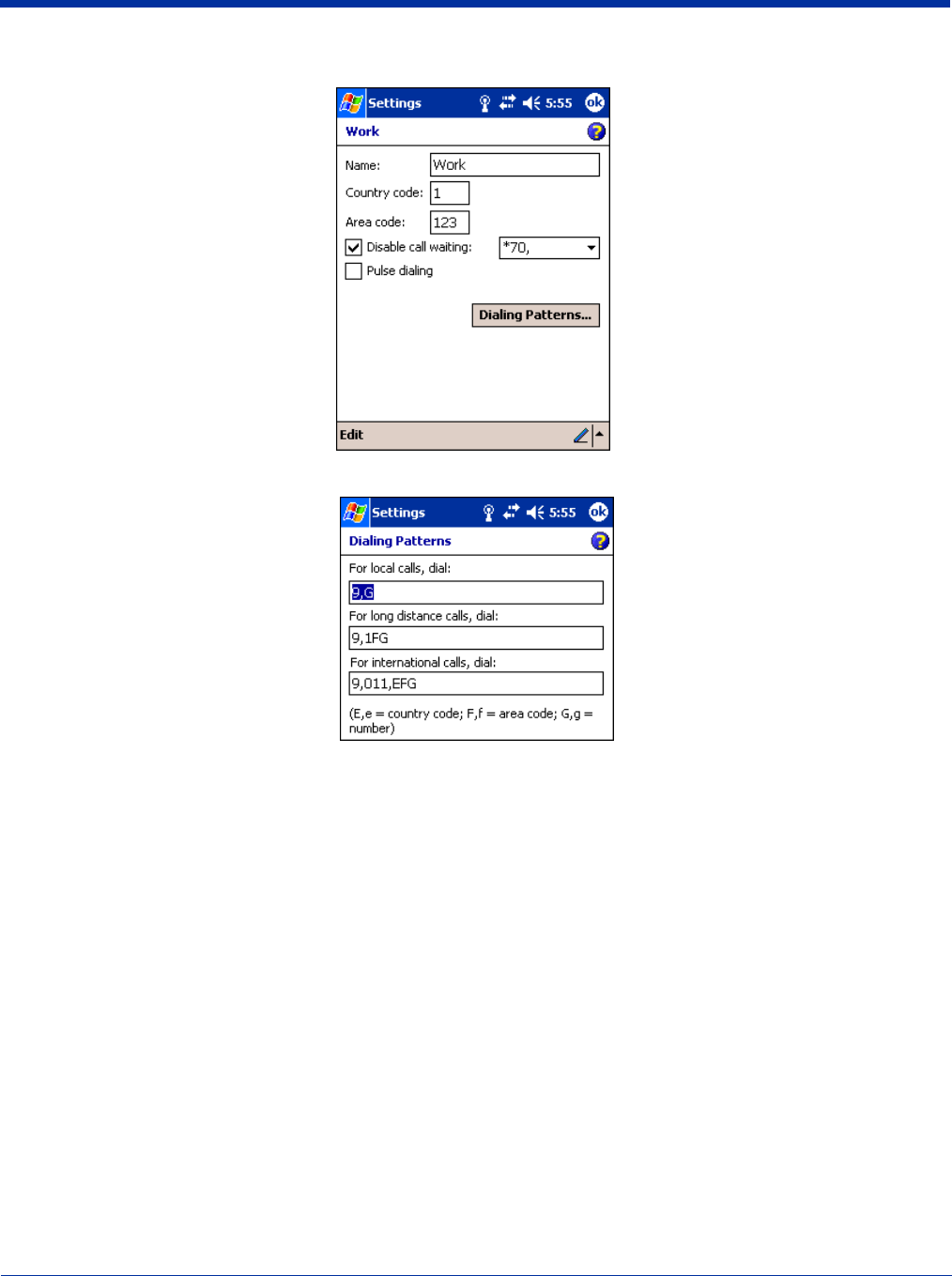
Dolphin® 7900 Series Mobile Computer User’s Guide 7 - 31
5. Tap OK to confirm. Enter the appropriate information on the next screen.
6. Tap Dialing Patterns to change how dialing occurs.
7. Following the format of "e" represents country code, "f" represents area code, and "g" represents the number, enter how
local, long distance, and international calls should be dialed. Tap OK to save your changes.
Creating a Wireless Network Connection
In the Connections Manager, you can access the Wireless tab from Start > Settings > Connections tab > Network Cards >
Wireless tab. However, on the Dolphin 7900 terminal, wireless networks need to be configured according to the radio installed
in the terminal.
For more information about 802.11b radios, see Wireless LAN Communications with 802.11b on page 9-1.
For more information about Bluetooth radios, see Wireless PAN Communications with Bluetooth on page 10-1.
For more information about GSM/GPRS radios, see Wireless WAN (WWAN) Communications with GSM/GPRS on page 11-1.


















