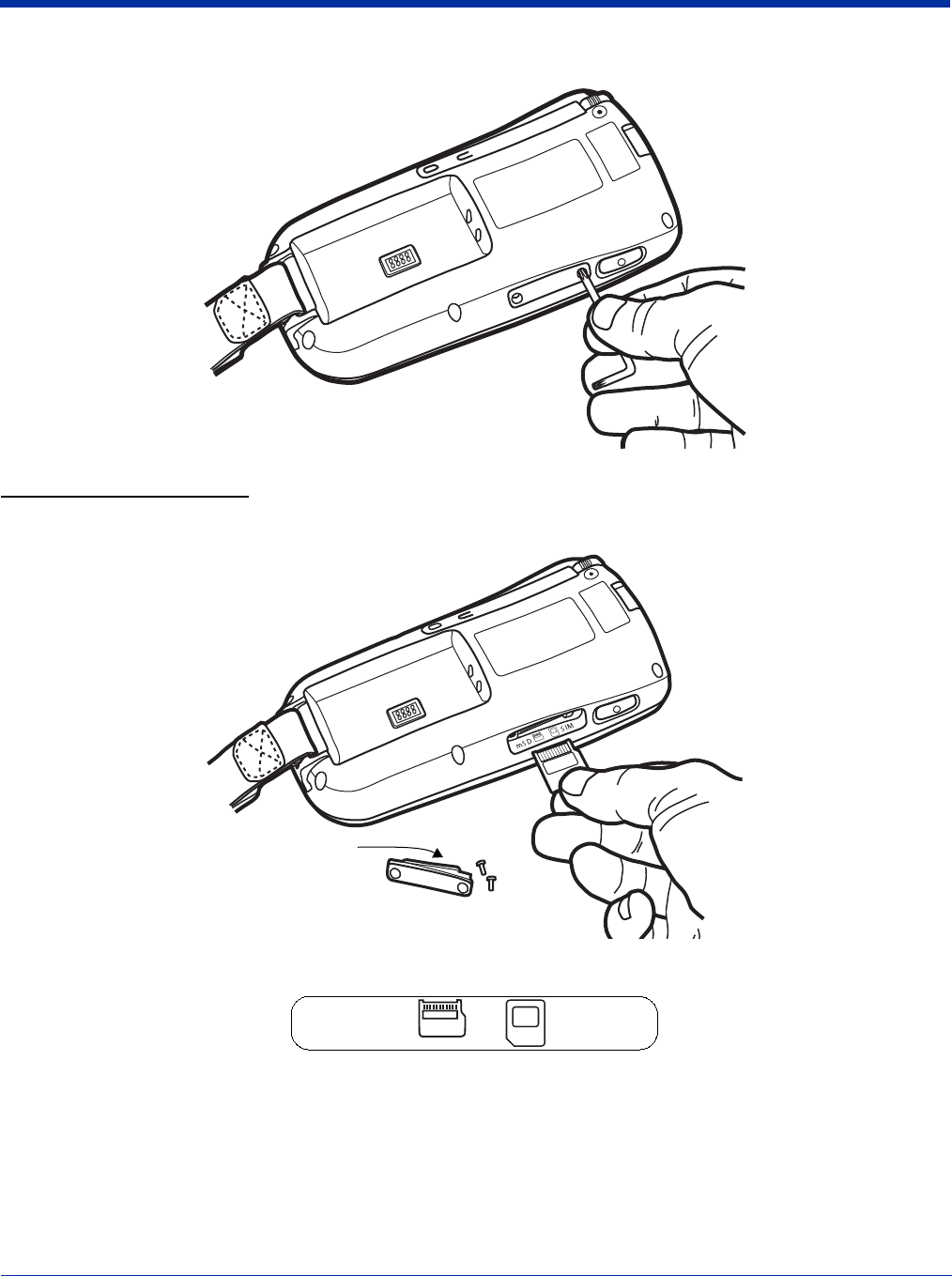
Dolphin® 7900 Series Mobile Computer User’s Guide 3 - 7
4. Using the special tool from Hand Held Products, unscrew both screws.
Installing a Mini-SD Card
1. When the access door is open, slide the mini-SD card into the appropriate slot until it clicks into place.
2. The bottom panel inside the opening displays the following guide to help you insert the mini-SD card correctly:
To remove an installed mini-SD card, tap on the edge lightly to unlock the card; the card will pop out just enough for you to
grab its edge and pull it out.
3. Replace the access door and tighten the screws.
There is a rubber gasket on the inside of access door that must be in place when you seal the door. This gasket performs
the sealing action for the door.
Rubber Gasket
SIMmSD


















