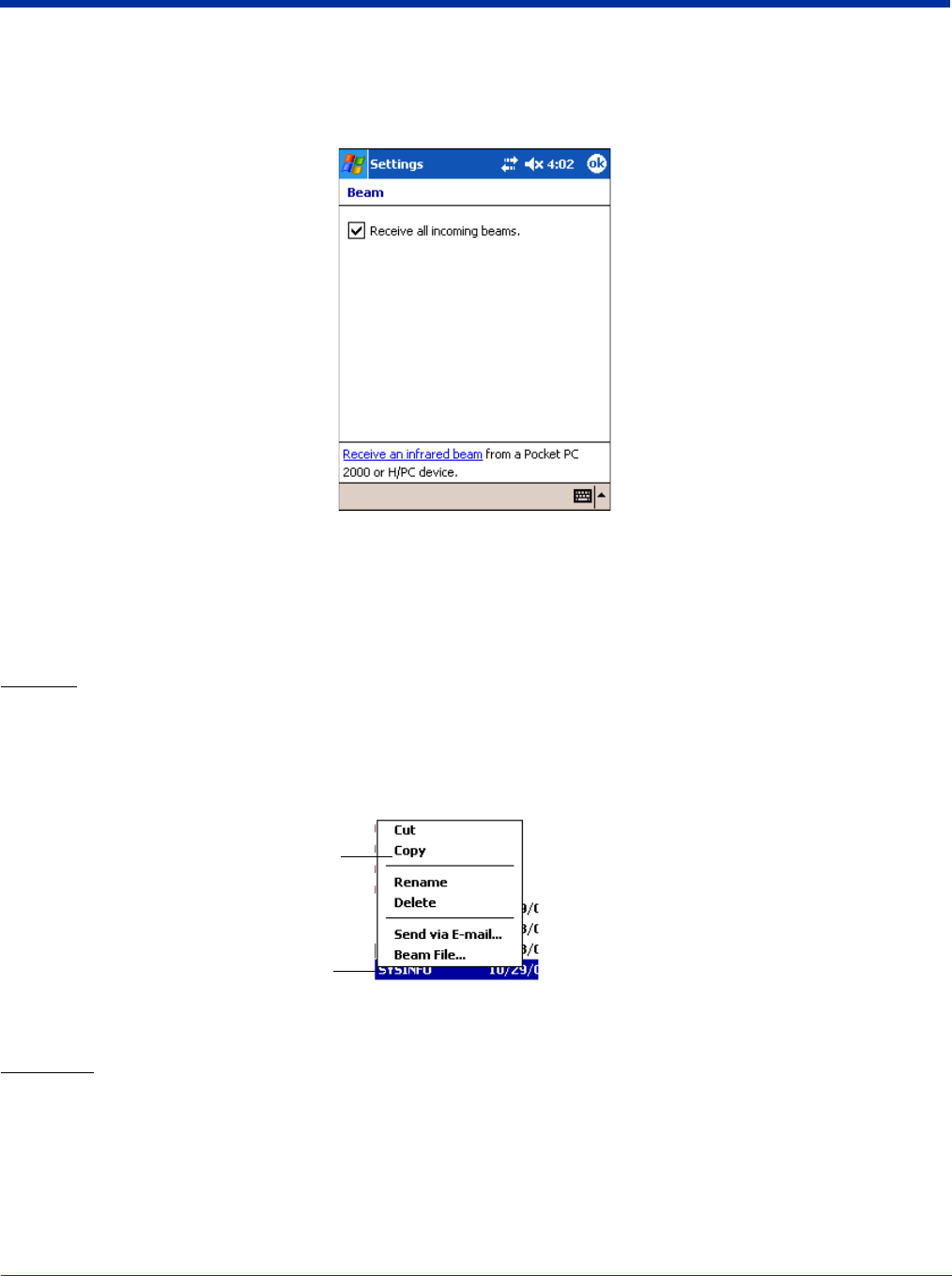
8 - 6 Dolphin® 7900 Series Mobile Computer User’s Guide
Verify That Beam Settings Are Set to Receive
The Beam Settings must be set to receive for the terminal to receive data from other infrared devices. To verify, tap Start >
Settings > Connections tab > Beam. The Beam Settings window should appear as follows:
Sending and Receiving
To send or receive, the IrDA ports of both devices - whether it’s two terminals, or a terminal and a host device - must be aligned
with each other and within a close range. The maximum data-transfer speed is 115 Kbps.
Sending
1. Align the IrDA ports.
2. Open the program where you created the item you want to send and locate the item in the list.
You can also beam files, but not folders, from File Explorer.
3. Tap and hold the item. A pop-up menu appears.
4. Select Beam File. The information begins transmitting to the other device.
Receiving
1. Align the IrDA ports.
2. Have the owner of the other device send the information to you.
3. Your terminal automatically begins receiving it.
To initiate a receive manually, tap the Receive an incoming beam link.
Selected item
Pop-up menu


















