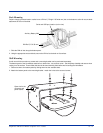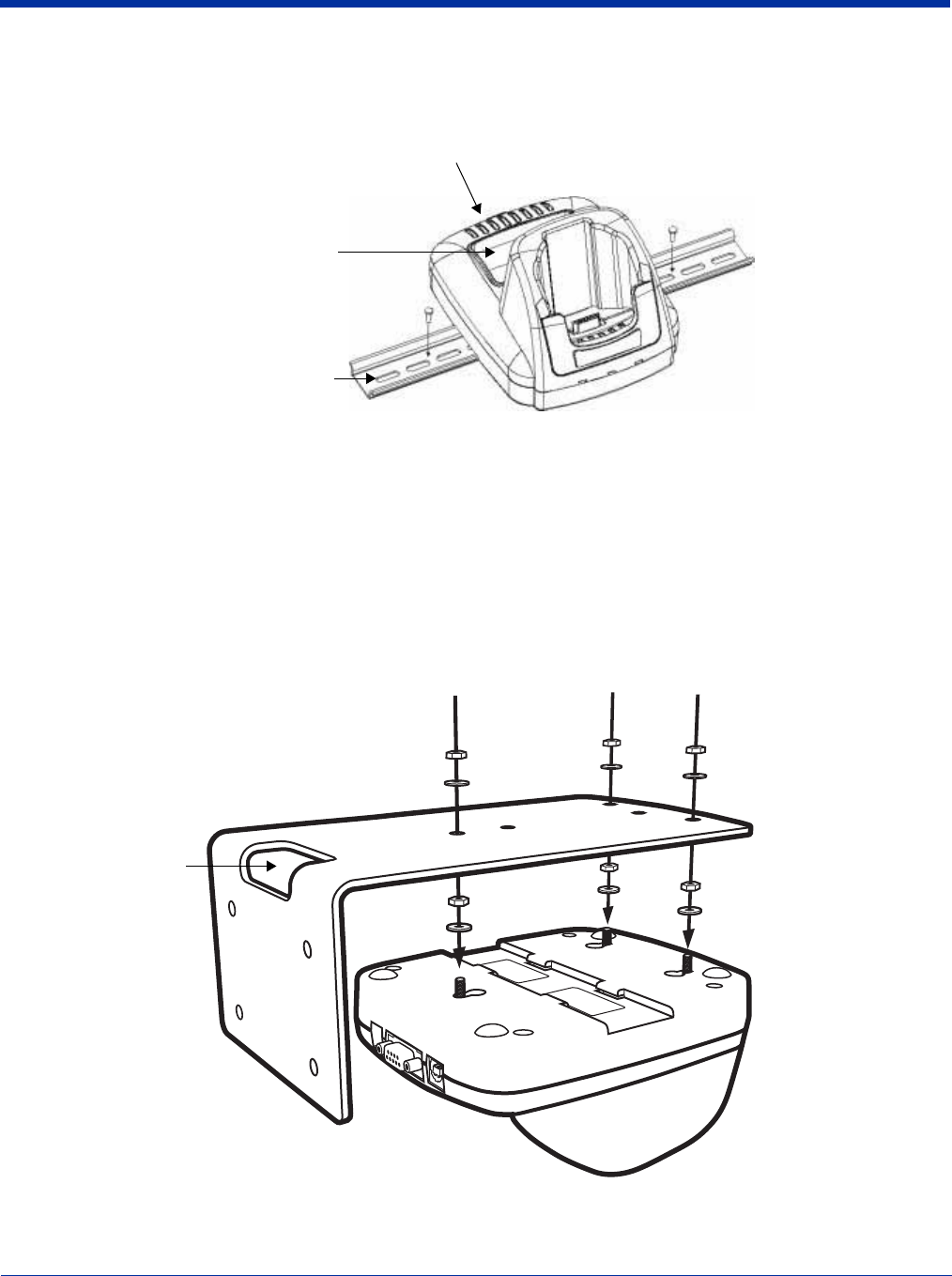
Dolphin® 7900 Series Mobile Computer User’s Guide 13 - 11
Desk Mounting
Dolphin charging/communication cradles have a DIN rail (7.5 high X 35 wide mm) slot on the bottom to allow for secure desk
attachment of the unit if desired.
1. Slide the DIN rail slot along the bottom panel.
2. Using the appropriate nuts and bolts, secure the DIN rail to the desk or flat surface.
Wall Mounting
A wall mount kit that contains a screws and a mounting bracket can be purchased separately.
The bottom panel of the HomeBase contains four rubber feet - one at each corner - that help keep it stable and secure when
resting on a flat surface. Those rubber feet should be removed with pliers before wall mounting the HomeBase.
1. Secure screws to the bottom panel by sliding them into the available slots.
2. Attach the bottom panel to the mounting bracket - match the holes to the secured screws.
Auxiliary Battery Well
Serial and USB port location (not in view)
DIN Rail (7.5 X 35 mm)
Open slot for the
connector and
power cables