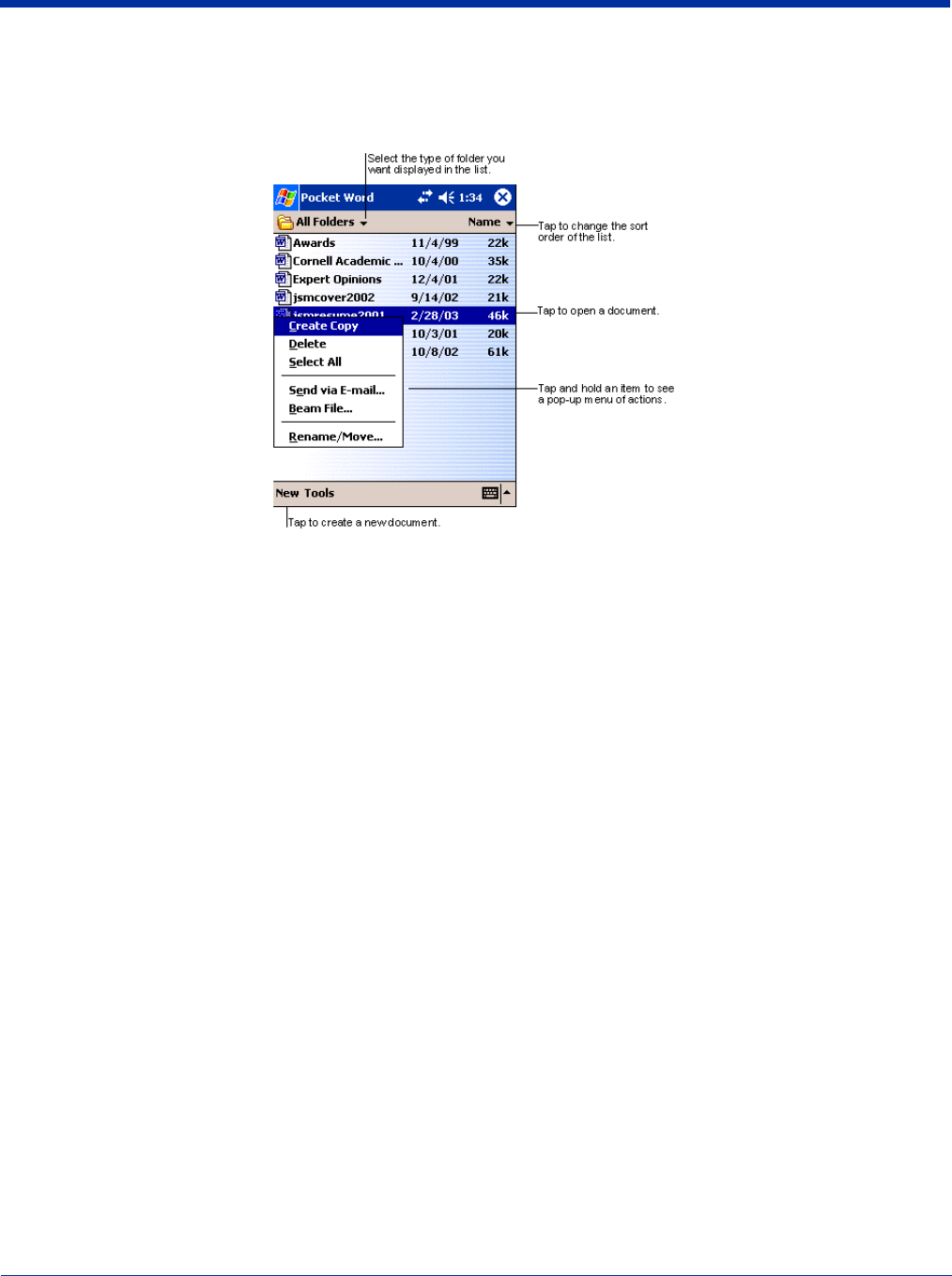
Dolphin® 7900 Series Mobile Computer User’s Guide 12 - 15
Using Pocket Word
Pocket Word contains a list of the files stored on the terminal. Tap a file in the list to open it. To delete, make copies of, and send
files, tap and hold a file in the list. Then, select the appropriate action on the pop-up menu.
You can change the zoom magnification by tapping View > Zoom, and then selecting the percentage you want. Select a higher
percentage to enter text and a lower one to see more of your document. If you’re opening a Word document created on a desktop
computer, select Wrap to Window on the View menu so that you can see the entire document.
Creating a Word File
To create a new file, tap Start > Programs > Pocket Word > New. A blank document appears. If you’ve selected a template for
new documents in the Options dialog box, that template appears with appropriate text and formatting already provided.
You can enter information in Pocket Word in one of two modes (typing on the SIP or keyboard and drawing), which are displayed
on the View menu.


















