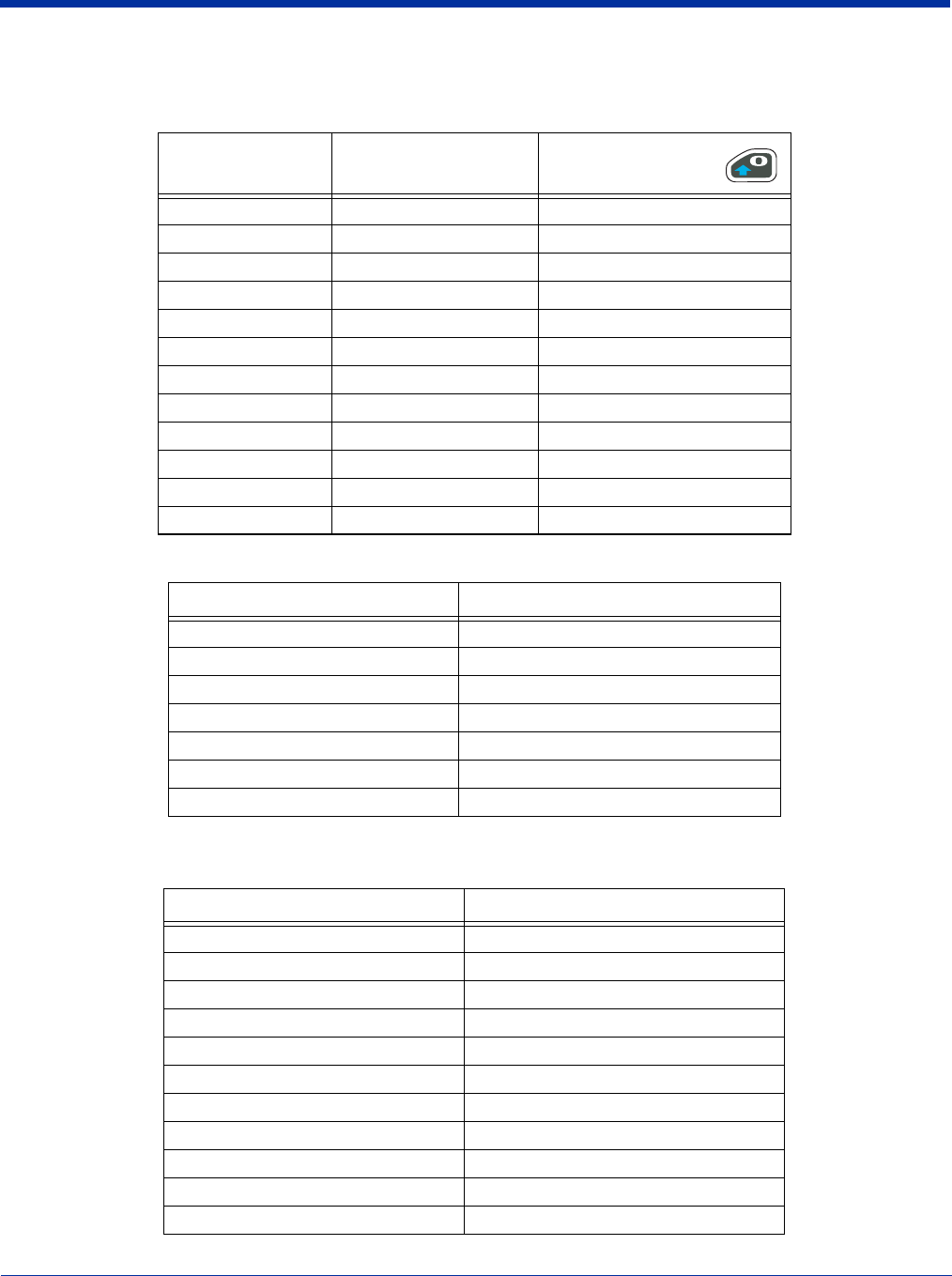
Dolphin® 7900 Series Mobile Computer User’s Guide 6 - 5
Blue Key Combinations
Alpha Mode - Double-tap the Blue modifier key
Functions - Press the Blue key once in combination with the next key.
Red Key Combinations
Key Character
(lower case)
Character
(upper case)
1 _ = / \ _ = / \
2 abc ABC
3 def DEF
4 ghi GHI
5 jkl JKL
6 mno MNO
7 pqrs PQRS
8 tuv TUV
9 wxyz WXYZ
* * *
. : ; - + : ; - +
, @ ? ! @ ? !
Key Combination Function
Blue + Backlight Suspend/Resume
Blue + * Start menu
Blue + Left Arrow Send
Blue + Tab Backtab
Blue + Right Arrow End
Blue + Up Arrow Volume up
Blue + Down Arrow Volume down
Key Combination Function/Special Character
Red + Left Arrow Backspace
Red + Right Arrow Space
Red + Up Arrow Page up
Red + Down Arrow Page Down
Red + ESC (hold) Soft reset (warm boot)
Red + TAB (hold) Hard reset (cold boot)
Red + 1 F1
Red + 2 F2
Red + 3 F3
Red + 4 F4
Red + 5 F5


















