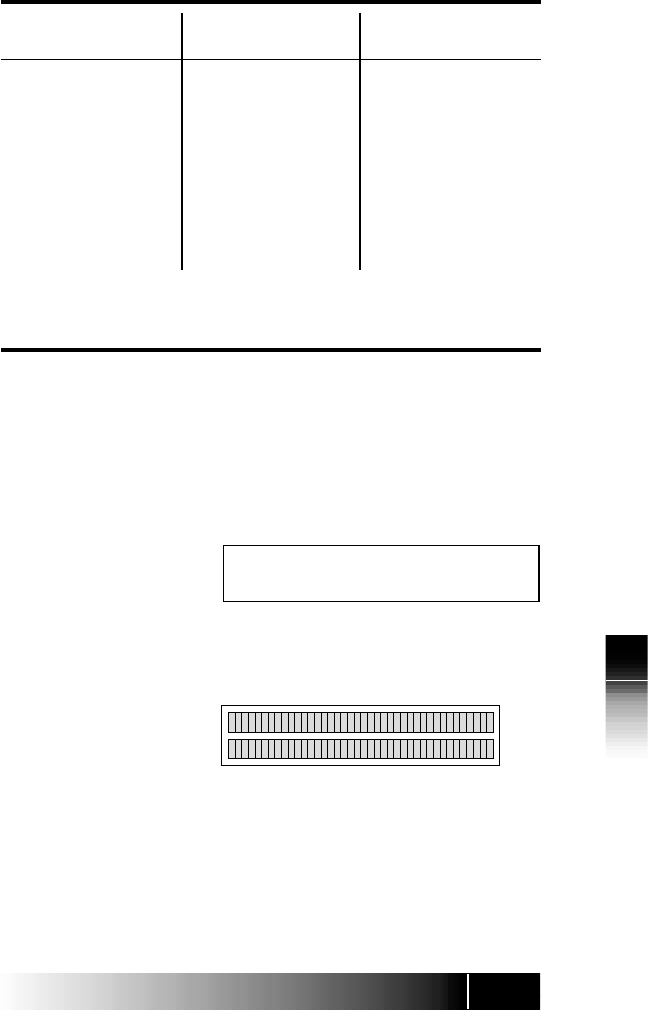
APPENDIX A 3
NI / 5E Custom Appendix - Terminal Testing
A
Tone Test
LCD Test
When you press 7 on the DTMF keypad, the speaker
sounds a Ringer Tone. Each time you press the #
key, the tone changes. If you pick up the handset,
the ringing stops and a Busy tone is sent to the
handset.
The LCD shows the following display:
SELF TEST (RINGER TONE)
. . . . . . . . . . . . . . . . . . . . . . . . . . . . . . . . . . . . .
When you press the 2 on the DTMF keypad, the
LCD displays a pattern of dark characters. Missing
dots, if any, will be evident.
When you press the 3 on the DTMF keypad, the
LCD displays the first set of display characters
supported by the set. Press 3 again to display the
rest of the supported display characters.
To exit from either test, press any multifunction key,
softkey, or DTMF key.
(DTMF keys 1, 2, 3, and 4 are reserved for test selection and not displayed
on the LCD.)
For the keys:
Fixed function buttons
With the range and
meaning shown here:
Multi Assign Key
(DROP)
Multi Assign Key
(TRANSFER)
HOLD
Multi Assign Key
(CONF)
REDIAL
SPEAKER
This information is
displayed:
FUNCTION KEY 1
FUNCTION KEY 2
FUNCTION KEY 3
FUNCTION KEY 4
FUNCTION KEY 5
FUNCTION KEY 6


















