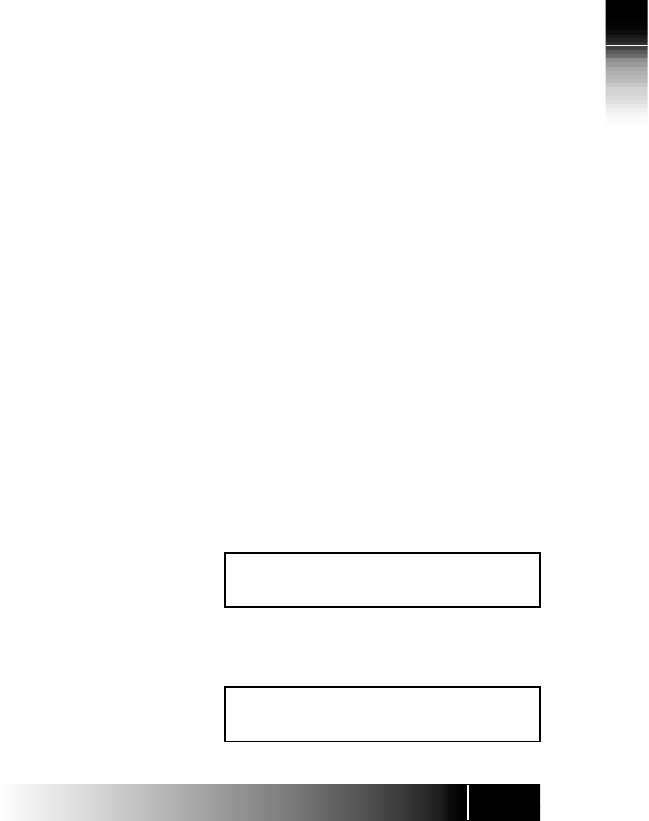
3-21
3
Using the NI / 5E Custom Terminal Set-Up
Entering the full number negates the possibility that
an outside call with the same last four digits in the
calling number (for example, 302 422-3112) could
activate the intercom.
The asterisks in the number 919*926*3112 are wild
cards. The digital set accepts any character in this
position. You need the wild card to represent the
dash (-) if a dash is included in the number delivered
with an incoming call. To assure proper
operation, have the person who will be
screening calls call you, and note the number
displayed on the first line of the LCD. Input
the number exactly as it is displayed.
The set supports up to three numbers for screeners.
To have more than three screeners, use * as a wild
card. For example, entering 919*926*311* allows
both the DNs 3112 and 3115 to activate the
intercom. Remember however, that all other DNs
from 3110 to 3119 would also activate the
intercom.
To guarantee that DNs are always available for Call
Announce Intercom, the System Administrator
should:
• Allocate one DN on the digital sets of both
recipients and screener for outgoing calls.
At the conclusion of selecting buttons for Call
Announce Intercom, this screen appears:
SUPPORTED (SELECT/ALL)
COMPLETED
1. Press ENTER. If one or two way intercom is
enabled, the screen displays the enabled mode
plus the authorized DN, as shown below:
TWO WAY TURNED ON
919*926*3112
Required Support
from Your System
Administrator
Specifying the
Directory Numbers
of Call Screeners


















