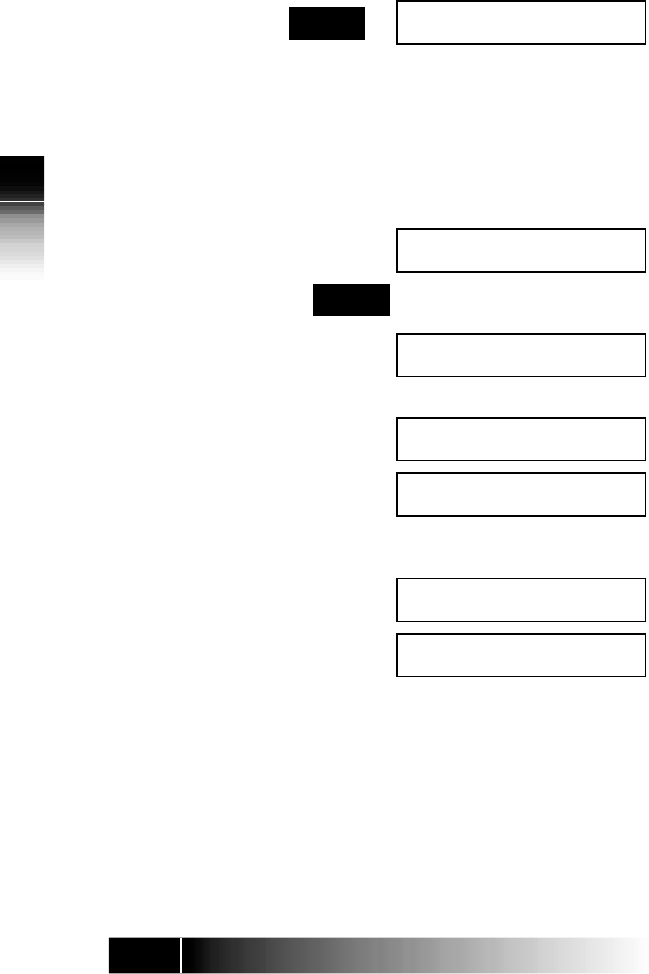
3-26
3
Using the NI / 5E Custom Terminal Set-Up
SETTING UP AND
EDITING THE
PERSONAL
DIRECTORY
L-DIR
1. Press L-DIR to access the directory.
> 01= BILL HALEY
02= FUJITSU
2. Press L-DIR repeatedly to either go to the
directory entry to change, or to get to the next
available number for a new entry, then press
MENU.
Use the # key to scroll forward, and the * key
to scroll backward.
> BILL HALEY
EDIT NUM EXIT
3.
EDIT
ENTER DIRECTORY NUMBER
01=
4. Enter the number, then press ENTER.
ENTER DIRECTORY NUMBER
>01= 0123456789
ENTER NAME
5. Enter the name, then press ENTER.
ENTER NAME
JOHN SMITH
COMPLETED


















