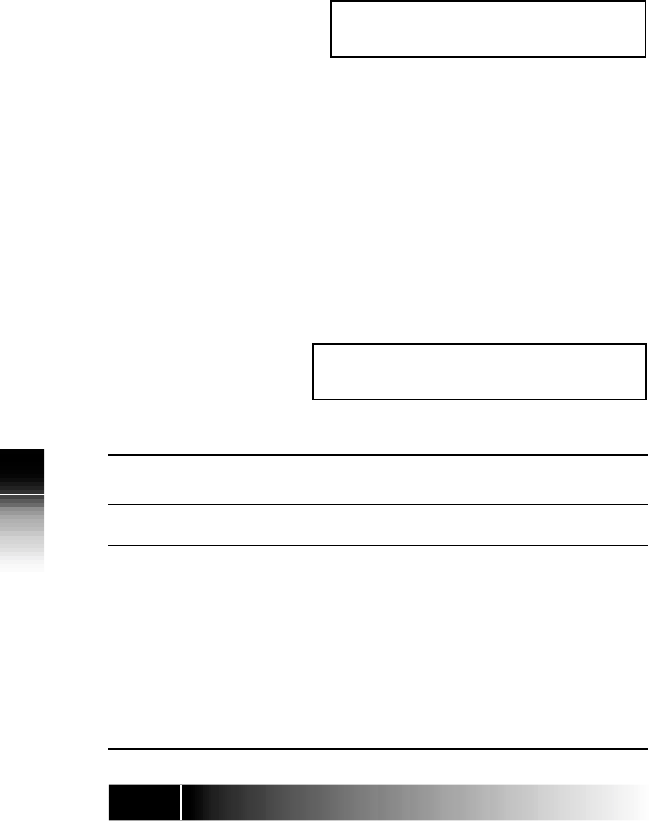
4 APPENDIX A
NI / 5E Custom Appendix - Terminal Testing
A
Exiting Test
Mode
Table B-1 Self-Test Result Codes
Display Message Test Result Action
VOICE ALL GOOD Normal
ERROR CODE (06) Line, NT , or terminal 1) Check ISDN line
is not operational connection.
2) Call Fujitsu
Technical Assistance
All Other Codes Terminal is not Call Fujitsu
operational Technical Assistance
Pressing 4 on the numeric keypad starts an
automatic sequence of tests, performing memory
and line tests in order.
The first of these tests writes to and reads from all
RAM locations. If any error is detected, the test
sequence stops at that point and reports by
displaying an error code on the display; for example,
SELF TEST (MEMORY/LINE TEST)
ERROR CODE (06)
(06) is only one example. Other codes may appear
in its place if different errors are discovered.
Any error code display reflects an error condition
to be handled by your System Administrator.
No other test requests are allowed during this test.
If any error is detected, the test sequence stops at
that point and reports by displaying an error code.
If all tests terminate successfully, the following
display shows on the LCD:
SELF TEST (MEMORY/LINE)
VOICE ALL GOOD
To exit test mode, remove power and reapply it.
Memory Tests


















