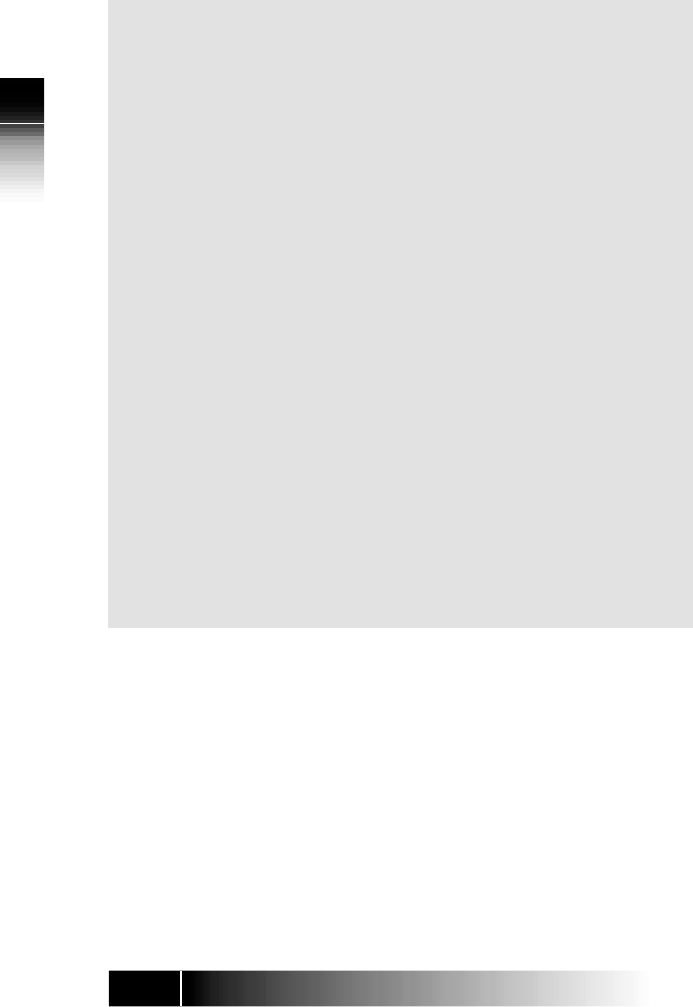
2-2
2
Using the Terminal
5E CUSTOM ONLY
(If your ringing preference was set to IDLE and there
are no lines available, the terminal does not connect
to a line until you press a Call Appearance button.)
Autohold affects what happens when you are on
an active call on one CA and then press another
CA. The active call you were on can be dropped or
held automatically. If it is dropped, the LED goes
dark. If it is held, the LED flashes red. Your phone
will consistently drop or hold your active call when
you press another CA based on the configuration
choice recorded with your telephone provider.
Onetouch affects whether handsfree operation is
automatically selected when you press an idle CA,
causing you to hear a dial tone through the speaker.
Your phone will consistently remain in handset
mode or automatically enter handsfree operation
based on the configuration choice recorded with
your telephone service provider. Please note this is
different from One-Touch buttons for placing calls,
which is described later in Chapter 2.
This guide assumes that handsfree operation is
automatic when you press an idle CA, that is
onetouch is “yes”. If your installation is different,
then to get dial tone after pressing an idle CA, you
must either press SPKR for handsfree operation or
lift the handset.
The SRS-9924 has a speaker and microphone built-
in to utilize handsfree operation. The SRS-9912 has
a speaker without a microphone, which allows you
to use “listen-only” functions such as onhook dialing,
message retrieval, and group listening.
To make the best of handsfree mode, you should
be sure that the MIC-OFF key feature is active on
the button at the upper-right of the array. <SRS-
9924>
AUTOHOLD
ONETOUCH
Guide
Assumptions
PLACING AND
RECEIVING CALLS


















