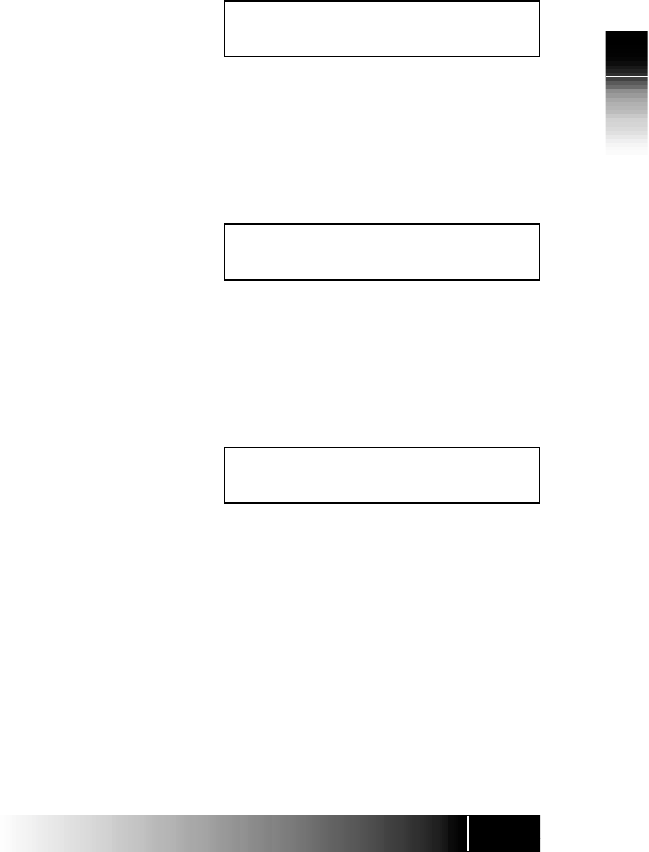
3-9
3
Using the NI / 5E Custom Terminal Set-Up
6. To accept the year displayed, ’99, press ENTER.
Or To change the year, press two numbers for
the year you want and then press ENTER.
The screen changes to reflect your entry and to
prompt for the month. In this example, assume
you accepted the displayed year.
INPUT MONTH ->
’99
12:55PM APR 30
7. Enter the present month (1 to 12) and then
press ENTER.
The screen changes to reflect your entry and to
prompt for the date. In this example, assume you
entered 5 for May.
INPUT DAY ->
’99
12:55PM MAY 30
8. Enter the present date (1 to 31) and then press
ENTER.
The screen changes to reflect your entry and to
display the message COMPLETED. In this example,
assume you entered 1 for the date.
COMPLETED
SAT
12:55PM
MAY 1
This is useful when the phone is assigned to a new
user.
Warning: If you reinitialize your phone
accidentally, see Chapter 5 for the network or
manual key assignment download procedure,
or ask your System Administrator for help.
To reinitialize your phone, complete the following
steps:
REINITIALIZING
THE PHONE
Removes all your
one-touch numbers
and network-
determined key
assignments


















