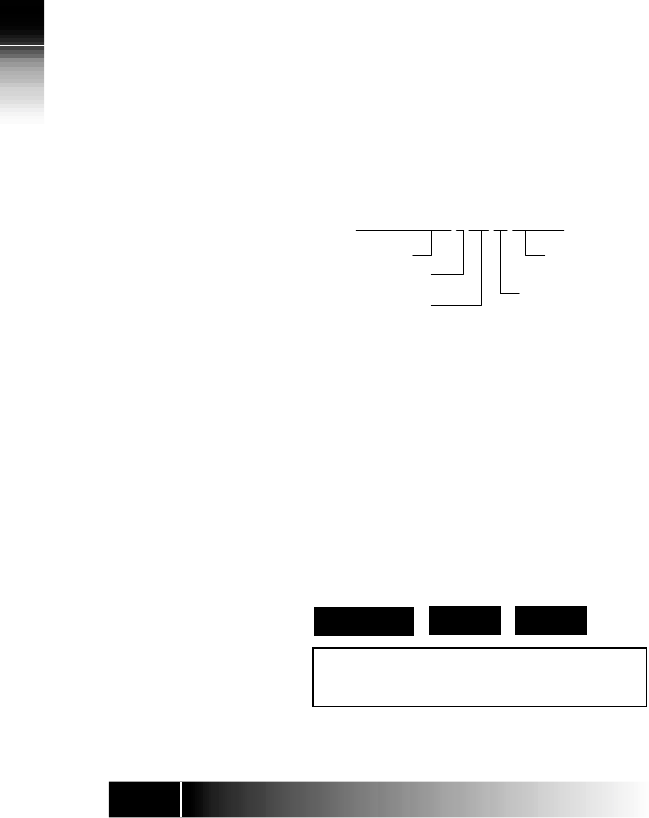
3-6
3
Using the NI / 5E Custom Terminal Set-Up
Including Codes in a
One-touch Number
Changing or
Canceling the
Number Stored in a
One-Touch Button
You can code both telephone numbers and one or
more special code numbers on a single one-touch
button, with appropriate pauses between numbers
to allow for system response. You can code up to
30 digits, with each pause character counting as
one digit.
The following example illustrates the sequence for
accessing voice mail. The terminal sends the
numbers up to the first pause, represented by a
comma, as an out-of-band, D-channel call request.
When the call connects, the digital set waits one
second and then begins sending the additional
numbers as tones on the B-channel, with a two-
second pause for each comma.
In the example, the digital set sends the voice mail
access code, pauses for two seconds while the
system switches to voice mail, and then sends the
caller’s voice mail password.
8 2 4 7 6 2 9 , 9 9 , , 2 5 0 2
Calling Number
2 second pause
Voice mail access
Voice mail
4 second pause
password
Use this feature for any call requiring multiple
number entry. For example, use the feature to:
• Connect to an alternative public network using
the access number and then send the number
of the person you want to call
• Send the sequence of numbers needed to
connect to a private network number
• Navigate your way through a call answering
system that requires you to respond to a number
of voice menu options
To change or cancel the one-touch number
currently stored on a one-touch button, follow these
steps:
1.
OPTIONS
1 ENTER
ONE-TOUCH
SELECT ASSIGN KEY
The indicators for previously assigned one-touch
buttons will be green.


















