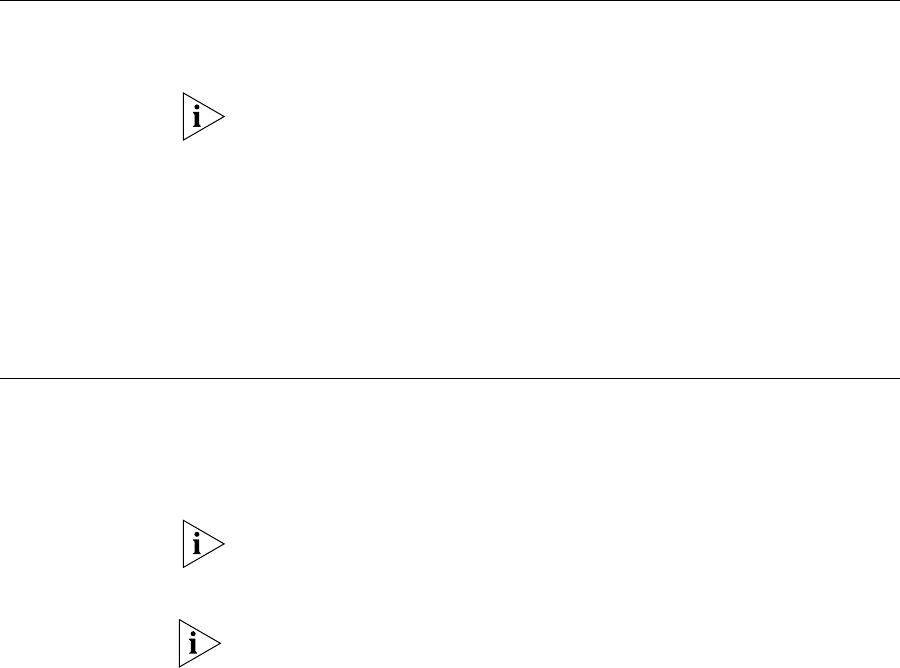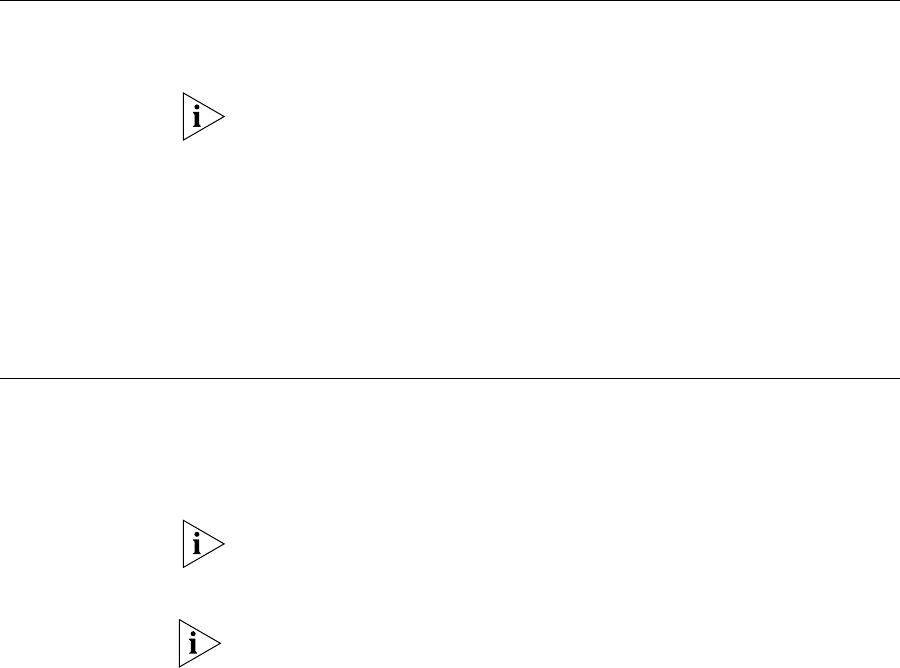
60 CHAPTER 5: STANDARD FEATURES
Direct Mail Transfer You can transfer a call directly into another user’s voice mailbox. The call
does not ring on that user’s telephone.
Calls transferred to a user’s mailbox by means of Direct Mail Transfer are
always directed into that user’s voice mailbox, even if the recipient has
specified a different call coverage point.
On a 3Com Basic Telephone:
1 While you are on a call, press Feature + 441.
2 Dial the voice mail extension of the person to whose voice mailbox you
want to transfer the call.
3 Hang up the handset.
Establishing a
Conferenc
e Call
Depending on the type of telephone you have, you can establish a
Conference Call with up to four parties, including yourself. You must be
using a telephone on the NBX system to establish the call. The other one
to three parties can be any combination of internal and external parties.
If the NBX has SIP (Session Initiation Protocol) enabled, you are limited to
three-party Conference calls, including yourself, unless your NBX system
is configured with a 3Com SIP Conference Server. For more information
on making Conference calls with SIP enabled, see your NBX administrator.
On 3Com Basic Telephones, you must use the Feature Code.
From a 3Com Basic Telephone, follow these steps:
1 Dial a call, or receive a call from someone else. Two parties are now on
the call.
2 While on the call, press Feature + 430. The system selects a new line and
places the first party on hold.
3 Dial a call to an internal or external third party.
■ For an announced conference, wait for the third party to answer the
call, and then press Feature + 430 again.
■ Until you press Feature + 430 the second time, the second party
remains on hold, and you may converse with the third party
privately.