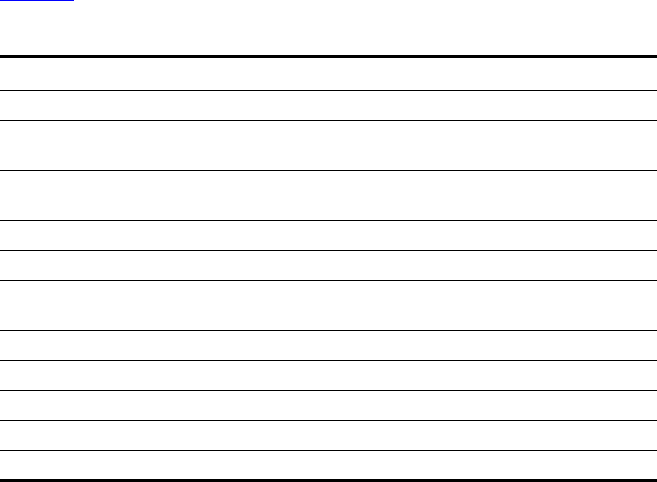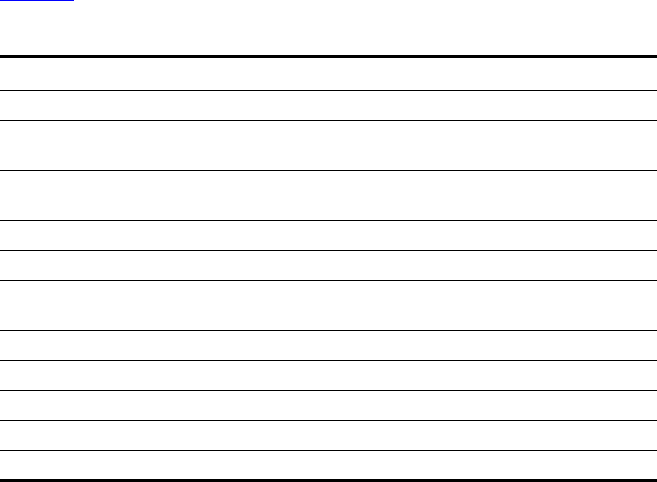
136 CHAPTER 9: 3COM 3105 AND 1105 ATTENDANT CONSOLES
Table 13 describes Complement Attendant Software Command buttons.
Tab le 13 Attendant Software Command Buttons
Button Purpose
Answer/Release Answers an incoming call or releases an active call.
Hold/Unhold Places a caller on hold and removes a caller from being on hold
and returns to the call.
Park Places a call in a “holding pattern” so that it can be retrieved
from another telephone on the system.
Transfer Forwards a call to another telephone.
Cancel Cancels a transfer or a conference.
Conference Establishes a single call with up to three additional internal or
external parties.
Monitor Invokes Supervisory Monitoring functionality.
Camp On Invokes the Camp On feature.
Callback Invokes the Automatic Callback feature.
WhisperPage Invokes the Whisperpage feature
Account Allows you to apply an account code to the call.
Managing Calls To manage incoming calls using the Complement Attendant Software:
1 From the Call List, select the incoming call.
If there is only one call in the Call List, then this call is automatically
selected, and you can skip Step 1.
2 Click the Answer button or press Ctrl+A on your keyboard.
3 Click the button for the way that you want to handle the call. For
example, to transfer a call, click Transfer. To park a call, click Park.
For additional information on using the Complement Attendant
Software, see the Help system in the software.