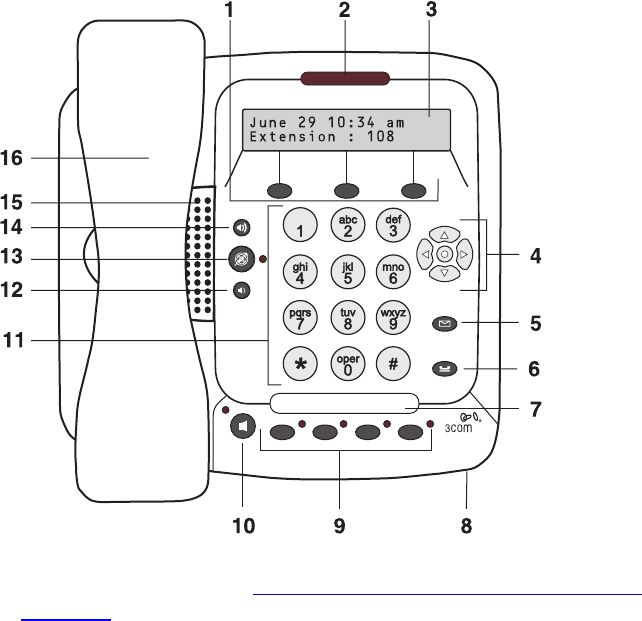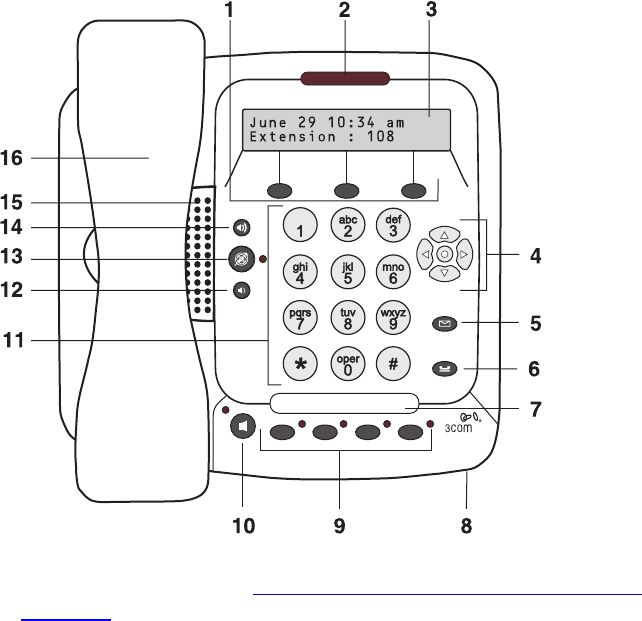
20 CHAPTER 2: 3COM 3101 AND 3101SP BASIC TELEPHONES
Figure 1 3Com 3101SP Basic Telephone
1 Soft buttons — Allow you to select items that are displayed in the
telephone display panel.See “Using the 3Com Telephone Display Panel”
in Chapter 5. The buttons, from left to right, are:
■ Slct (Select)
■ Back (returns you to the next higher level in the menu)
■ Exit (leaves the display panel menus)
2 Message Waiting Indicator (MWI) — When lit, indicates that you have
one or more new voice mail messages in your voice mailbox. Also, this
indicator flashes when your telephone rings.
3 Display panel — Displays telephone status messages, Caller ID
information (if enabled), and the number of messages that you have in
your voice mail mailbox. You can also use it to view these items:
■ Logs of your recent missed, answered, and dialed calls
■ A directory of people’s names in your organization
■ Personal speed dial numbers