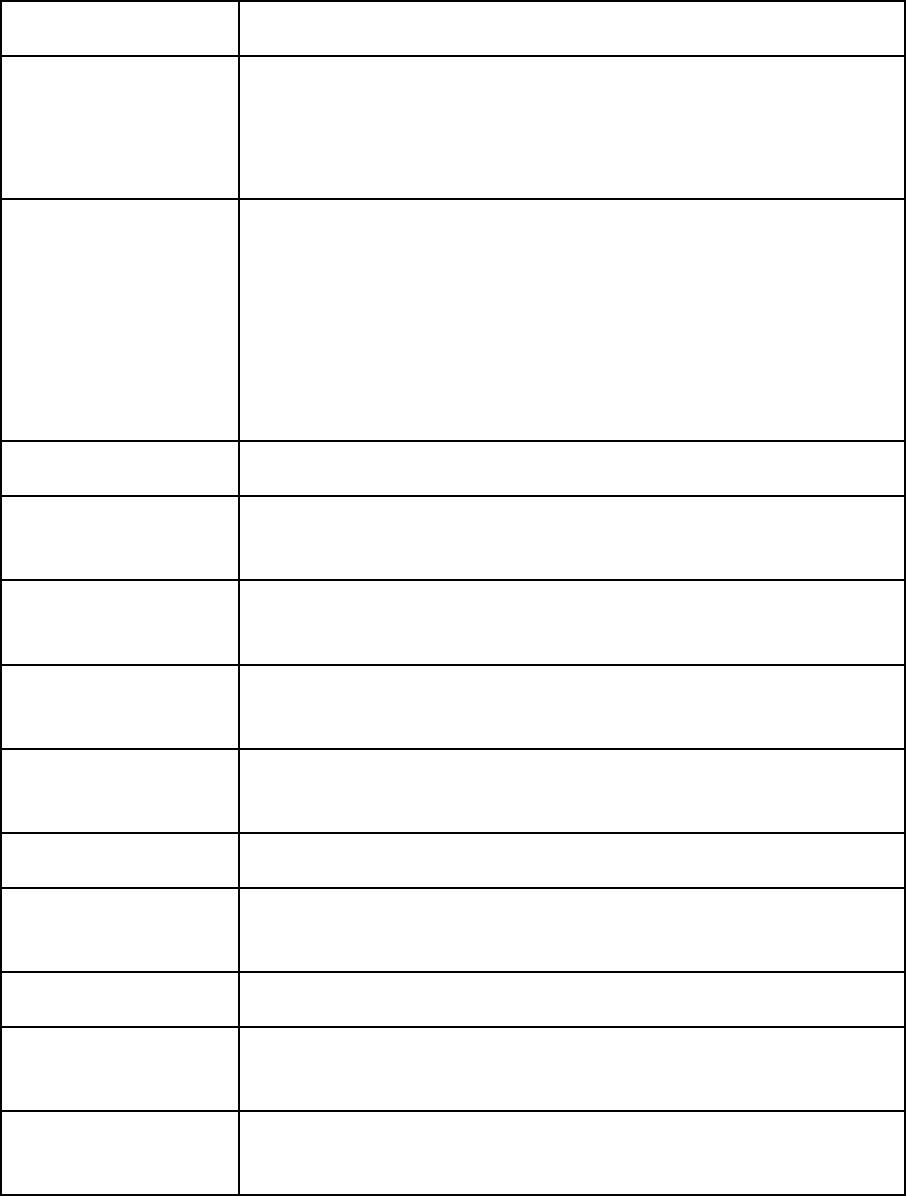
EXP1240 System Installation Guide Revision 06
© 2013 Uniden America Corp. PROPRIETARY AND CONFIDENTIAL Page 62 of 71
Parameter Description
Daylight Saving Time
(DST)
Select whether the time server adjusts one hour forward for
daylight savings time (
Enable
), does not adjust for daylight
savings time (
Disable
), or automatically turns daylight savings
time on and off throughout the year (
Automatic
).
DST Fixed By Day
If you set daylight saving time to
Automatic
, select the
parameters the server should use to turn it on and off:
–
Use Month and day of week
: the system uses the values in
the Month, Time, Day of week, and Last Week of Month
fields to start and stop daylight savings time
–
Use Date
: the system uses the values in the Month, Time,
and Date fields to start and stop daylight savings time
DST Start Month Select the month daylight savings time begins (start).
DST Start Date
(if
Use Date
is selected) Enter the day of the month (1 through
31) on which daylight savings time begins .
DST Start Time
Enter the hour (1 through 24) in which daylight savings time
begins.
DST Start Day of
Week
(if
Use Month and Day of week
is selected) Select the day of the
week on which daylight savings time begins.
DST Start Day of
Week Last in Month
(if
Use Month and Day of week
is selected) Select which week
during the month daylight savings time should begin.
DST Stop Month Select the month daylight savings time ends.
DST Stop Date
(if
Use Date
is selected) Enter the day of the month (1 through
31) on which daylight savings time ends.
DST Stop Time Enter the hour (1 through 24) in which daylight savings time ends.
DST Stop Day of
Week
(if
Use Month and Day of week
is selected) Select the day of the
week on which daylight savings time ends.
DST Stop Day of
Week Last in Month
(if
Use Month and Day of week
is selected) Select which week
during the month daylight savings time should end.


















