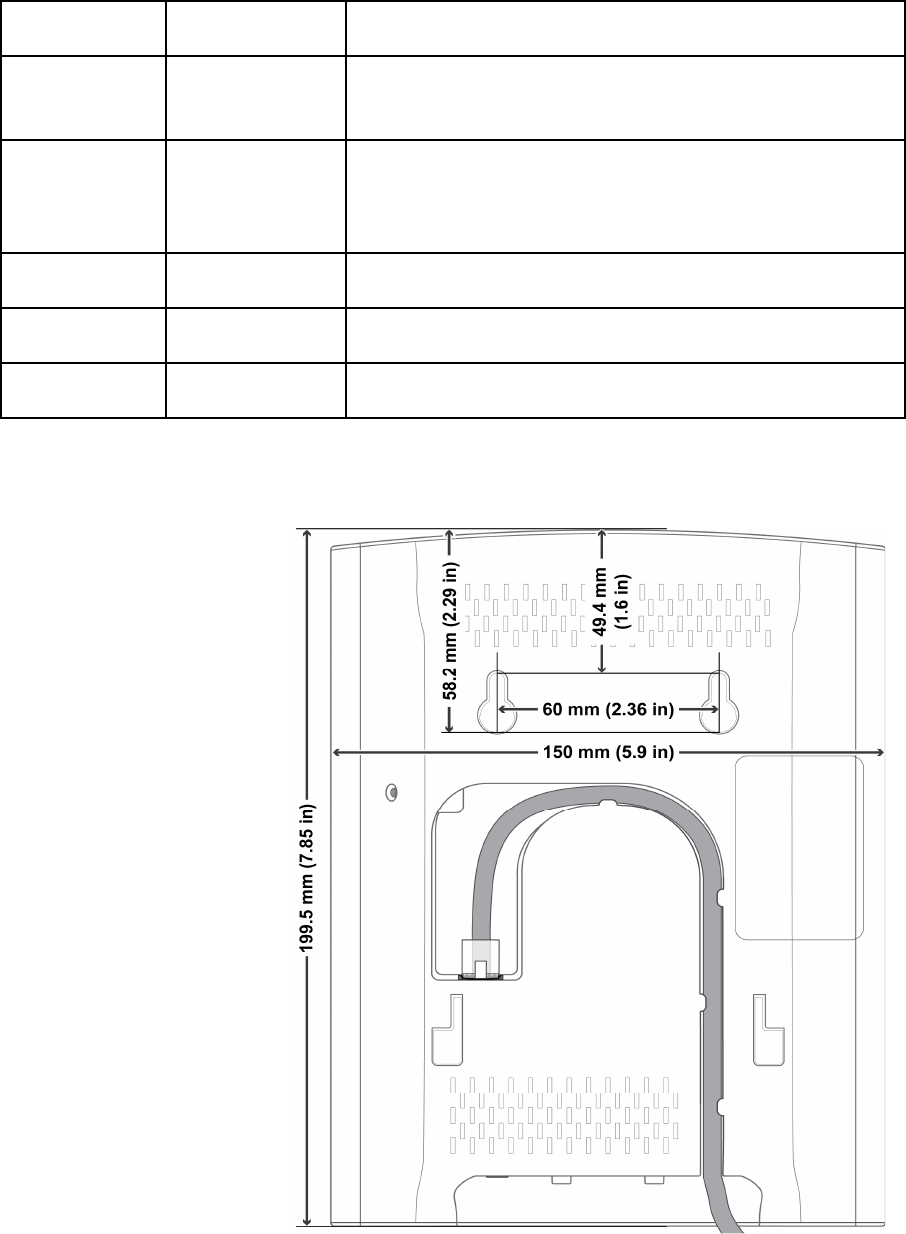
EXP1240 System Installation Guide Revision 06
© 2013 Uniden America Corp. PROPRIETARY AND CONFIDENTIAL Page 12 of 71
Color State Meaning
Red Blinking
Factory reset warning. A factory reset has been
initiated or is in progress.
Red Blinking
No Ethernet connection available
OR
Handset registration failed.
Red Briefly on Reboot to start after firmware update.
Red Flickering Firmware update in progress.
Red Steady on Critical error. Contact technical support.
Wall mounting the base station
Be sure the wall
material can hold the
weight of the base.
1)
Hold the base in its final
location and mark the
screw location based on
the measurements shown.
2)
Insert the appropriate
anchors for the wall
material.
3)
Insert the mounting
screws into the anchors,
leaving about ¼ inch of
space between the screw
head and the wall.
4)
Connect the Ethernet
cable and route the cord
as shown.
5)
Place the base over the
screw heads and slide it
down into place.
Figure 4: Base mounting dimensions


















