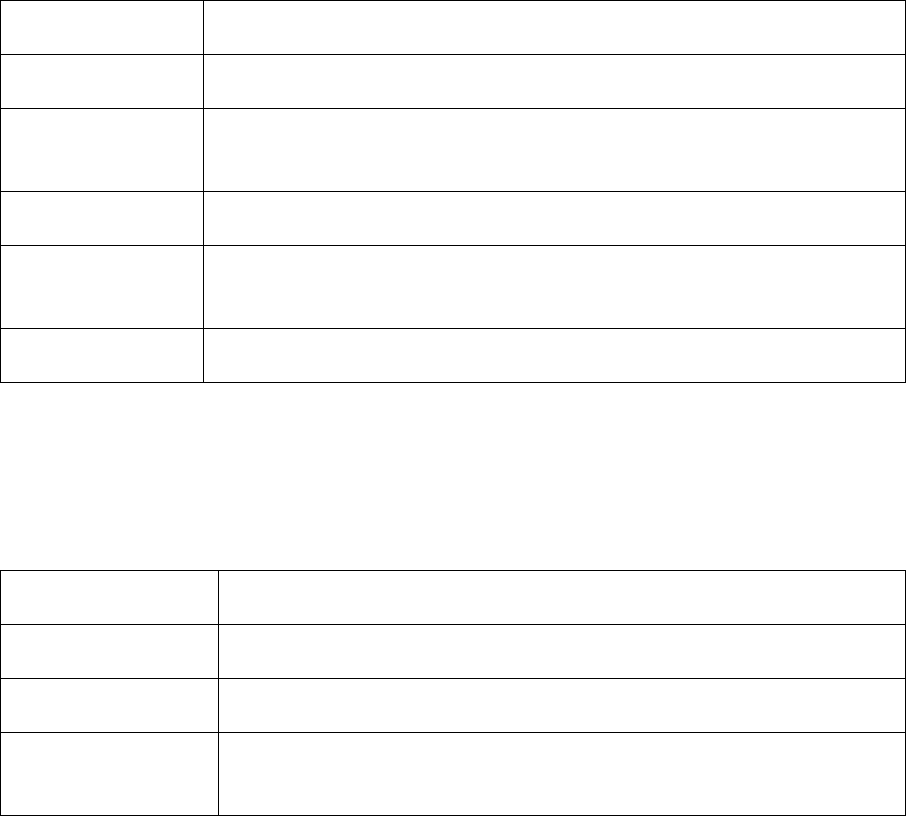
EXP1240 System Installation Guide Revision 06
© 2013 Uniden America Corp. PROPRIETARY AND CONFIDENTIAL Page 47 of 71
Screen Purpose
Multi cell Configure base stations to operate in a multi-cell chain.
Configuration
Display complete settings for the base station and the servers it relies
on. You can copy these settings to create a configuration file.
Syslog Review system level messages of the current base station.
SIP Log
Review SIP server related messages to and from the current base
station.
Logout Exit the base station configuration interface.
Global Buttons and Options
The items listed below appear as buttons or options on more than one of the base
station configuration screens (these items will not be described every time they appear):
Button or Option Function
Save Save changes made on this screen.
Cancel Clear all changes on this screen and revert to the previous values.
Refresh/Reload
Refresh the screen and reload all values from the connected base
station.


















