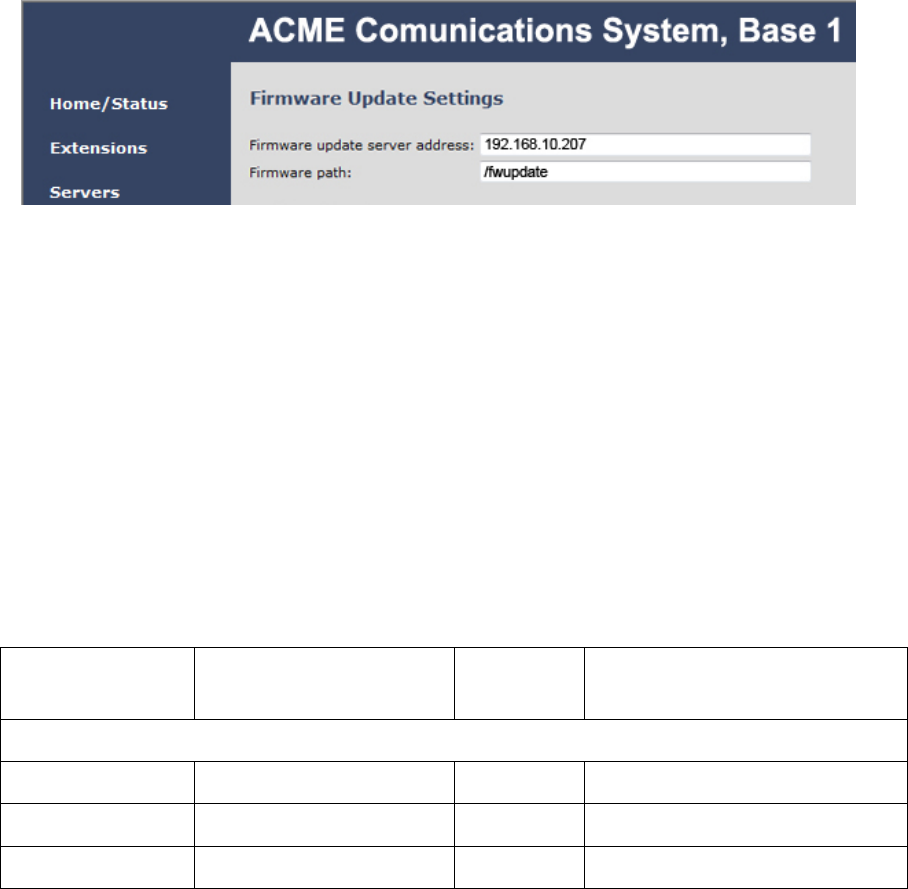
EXP1240 System Installation Guide Revision 06
© 2013 Uniden America Corp. PROPRIETARY AND CONFIDENTIAL Page 42 of 71
Valid server, folder, and firmware file name examples (handsets)
• tftp://update.abc.com/ipdect/firmware/Pegasus/PegasusSW_4181_v0019.fwu
• tftp://abc.com/firmware_update/Pegasus/PegasusSW_4181_v0007.fwu
• tftp://192.168.10.207/fwupdate/Pegasus/PegasusSW_4181_v0023.fwu
Configuring the Firmware Update Settings
Login to the base station interface (see page 16), and go to the
Firmware Update
screen.
Figure 30:
Firmware Update
server information
5) In the
Firmware update server address
field, enter the name or IP address of the TFTP
server.
∘ Enter the folder path between the server root and the Beatus or Pegasus
folder.
∘ Do not include the folder name for base stations (
Beatus
) or handsets or
(
Pegasus
): these are added automatically).
∘ This field must start with a forward slash (/).
∘ Do not include a forward slash at the end of the field.
∘ The table below shows how you would enter the server address and
firmware path using the examples shown on page 41.
Table 7 Firmware path examples
Firmware update
server address
Firmware path
Firmware
folder
Firmware file name
Base station firmware files
update.abc.com /ipdect/firmware
/Beatus/ BeatusSW_4181_v0026.fwu
abc.com /firmware_update
/Beatus/ BeatusSW_4181_v0001.fwu
192.168.10.207 /FWupdate
/Beatus/ BeatusSW_4181_v0127.fwu


















