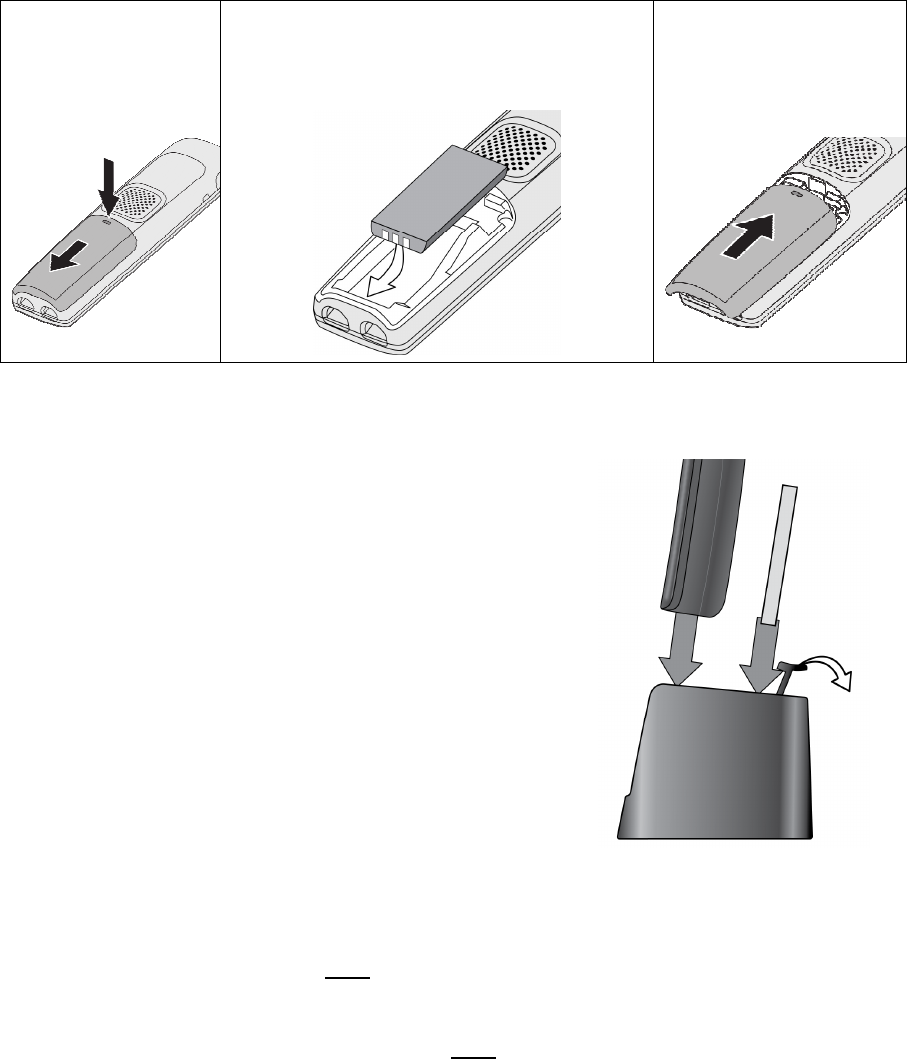
EXP1240 System Installation Guide Revision 06
© 2013 Uniden America Corp. PROPRIETARY AND CONFIDENTIAL Page 14 of 71
Charging the battery
1) Install the handset battery as shown below. (For more detailed instructions, see the End
User’s Guide.)
Figure 7: Installing the handset battery
Remove the battery
cover from the back
of the handset.
Insert the bottom of the battery into the
compartment. Lay the battery down and
push it gently until it snaps into place.
Replace the battery
cover and slide it up
into place.
2) Use the charger AC adapter to connect the
charger's AC jack to a standard 120V AC power
outlet.
3) Place the handset in the charger with the display
facing forward. The HANDSET STATUS LED should
turn on; if it doesn’t, reseat the handset or try
plugging the AC adapter into a different outlet.
4) Place the spare battery (if available) in the back
section of the charger; the BATTERY STATUS LED
should turn on. (Pull the battery latch back
slightly to fit the battery in the slot.)
Charge each battery completely (about 10
hours) before using it.
Figure 8: Inserting the handset
into the charger
Powering on the Handset
To power up the handset, press End. The handset searches for the base station or multi-
cell chain it is registered to and connects to the unit with the strongest signal.
To power down the handset, press and hold End until the display turns off (about 4
seconds).


















