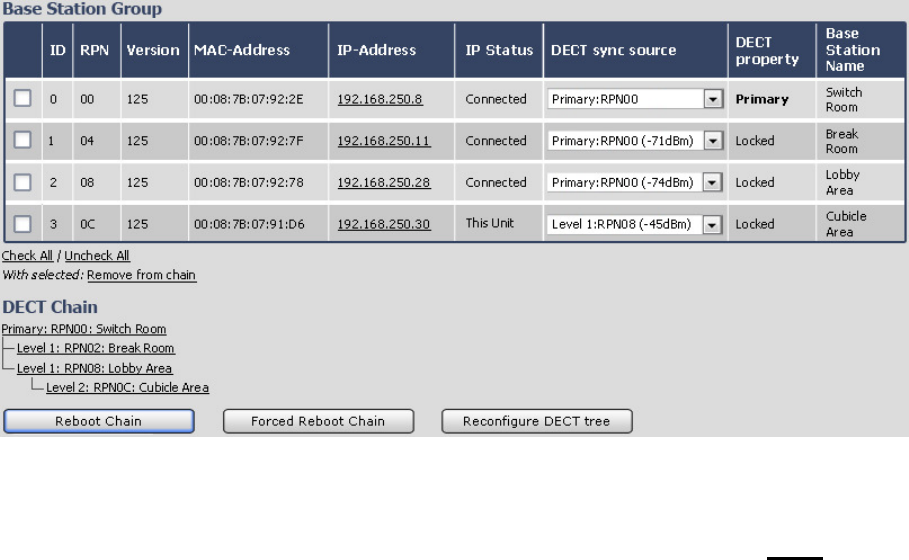
EXP1240 System Installation Guide Revision 06
© 2013 Uniden America Corp. PROPRIETARY AND CONFIDENTIAL Page 37 of 71
Figure 28:
Base Station Group
table, Level 2 added (
Multi-cell
screen)
∘ Select a synchronization source for this base station in the
DECT sync source
list (usually, this is the base station with the strongest signal). Wait until this
base station locks onto the synchronization source, then click Save.
∘ In the
DECT Chain
, this base station will appear under its synchronization
source.
8) When the system has finished synchronizing, repeat this process for each base station at
Level 2.
9) After you’ve configured all the base stations at Level 2, follow the same procedure for
the base stations at Level 3, Level 4, and so on, until all base stations have been added to
the system.
Removing Base Station(s) from a Multi-Cell System
Before removing the primary base station from the system, configure a
different base station to be the primary synchronization source (see page 38).
Never default or remove a base station from a chain with an ID of 0 (or
RPN00), or the chain will have to be rebuilt.
1) Login to a base station other than the one you want to remove from the system.
2) Go to the
Multi Cell
screen and view the
Base Station Group
table. Note the RPN number
of the base station to be removed.


















