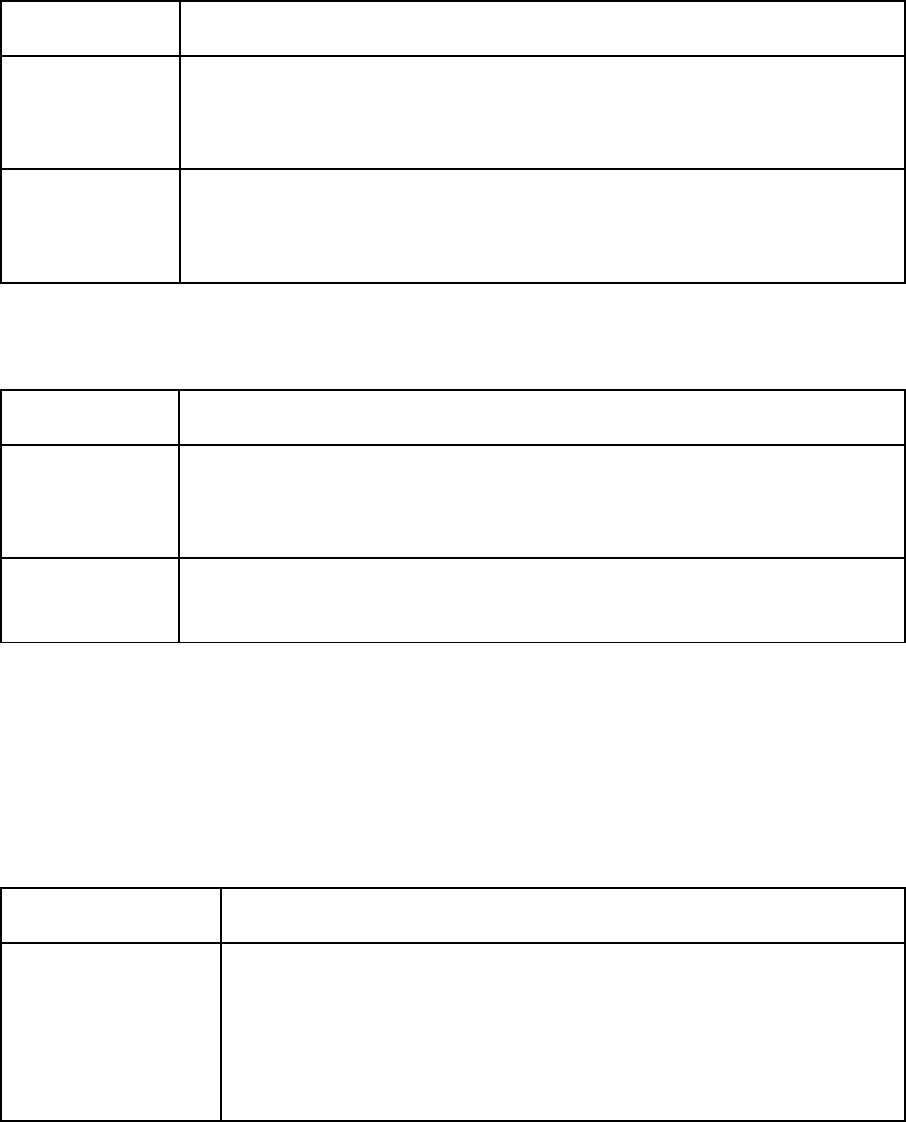
EXP1240 System Installation Guide Revision 06
© 2013 Uniden America Corp. PROPRIETARY AND CONFIDENTIAL Page 55 of 71
Parameter Description
Default
Gateway
(static IP address only) Enter the IP address of the router that acts as an
entrance to the network or provides a default route for communicating
with hosts on remote networks.
DNS (Primary
and Secondary)
(static IP address only) Enter the IP addresses of the main (primary) and
backup (secondary) servers where this base station should direct
Domain Name System (DNS) queries.
Table 16:
VLAN Settings
parameters
Parameter Description
VLAN ID
Enter the unique identifier (0-4094) for the 802.1Q Virtual LAN that this
base station belongs to. If this field is null, the base station will not
recognize VLAN tagging or VLAN discovery through DHCP.
VLAN User
Priority
Enter the priority level given to packets belonging to the VLAN
identified above. Enter a priority level from 0 to 7.
VLAN Settings are not synchronized with other base stations in a multi cell
chain. If you change the VLAN Settings, you must change them on each base
station.
Table 17:
DHCP Options
parameters
Parameter Description
DHCP Option Plug
and Play
– Select
Enable
to use SIP server option 120 to obtain the SIP
Server’s IP address in the DHCP response. (To enable this
feature, Option 120 with the SIP server IP address must be
configured on the DHCP server.)
– Select
Disable
to not use SIP server option 120.


















