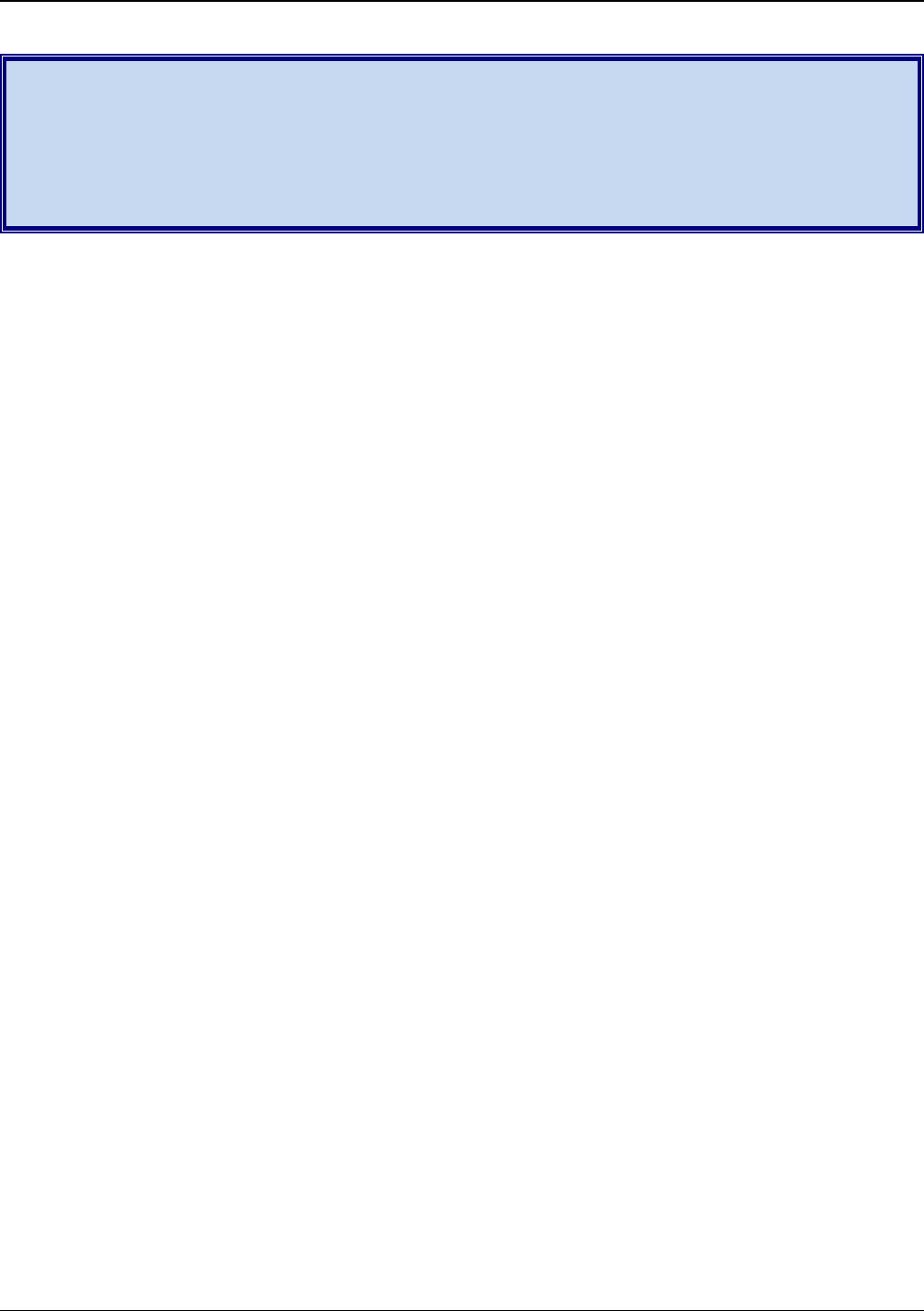
Part 4 – AT Commands for the SocketModem iCell, SocketModem IP, and MultiModem iCell Chapter 14
Universal IP AT Commands Reference Guide (Document S000457K) 74
Chapter 14 – AT Commands for the
SocketModem iCell, SocketModem
IP, MultiModem iCell
These commands are for the following products
SocketModem
iCell (MTSMC-G2-IP)
SocketModem iCell (MTSMC-C1-Nx-IP)
SocketModem IP (MT5692SMI-IP) This SocketModem uses these commands when it is in IP mode.
MultiModem
iCell (MTCMR-xx-xx) This MultiModem uses these commands when it is in IP mode.
Set Commands
+WOPEN – Set IP Mode or Modem Mode
Description: This command sets the mode of operation.
Syntax: AT+WOPEN=<value>
AT+WOPEN? (Displays the current mode of operation).
Values: 0 – Modem Mode
1 – IP Mode
Default: 1
#AUTHENT – Authentication Type
Description: This command sets the PPP authentication type: PAP, CHAP, or NONE.
Syntax: AT#AUTHENT="<value>"
AT#AUTHENT? (Displays current PPP authentication type).
Values: PAP
CHAP
NONE
Default: NONE


















