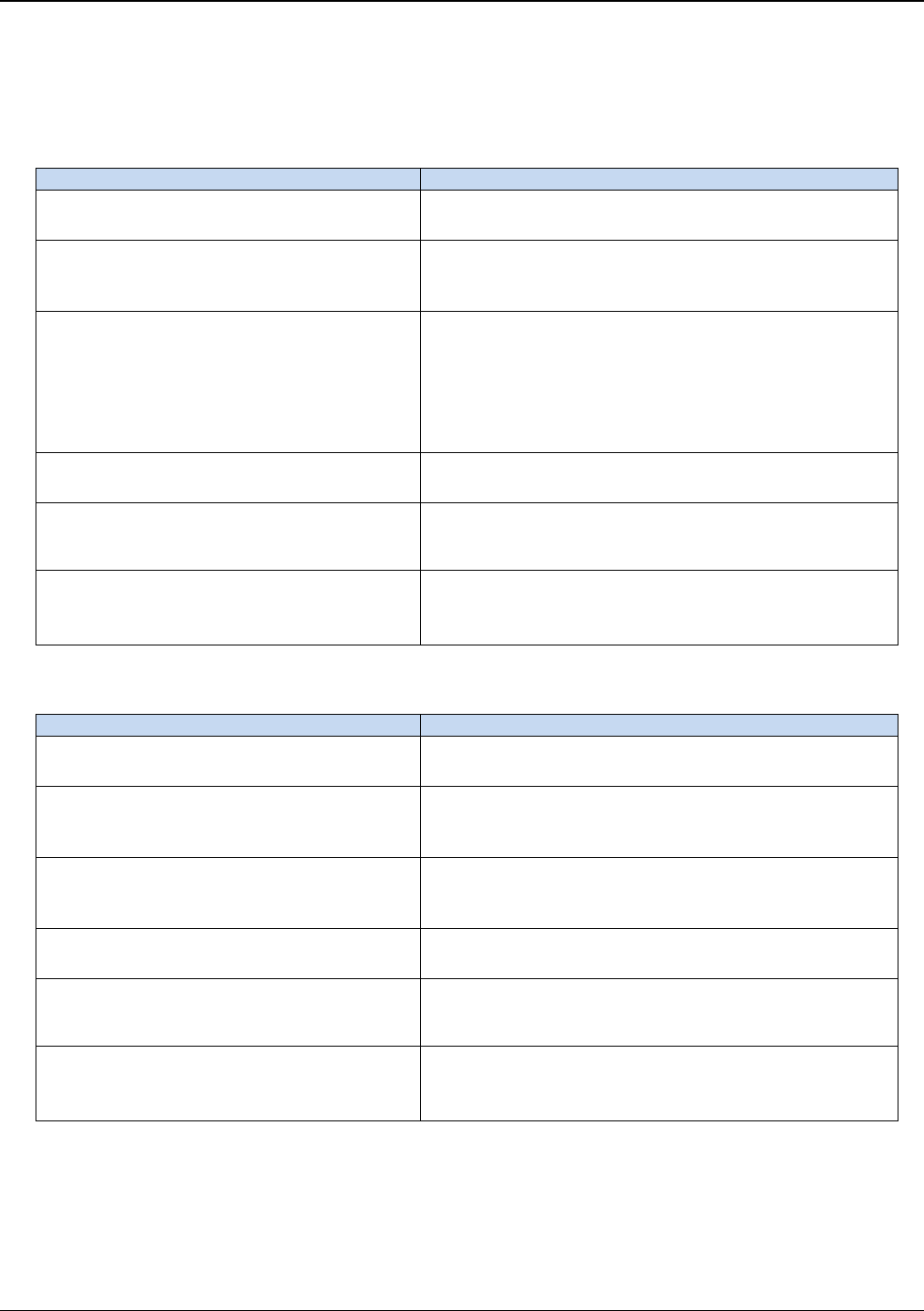
Part 7 – Appendixes Appendix B – Response Message Examples
Universal IP AT Commands Reference Guide (Document S000457K) 109
TCP Socket Response Messages
Open a TCP socket between machines. One machine acts as a caller (TCP client); the other acts as a
listener (TCP server). Both machines have to be connected to the Internet and set to the same TCP port.
Act as a TCP Server: AT#LTCPSTART
Commands
Responses
AT#TCPSERV=1,"255.255.255.255"
Note: No filter of the incoming TCP client
OK
AT#TCPPORT=1,"23"
Note: TCP port between the TCP client and
the TCP server must be the same
OK
AT#LTCPSTART=1
Note: Launch the listening mode; waiting for
an incoming TCP connection from a TCP
client
OK
Ok_Info_WaitingForData
Note: Message sent over the serial port in case of
successful TCP socket opening (Telnet for example in
the IP address)
Data
Note: Data flow is bidirectional
Data
Note: Data flow is bidirectional
Note: The socket can be closed locally by
the attached host sending an [ETX]
character (CTRL+C on the keyboard)
OK
Note: The socket can be closed by the remote
Ok_Info_SocketClosed
OK
Act as a TCP Client: AT#OTCP
Commands
Responses
AT#TCPSERV=1,"xxx.xxx.xxx.xxx"
Note: No filter of the incoming TCP client
OK
AT#TCPPORT=1,"23"
Note: TCP port between the TCP client and
the TCP server must be the same
OK
AT#OTCP=1
Note: Open as a TCP client, a socket TCP
with remote TCP server
Ok_Info_WaitingForData
Note: Message notifying the socket opening and the
switch in data mode
Data
Note: Data flow is bidirectional
Data
Note: Data flow is bidirectional
Note: The socket can be closed locally by
the attached host sending an [ETX]
character (CTRL+C on the keyboard)
OK
Note: The socket can be closed by the remote
Ok_Info_SocketClosed
OK
Note: The closing of the socket can be performed either locally or remotely.


















