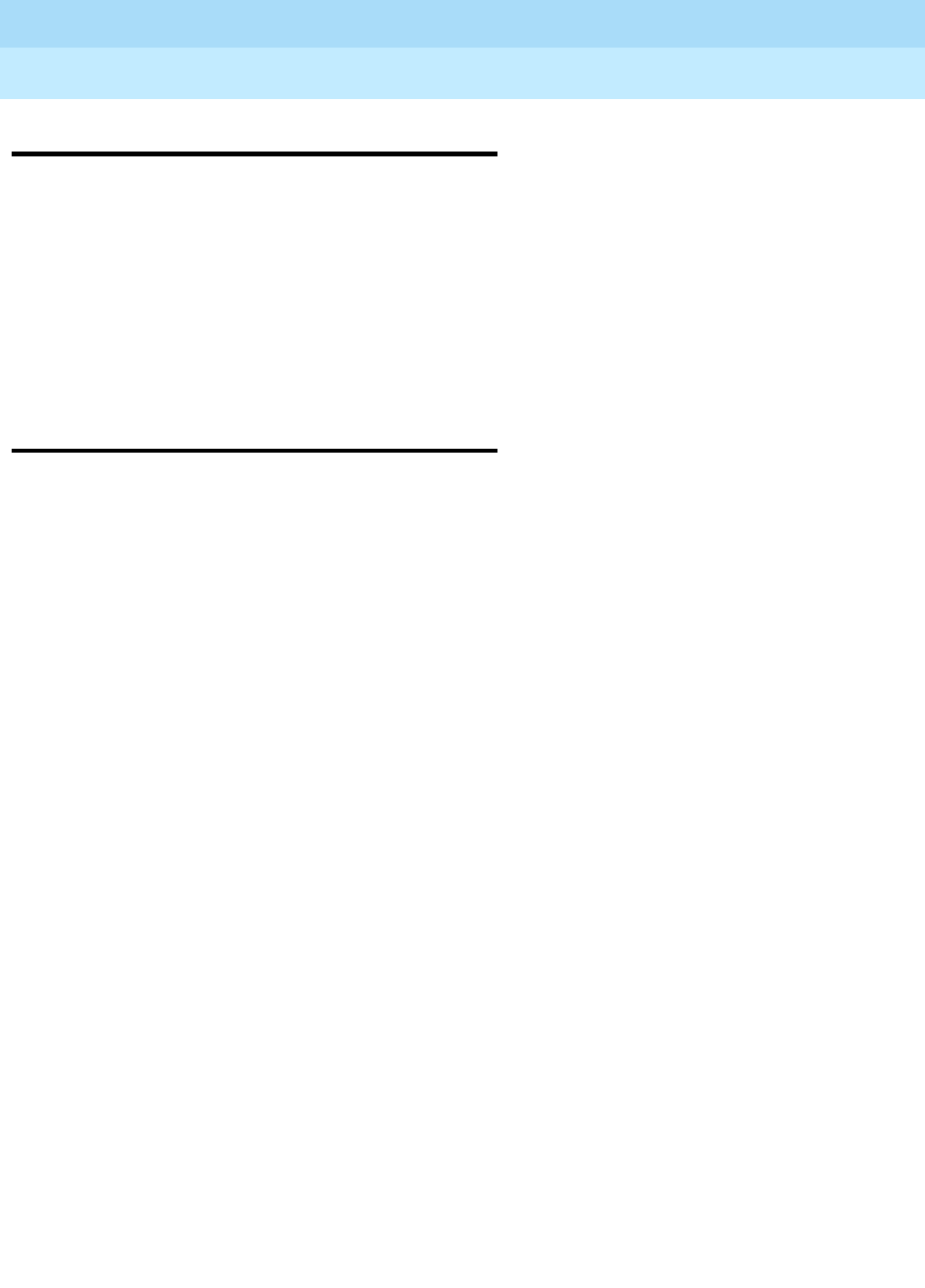
MERLIN LEGEND Communications System Release 6.1
Network Reference
555-661-150
Issue 1
August 1998
Troubleshooting
Page 6-26Operator Hears Tones
6
Operator Hears Tones 6
Possible Cause: If the operator receives coverage calls intended for the VMS/AA
because there were no ports available, the operator will hear the signalling
information intended for the VMS/AA.
What to Do: Repair out of service ports or add more VMS ports as necessary so
that overflow does not go to operator.
Calls From a Remote System Do Not
Reach the Centralized Voice
Messaging System 6
The following are likely circumstances in which calls do not reach the centralized
voice messaging system:
■ System programming is incorrect. Some of the problems described in this
section can occur when a system manager makes a change in a networked
system’s local dial plan, non-local dial plan, switch identifier, or DS1 Switch
Type setting. Ensure that your private network system forms are kept up to
date and that changes are cleared with the coordinating system manager.
Refer to possible causes and action to take below.
■ A selected tandem facility between the caller or called VMI extension is out
of service. Check the error logs and if the error indicates an out of service
condition, call the Lucent Technologies Helpline at 1 800 628-2888;
consultation charges may apply.
■ No Touch-Tone Receivers (TTRs) available at a remote system when using
tie trunks. This can be verified by checking for the 0c03 error on the error
log on the remote switches. If this error persists, contact your local service
representative.
■ A technician may be performing maintenance on tandem trunks included in
the routes for the call.
■ A power failure may have occurred at the destination system or at another
networked system whose tandem trunks are included in routes for the call.
Possible Cause 1: Calling group used to route calls to the centralized VMS/AA is
not programmed correctly or the coverage programming is not correct.
What to Do: Check the programming for the calling group:
■ Verity that the calling group type is Integrated VMI.
■ Verify that the calling group has a non-local member (VMI conversion
number) assigned.
Check the coverage programming:


















