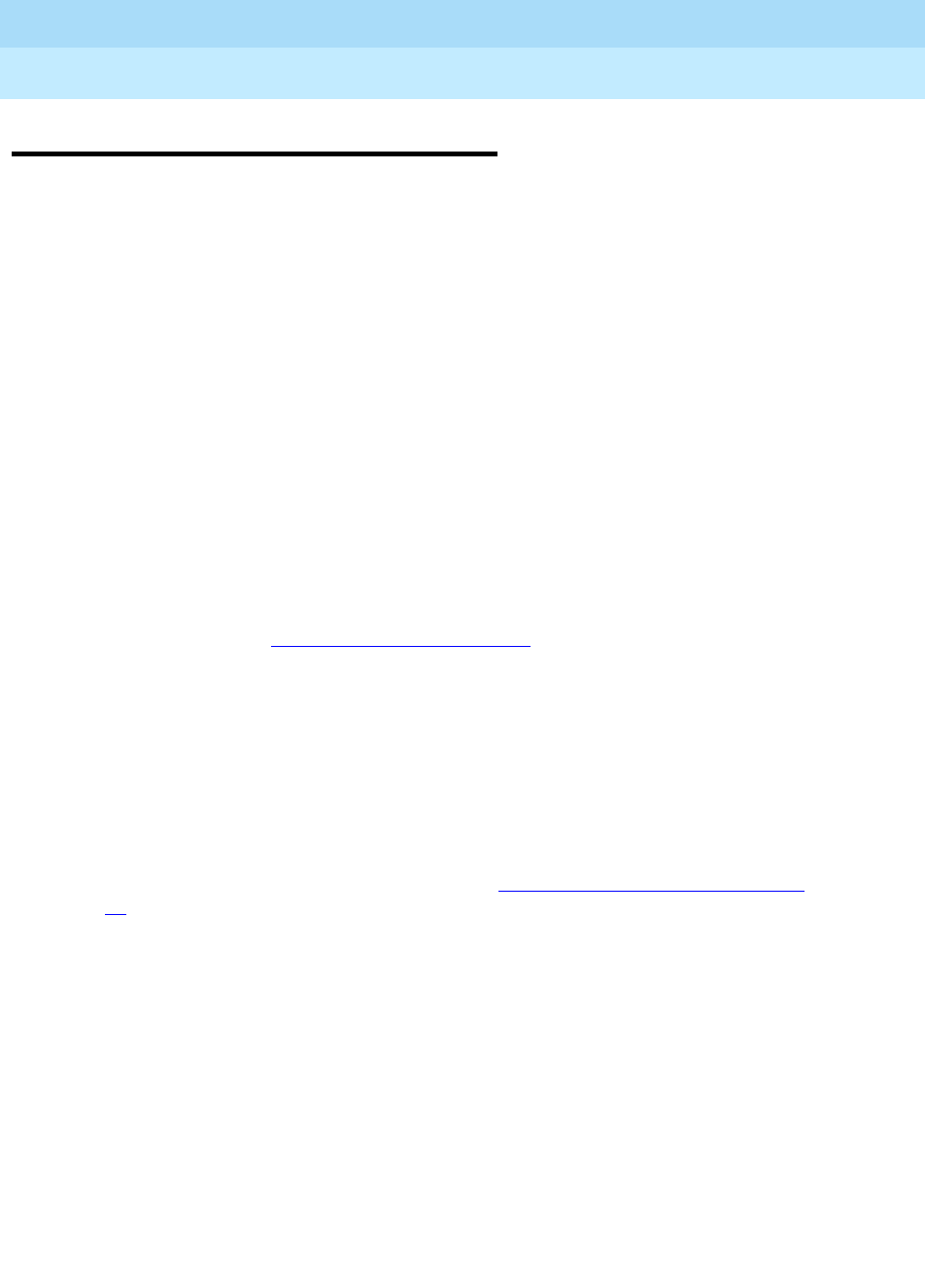
MERLIN LEGEND Communications System Release 6.1
Network Reference
555-661-150
Issue 1
August 1998
Troubleshooting
Page 6-19ARS Calls Are Blocked
6
ARS Calls Are Blocked 6
Verify that switch identifiers have been assigned to both ends of all private
network trunks. (Switch cannot identify tandem versus central office lines. ARS is
blocked from central office lines.)
Possible Cause 1: The switch identifiers for the trunks that carry the cal may not
be assigned or may be assigned incorrectly. Within a private network, switch
identifiers should be assigned to both ends of the private network trunks and
should be unique and unambiguous. If they are not, the switch cannot identify
tandem versus central office lines. ARS is blocked from central office lines.
What to Do: The coordinating system manager must check system planning
Form Non-Local UDP Administration Form in the Installation Specification and
review the switch identifiers for all systems over which calls travel to reach the
destination extension(s). To review a report including the switch identifiers
programmed on your local system, select the
3ULQW option on the System
Programming menu and then choose
7UXQN,QIRand*HQHUDO.
■ If the switch identifiers are not correct, the coordinating system manager
must see that a change is made at one or more non-local systems where
the conflict exists. To change the current switch identifiers at your local
system, see “Switch Identifiers” on page 19
or “UDP Facilities” in Chapter 4
of
System Programming
.
■ If the switch identifiers are correct and the problem persists, go to Possible
Cause 2.
Possible Cause 2: When an ARS call is routed across the private network, it can
be intercepted because the default COR FRL at a networked system is lower than
the ARS route (or the UDP route if the system is sending the call to another
networked system).
What to do:
Check Possible Cause 2 listed in “DID Calls Not Completed” on page
17 of the previous section. If the FRLs are not the cause, go to Possible Cause 3.
Possible Cause 3: A Disallowed List assigned to the default COR settings where
the call is routed either to the PSTN or to another system in the private network
may be blocking the call.
What to do:
Check the Disallowed List entries applied to default COR settings at
systems where the call is routed either to the PSTN or to another system in the
private network. Compare the entries to the dialed digits; If it is necessary to
change the Disallowed List, see “Disallowed Lists” in Chapter 3 of
System
Programming
. Check the ARS programming to verify that the remote machine’s
ARS code is being prepended.
If this does not solve the problem, call the Lucent Technologies Helpline at
1 800 628-2888; consultation charges may apply.


















