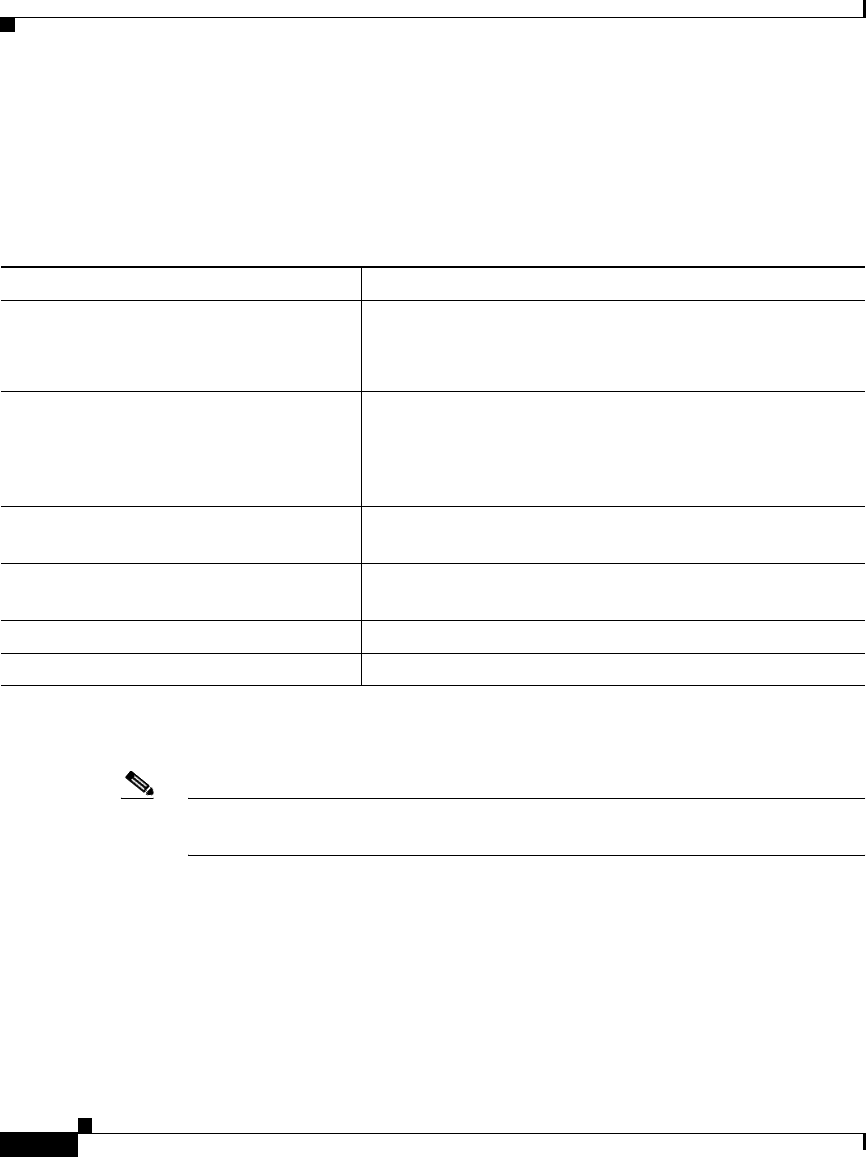
Chapter 5 Setting Up Devices—CiscoWorks 1105/1130/1130-19
Setting Up IOS Access Points
5-12
Installation and Configuration Guide for the CiscoWorks Wireless LAN Solution Engine
78-16345-01
Radio Management Setup Quick Reference
Table 5-2 lists the high-level setup tasks and sections in this document where you
can find detailed instructions.
Using Access Points as WDS Devices
Note Before making changes to device configuration, you should back up the current
configuration, and test the new configuration on non-production devices.
WDS must be active on an access point in each subnet in which APs are placed;
you can also define backup WDS access points in each AP subnet. Configuring
WDS requires:
• Defining the AAA servers and server groups that the WDS will use to LEAP
authenticate infrastructure access points and the WLSE.
• Enabling WDS and set WDS priorities.
• Entering the WNM IP address.
Table 5-2 Radio Management Setup Tasks Quick Reference
Task References
Configure WDS devices Using Access Points as WDS Devices, page 5-12
Using a Wireless LAN Services Module (WSM) as the
WDS Device, page 5-18
Configure infrastructure access points to
authenticate to a WDS device
Configuring Infrastructure Access Points to Register with
WDS Access Points, page 5-18
Configuring Infrastructure Access Points to Register with
a Wireless LAN Services Module (WSM), page 5-20
Configure access points to be
scanning-only APs
Configuring Scanning APs, page 5-20
Configure the WLSE with WLCCP
credentials
Configuring the WLSE, page 5-22
Define authentication servers About Configuring Authentication, page 5-11
Confirm the configuration Confirming the Configuration, page 5-22


















