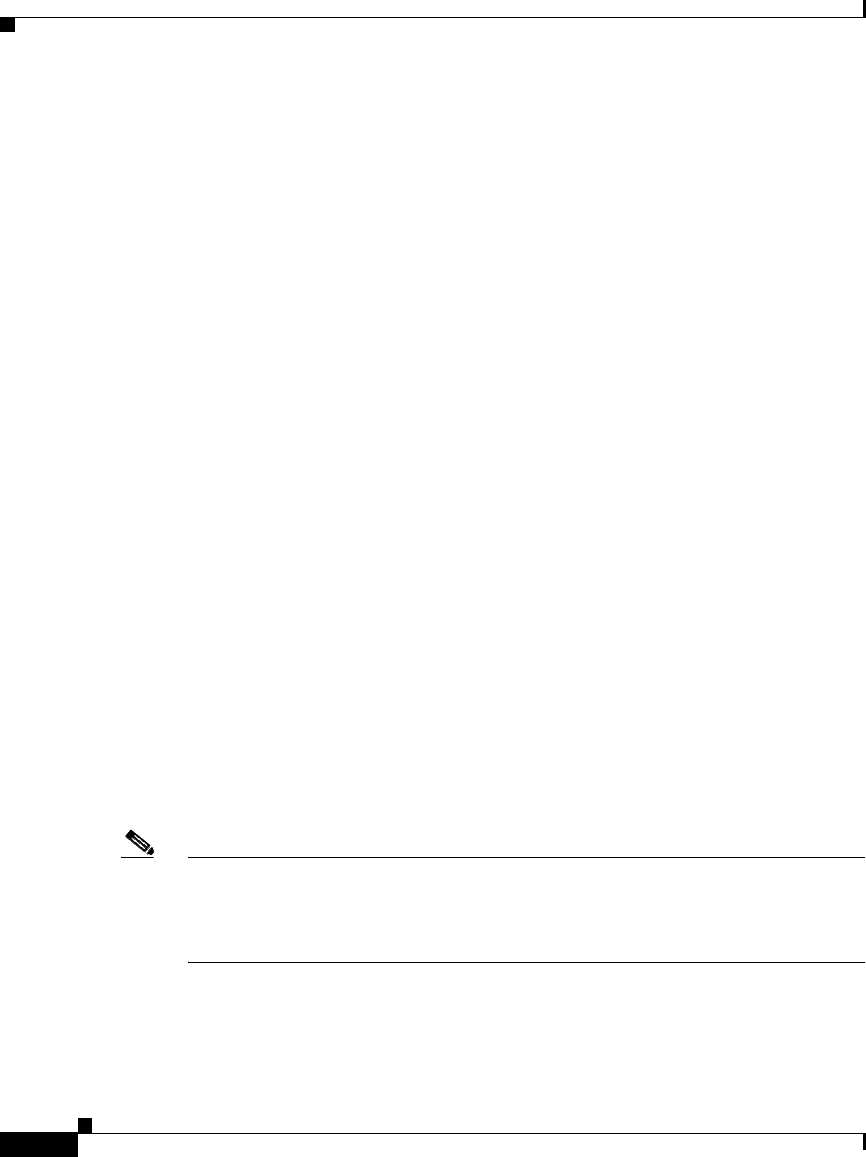
Chapter 5 Setting Up Devices—CiscoWorks 1105/1130/1130-19
Setting Up IOS Access Points
5-22
Installation and Configuration Guide for the CiscoWorks Wireless LAN Solution Engine
78-16345-01
Configuring the WLSE
The WLSE is the Wireless Network Manager (WNM) component of SWAN.
The WLSE polls and aggregates radio management data from WDS devices and
processes this data. The following configuration is required on the WLSE for
radio management:
• SWAN components communicate via a Cisco proprietary technology called
WLCCP. You must enter the WLCCP username and password in the WLSE.
This username and password is used to LEAP authenticate the WLSE to the
WDS APs in the network. See Enter WLCCP Credentials for Wireless
Domain Services (WDS), page 6-5.
• Enter the SNMP read-only and read/write communities for all managed IOS
access points. See Enter SNMP Community Strings for All Managed
Devices, page 6-2.
• Enter Telnet/SSH credentials for IOS access points. See Enter Telnet or SSH
Credentials for IOS Access Points, page 6-4.
Confirming the Configuration
After you complete all the configuration procedures, you should confirm that the
configuration is correct and that the SWAN components are communicating
properly. Perform the following confirmation steps on the active WDS APs.
There are two ways to confirm configuration:
• Using the Web interface—See Using the Web-based Interface to Validate the
Configuration, page 5-23.
• Using the command-line interface—See Using the Command-Line Interface
to Validate the Configuration, page 5-23.
Note To determine which WDS APs are actively providing WDS services, you can use
the WDS Summary Report on the WLSE. For more information, see the online
help or the “Reports” chapter in the User Guide for the CiscoWorks Wireless LAN
Solution Engine, Release 2.7.


















