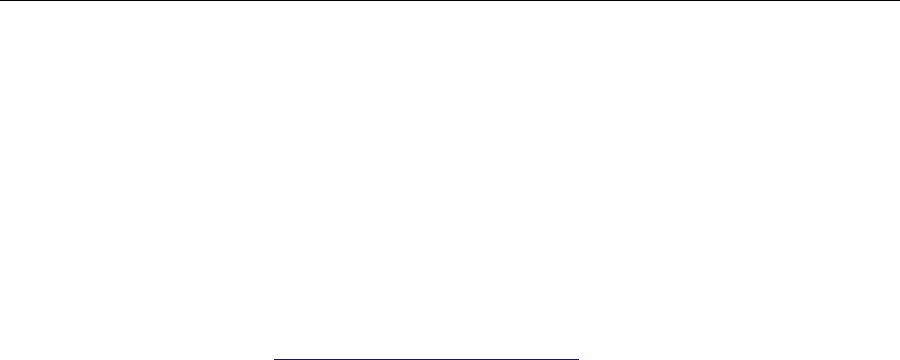
Hunt Groups 91
*468*<source extension>*<destination extension>
Remote call forwarding can be disabled either on the phone that set up
remote call forwarding or on the extension whose calls you no longer
want to remotely forward.
For example, extension 1001 has used feature code 468 to specify that all
of extension 1000’s calls be forwarded to extension 1002. You can
disable remote call forwarding on extension 1000 or 1001:
■ On extension 1001:
a Press Feature + 468.
b Enter the extension whose calls you no longer want to remotely
forward (in this case, 1000) and press #.
The Display Panel shows the extension of the phone receiving the
forwarded calls (in this case, 1002).
c Delete the extension number by pressing Soft button 3, followed by
Soft button 2, then press #.
■ On extension 1000, press Feature + 465.
Hunt Groups Your administrator can establish formal and informal call centers so that
incoming calls can be directed to several telephones that have been
associated into hunt groups.
A call center is a general term that refers to any system that accepts
incoming calls to a site, ensures that those calls are sent to the proper
destination within the site, and manages database records on call activity
and distribution. The call center can be used, for example, as a help desk,
a reservations counter, an information hotline, or a customer service
center.
Incoming calls that arrive at your company can go either to:
■ Your extension and the call coverage point you have set up (see
Configuring a Call Coverage Point
).
■ A hunt group that follows the call coverage path assigned by an
administrator for that group.
A hunt group is a group of VCX phone extensions that are configured
under a virtual extension. An incoming call to the virtual extension rings


















