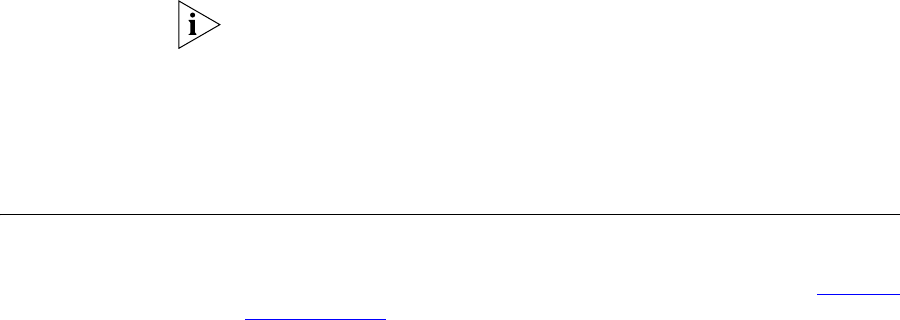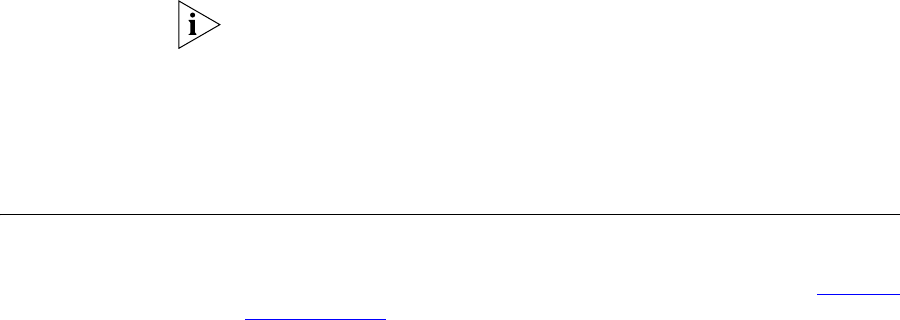
Call Forwarding 81
To use a system speed dial number:
1 Pick up the handset or press the Speaker button.
2 Press the Feature button plus 700 plus the system-wide speed dial
number for the number that you want to call. Alternatively, you can scroll
to System Speed Dials on the Display Panel, press Slct, scroll to the
number that you want to dial, and press Slct again.
If you dial a speed dial code that has no number assigned to it, the display
panel on your telephone shows the message “Empty speed dial.”
In addition to using the Program menu to list system speed dial numbers,
you can view the system speed dial numbers configured on your phone
by pressing the Middle Right Button next to the Display Panel or by
entering Feature + 464.
Call Forwarding This section describes how to enable and use call forwarding features set
up through the Telephone User Interface (TUI). You can also configure
and enable call forwarding through the VCX User Interface. See Enabling
Call Forwarding.
You can use the TUI on your phone to specify:
■ Where you want your call to be forwarded
■ The condition that results in the system forwarding a call:
■ Ring No Answer — Redirects incoming calls to another
destination when your phone rings for a configured time period
(the default is 20 seconds). You can forward all unanswered calls
by enabling Call Forward Ring No Answer (feature code 466)
and entering the number to which you want the calls forwarded.
■ Busy Line —Redirects incoming calls to another destination when
your phone is busy. If you have multiple lines, busy means that all
lines are in use. You can forward all calls that come in when your
lines are busy by enabling Call Forward Busy (feature code 467)
and entering the number to which you want the calls forwarded.
■ All Calls — Redirects incoming calls to another destination
unconditionally. Use this feature, also called Forward Universal,
when you plan to be away from your phone for an extended
period of time. You can forward all unanswered calls by enabling
Call Forward All (feature code 465) and entering the number to
which you want the calls forwarded.