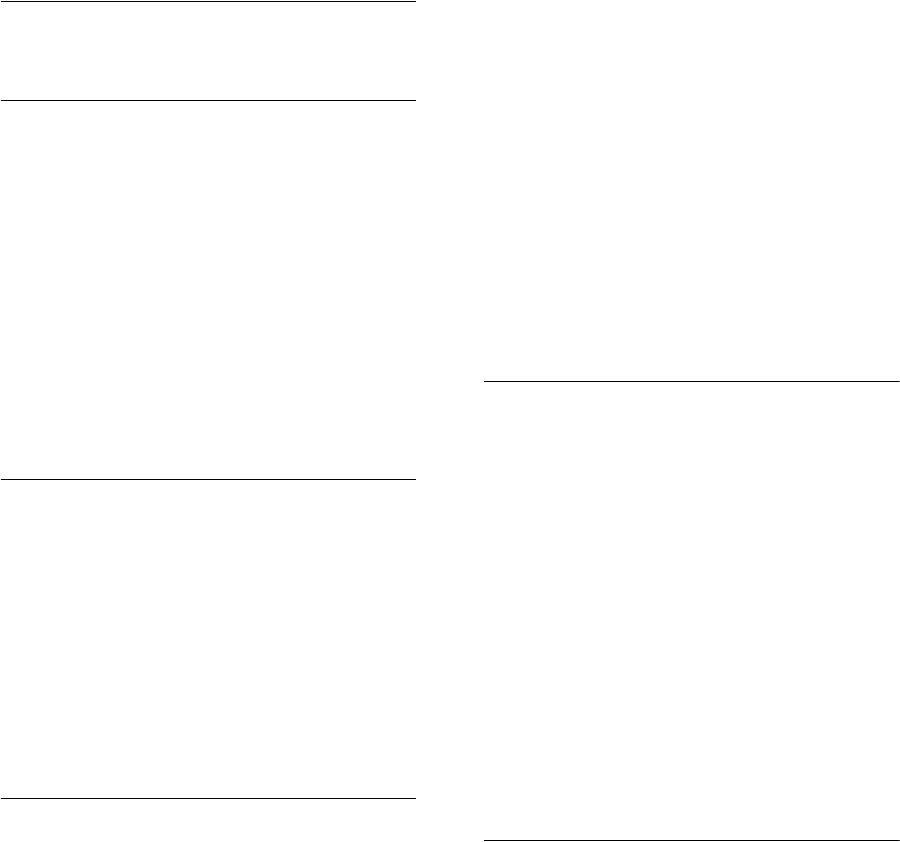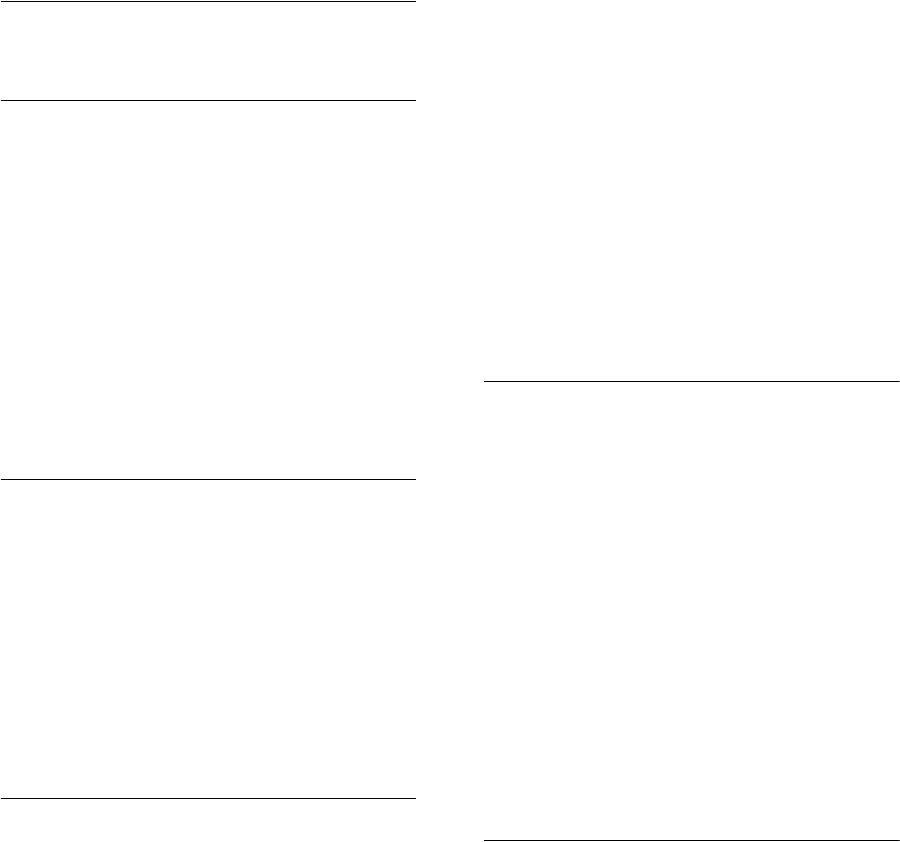
O 131
mute ringer 55
muting calls 54
O
one-touch speed dials 77
overview 14
P
paging 84
parking a call 82
password 42
changing 43
for telephone and mailbox access 102
for VCX User Interface 100
changing 101
personal speed dials 77
phone settings
transferring to another phone 74
position, wall-mount bracket 123
problems
solving 117
programmable access buttons
2102 Business Telephone 20
3102 Business Telephones 29
R
redialing 45
registrations
through the VCX User Interface 102
relocating telephones 125
Remote Call Forward 90
ring no answer (call forwarding)
set through VCX User interface 104
set with a feature code 81
ring patterns
setting through the VCX User Interface 101
RJ-11 jack caution, avoiding use with VCX
telephones 119
RJ-45 jack caution, using instead of RJ11 119
S
security
wall-mount bracket 124
selective ringing
setting through the VCX User Interface 103
Silent Monitor 87
blocking 89
speaker phone
problems with 127
using 45
speed dialing 77
configuring personal numbers 78
dialing personal numbers 79
dialing system numbers 80
editing personal numbers 79
one-touch 77
personal 77
system 77
viewing configured numbers 80, 81
speed dials
problems with 127
status lights
2102 Business Telephone 22
3102 Business Telephone 30
support bracket
2102, 2102-IR, security wall-mount 124
3102, attaching 120
support brackets
3105, attaching 120
system speed dials 77
T
telephone support brackets
3102 120
3105 120
telephones
cleaning 126
connecting 118
logging in 42
mounting 2102 122
mounting 3105 120
mounting, 3102 120
moving and swapping 125
passwords 42
time zone
setting through the VCX User Interface 102
transferring a call 52
attended 53
serial 54
unattended 53
troubleshooting
list of possible problems 126
U
user directory
through the VCX User Interface 101
user directory (global)
viewing 69
user directory (local)
viewing 69