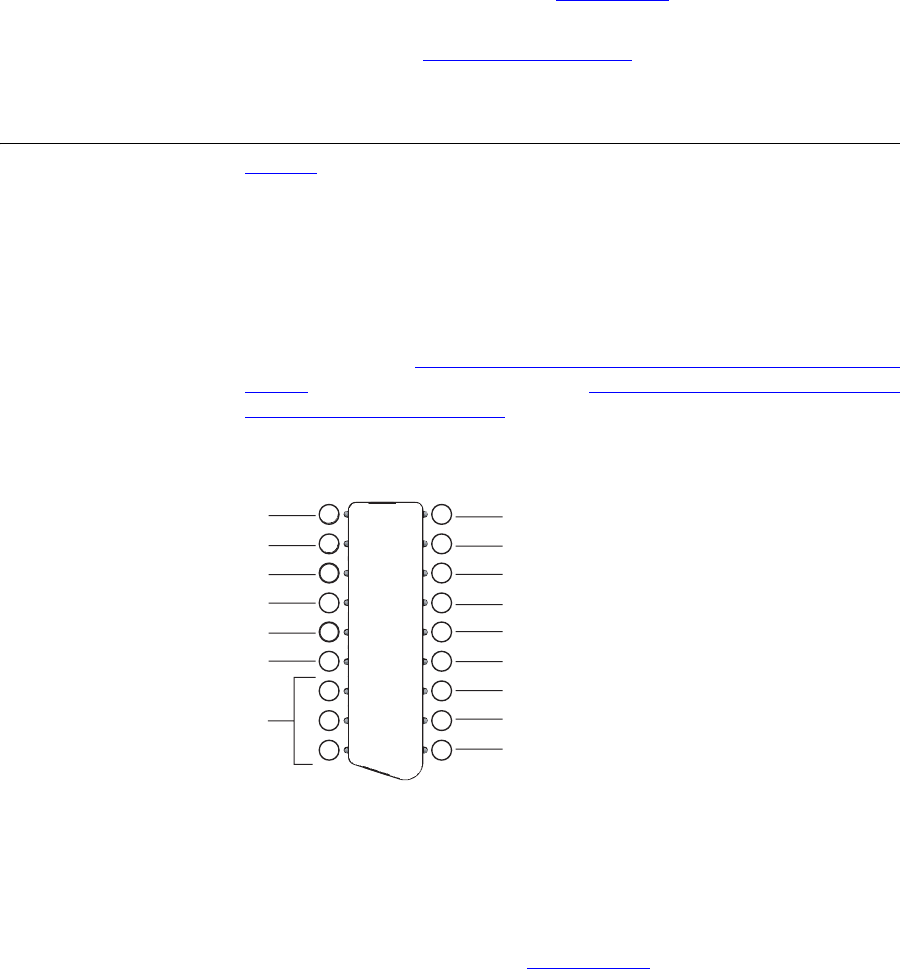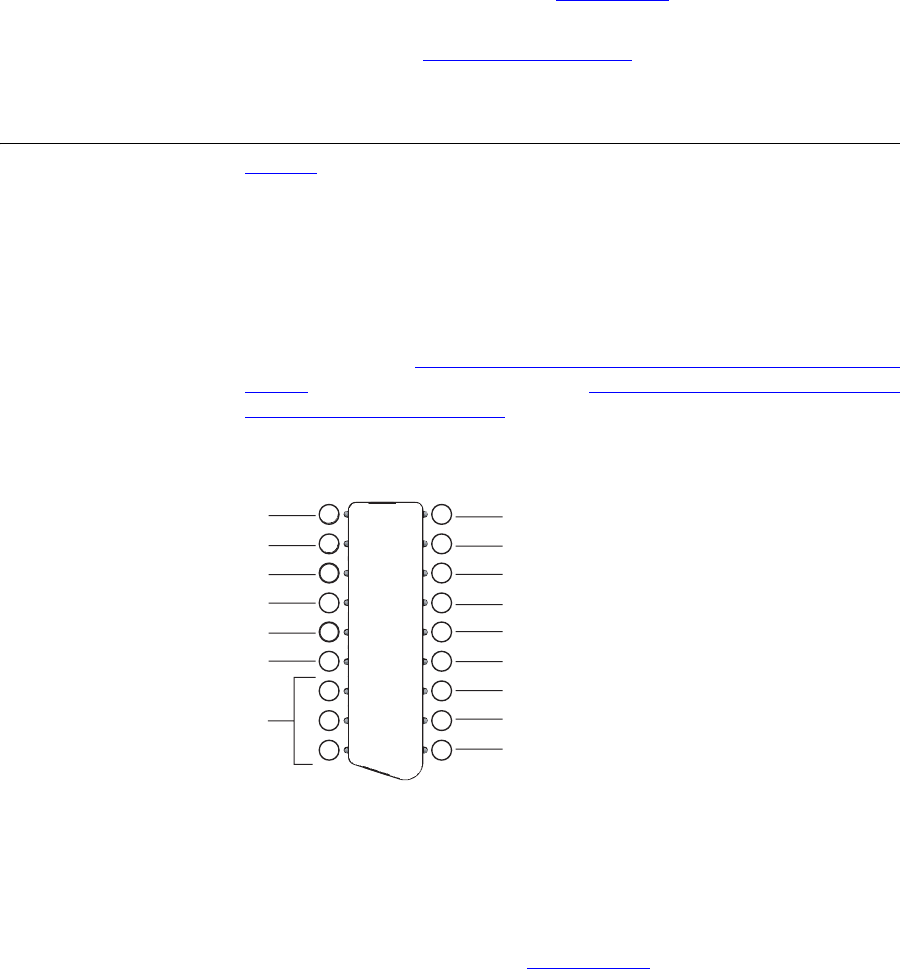
Access Buttons 29
20 Mute button — Use this button to prevent callers from hearing you,
while still hearing your callers. See Muting Calls
.
21 Volume up — Raises the volume of the ringer, the speaker, the handset,
or the headset. See Controlling the Volume
.
22 Handset
Access Buttons Figure 4 shows the 18 Access buttons on the phone.
The buttons are assigned default functions (described in the following
list) by 3Com. Your administrator can change these defaults and may
allow you to reprogram some or all of the button functions. Ask your
administrator for more information.
You can view and change button assignments through the Telephone
User Interface (see Assigning Model 3102 Access Button Functions Using
the TUI) or the VCX User Interface (see Assigning Access Button Functions
Using the VCX User Interface).
Figure 4 Access Buttons
Access buttons have the following default settings:
1 The first three buttons in this group (starting from the bottom) are lines
for incoming and outgoing calls (System Appearance buttons SA1, SA2,
and SA3). You administrator can assign up to six additional System
Appearance buttons (buttons 2 through 7) to your phone.
2 Personal Speed Dial 6 — See Speed Dialing
.
3 Personal Speed Dial 5