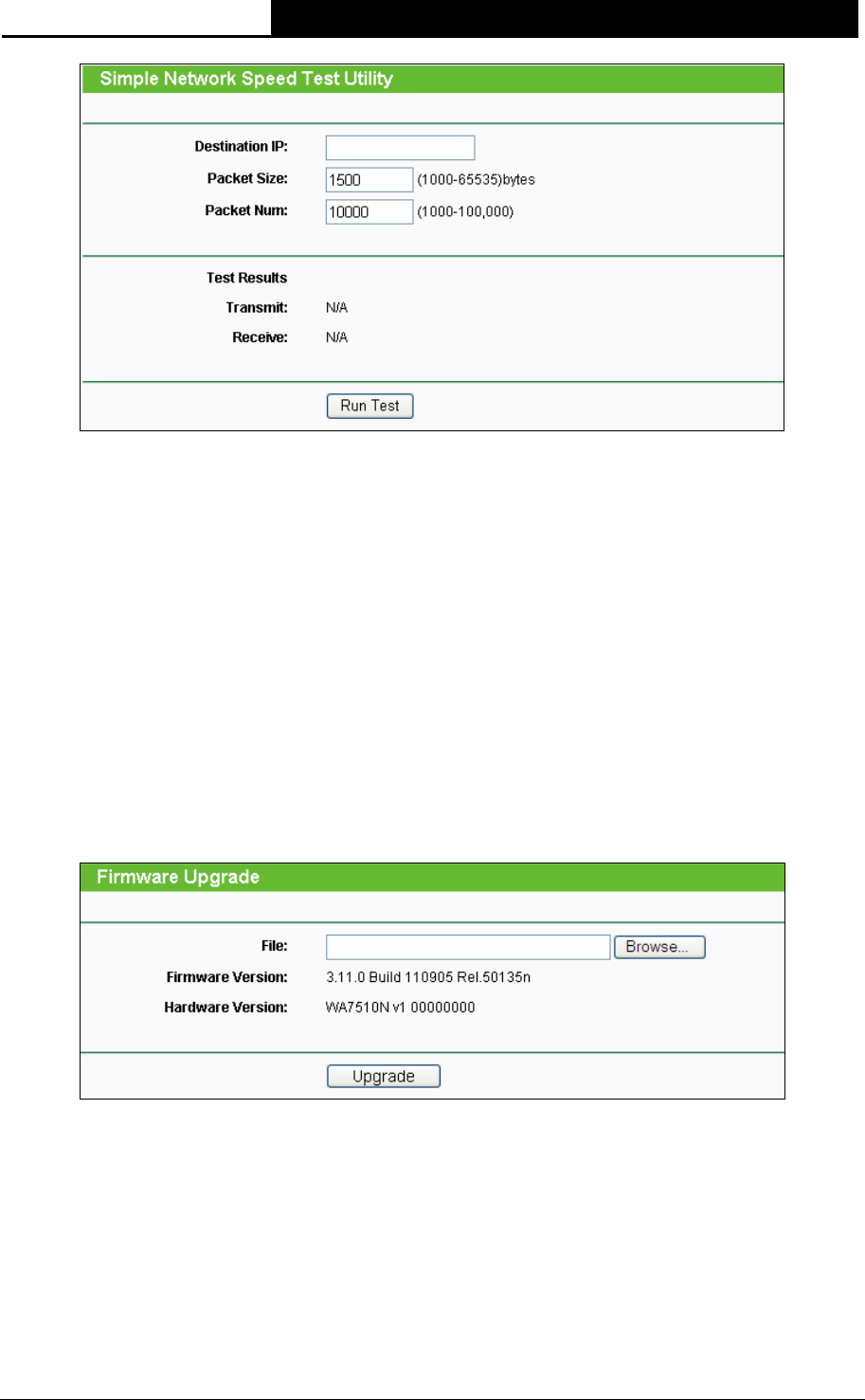
TL-WA7510N 5GHz 150Mbps Outdoor Wireless Access Point User Guide
70
Figure 4-39 Speed Test Utility
¾ Destination IP-The Remote device's IP address
¾ Transmit - Estimate the outgoing throughput (Tx).
¾ Receive - Estimate the ingoing throughput (Rx).
Be sure to click the Run Test button to start a new test after you fill enough information. You can
also stop a running test by click Stop Test button at any time.
4.9.5 Firmware Upgrade
Selecting System Tools > Firmware Upgrade allows you to upgrade the latest version of
firmware for the device on the screen shown in Figure 4-40.
Figure 4-40 Firmware Upgrade
¾ Firmware Version - Displays the current firmware version.
¾ Hardware Version - It displays the current hardware version.
¾ To upgrade the Device's firmware, follow these instructions:
1. Download a most recent firmware upgrade file from our website (www.tp-link.com).


















