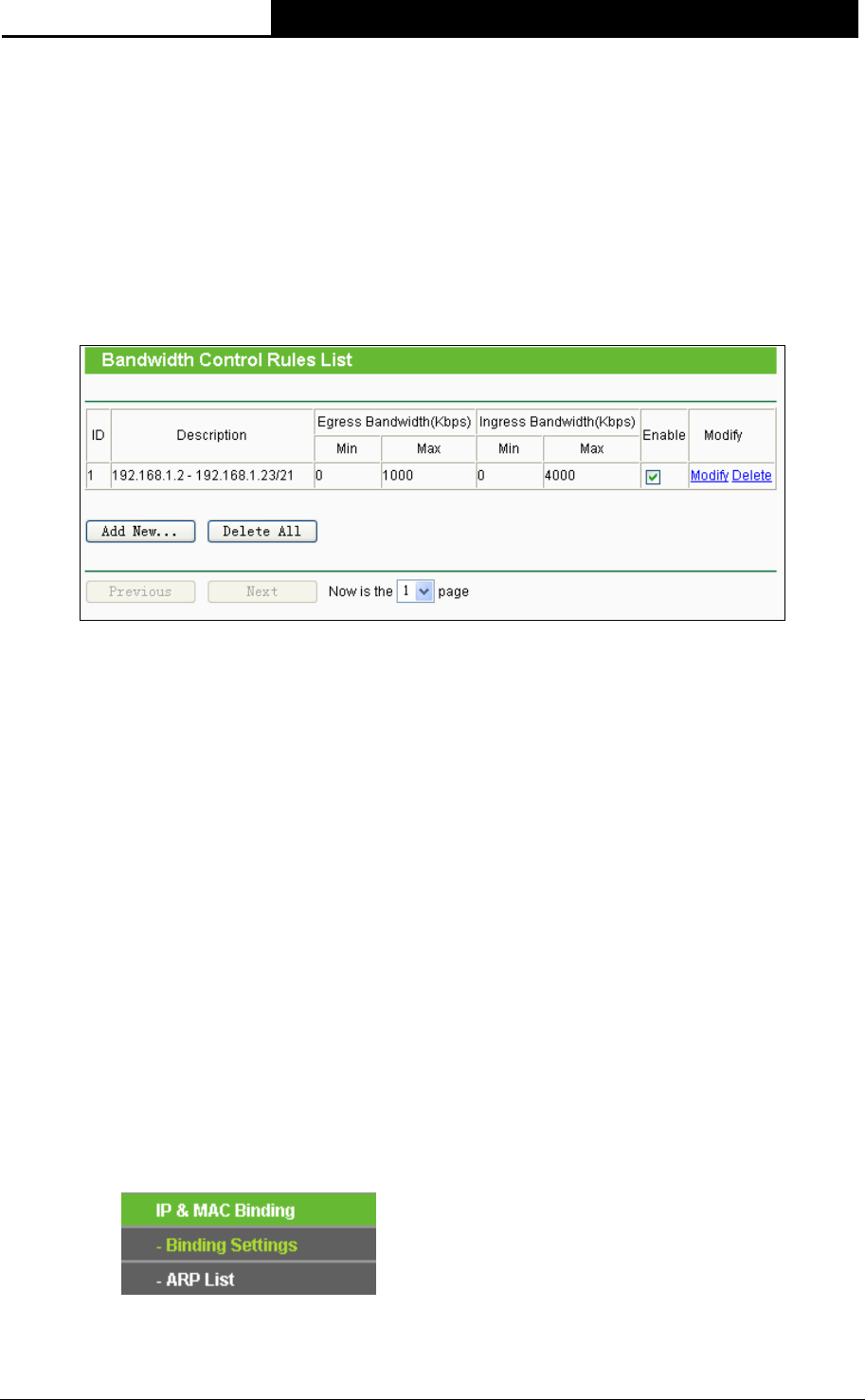
TL-WA7510N 5GHz 150Mbps Outdoor Wireless Access Point User Guide
138
¾ Enable Bandwidth Control - If enabled, the Bandwidth Control rules will take effect.
¾ Egress Bandwidth - The upload speed through the WAN port.
¾ Ingress Bandwidth - The download speed through the WAN port.
5.14.2 Rules List
Choose menu “Bandwidth Control > Rules List”, and then you can view and configure the
Bandwidth Control rules in the screen below.
Figure 5-71 Bandwidth Control Rules List
¾ ID - The sequence of entry.
¾ Description - The information of description include address range, the port range and
protocol of transport layer.
¾ Egress Bandwidth - The max upload speed which through the WAN port. The default
number is 0.
¾ Ingress Bandwidth - The max download speed which through the WAN port. The default
number is 0.
¾ Enable - Rule status, which shows whether the rule takes effect.
¾ Modify - Choose to modify or delete an existing entry.
5.15 IP& MAC Binding
Figure 5-72 the IP & MAC Binding menu


















